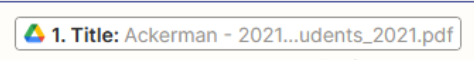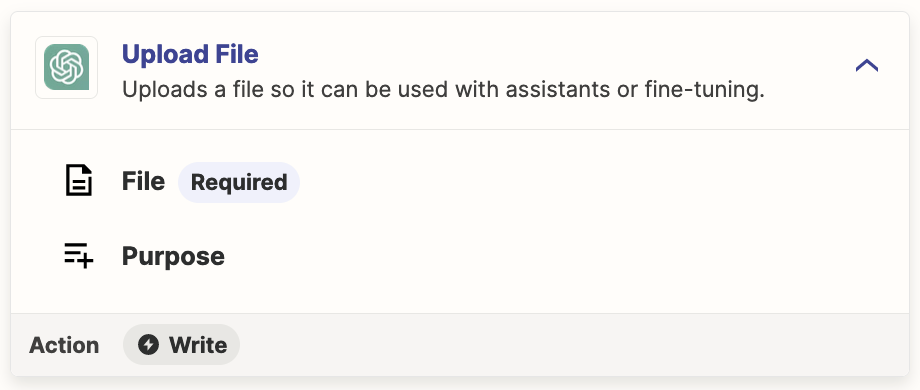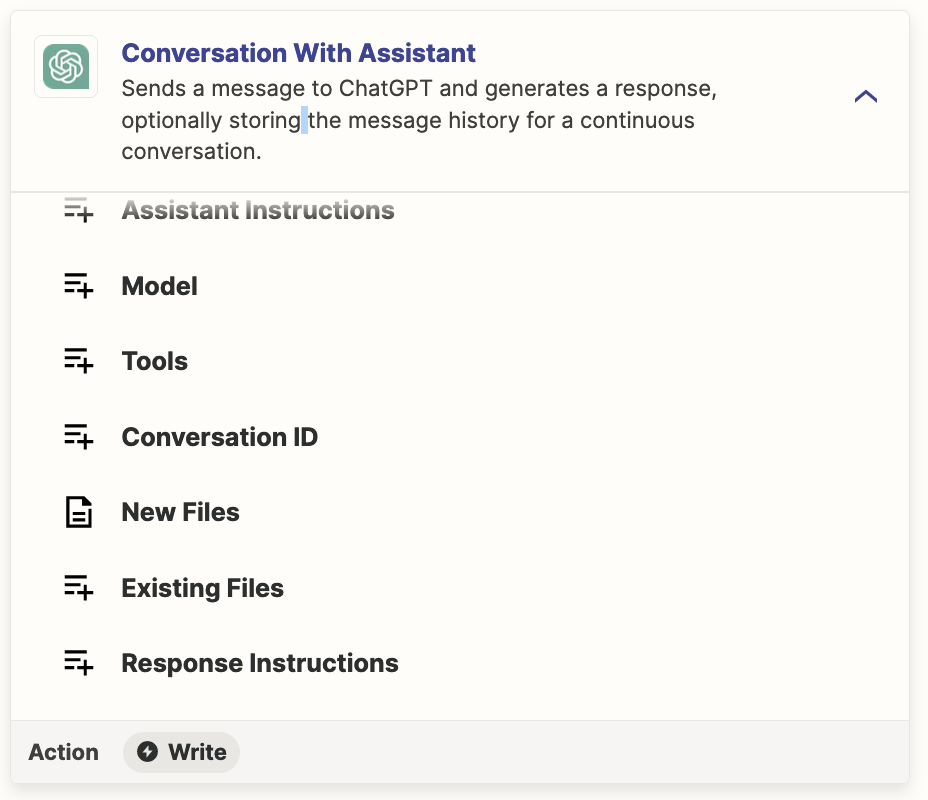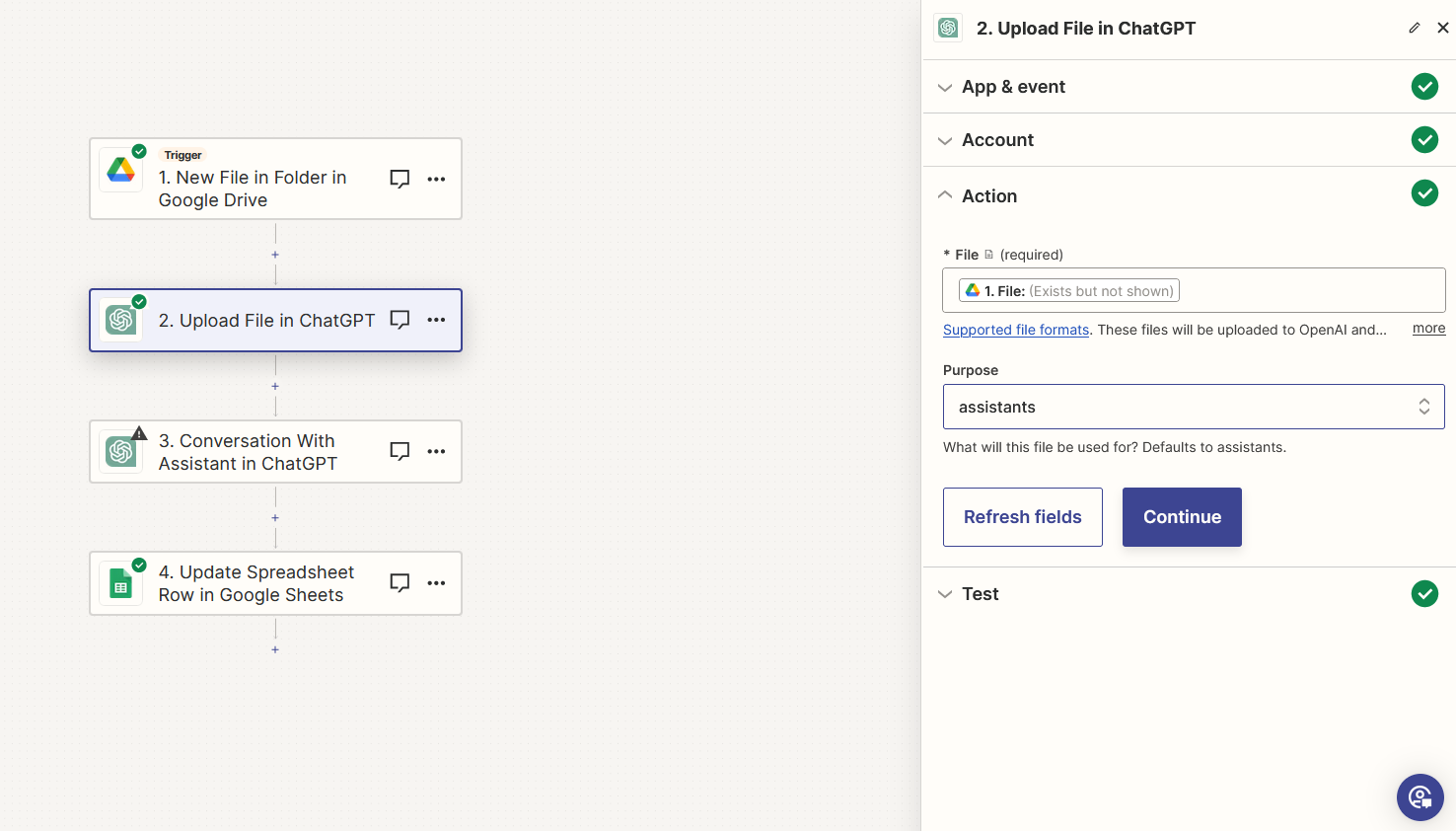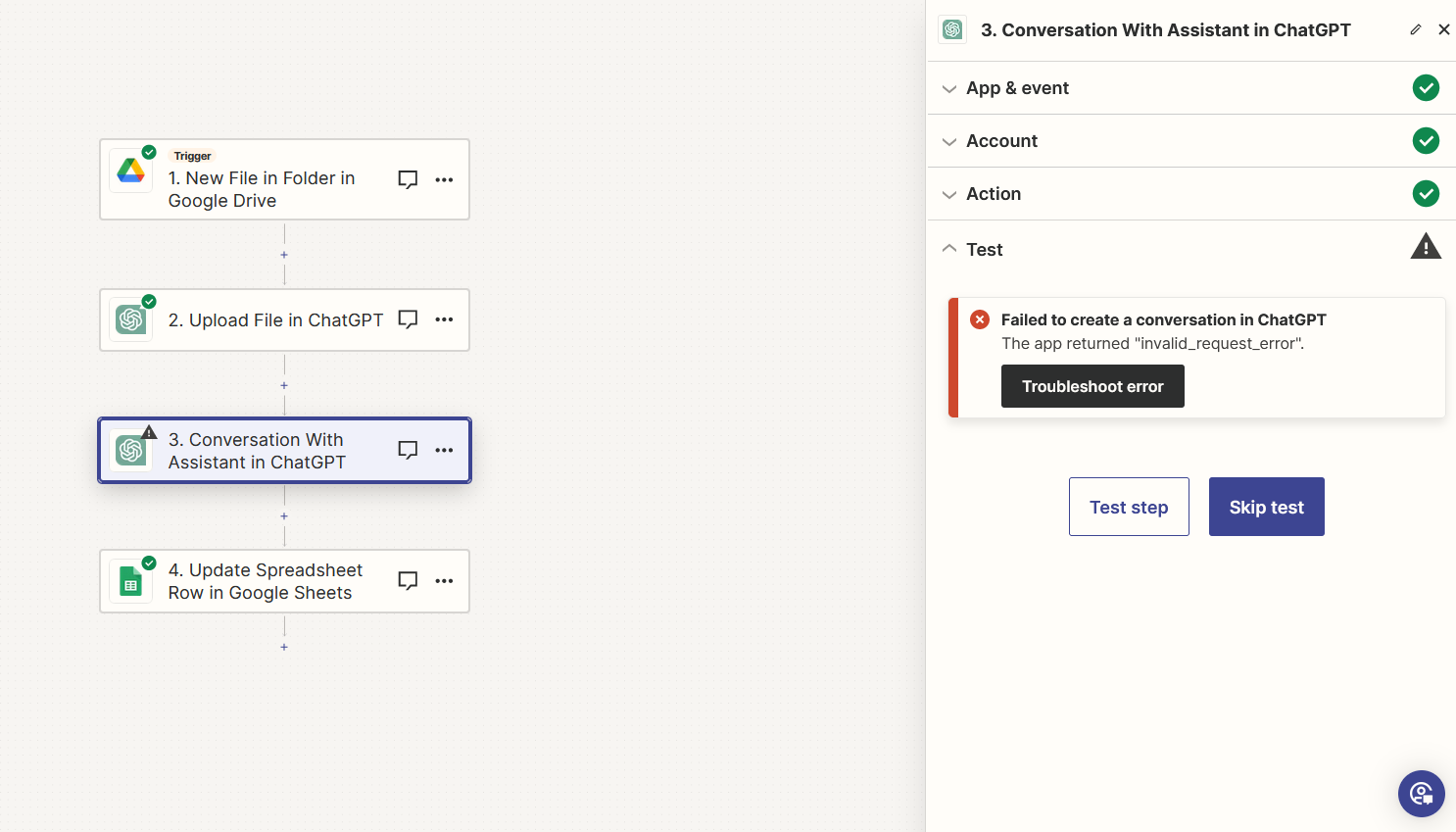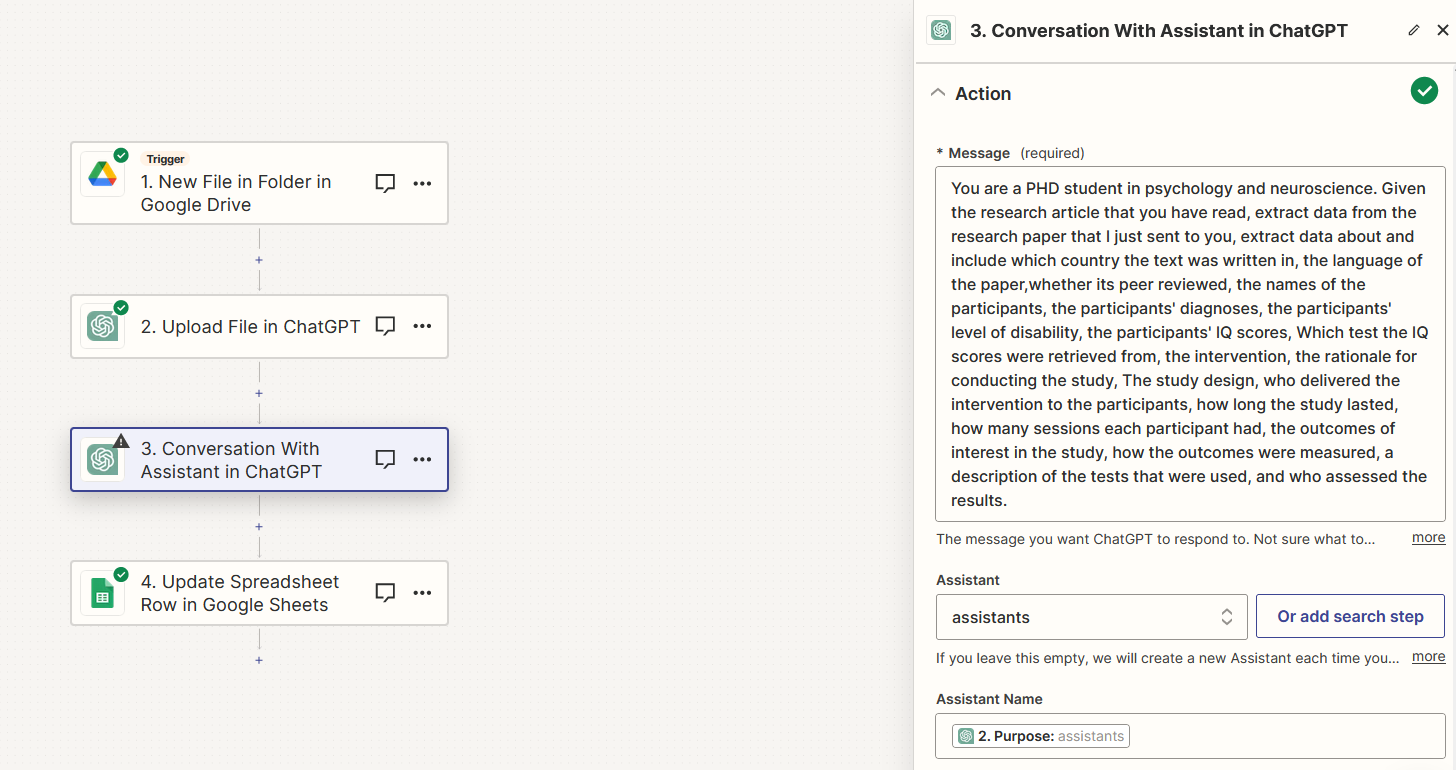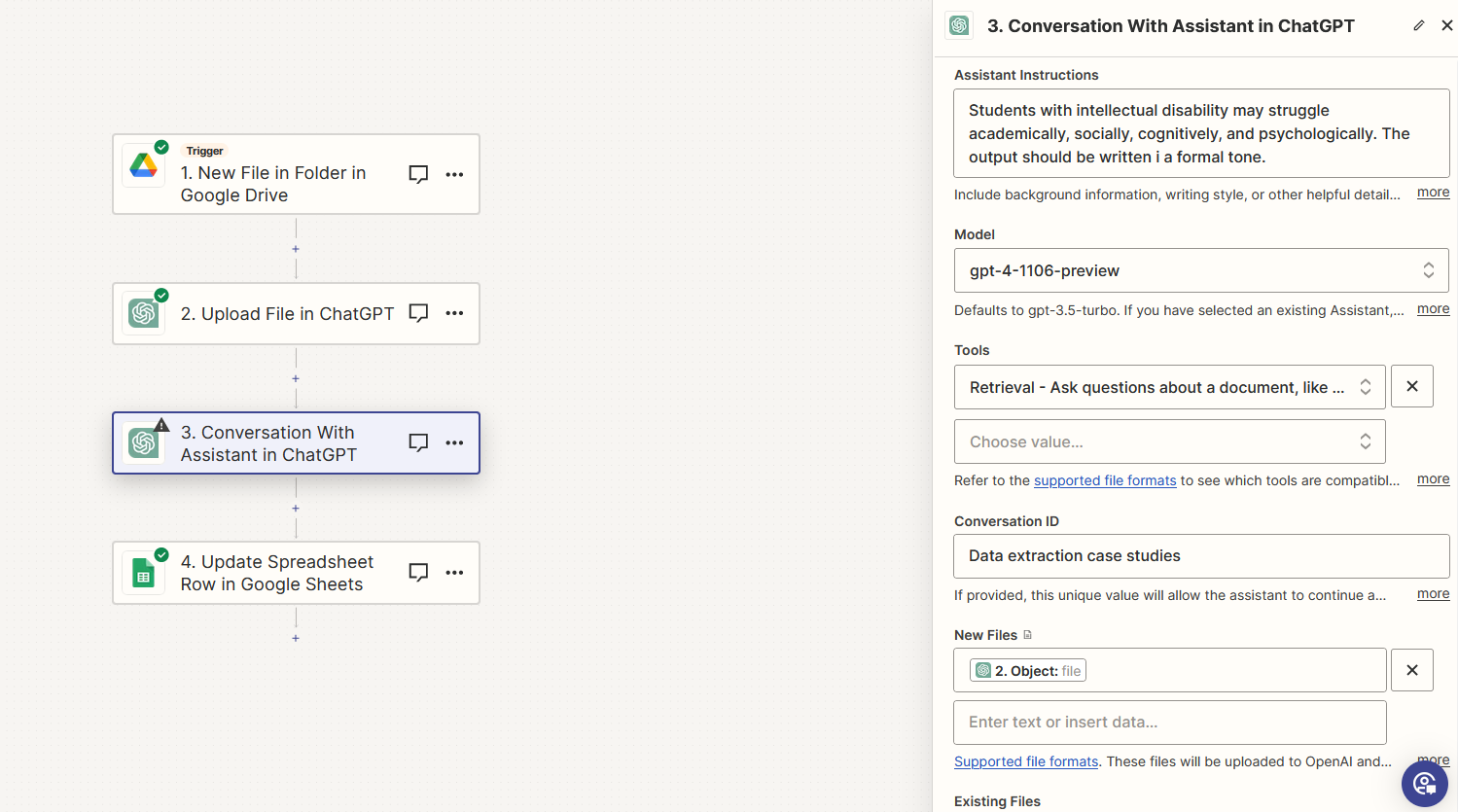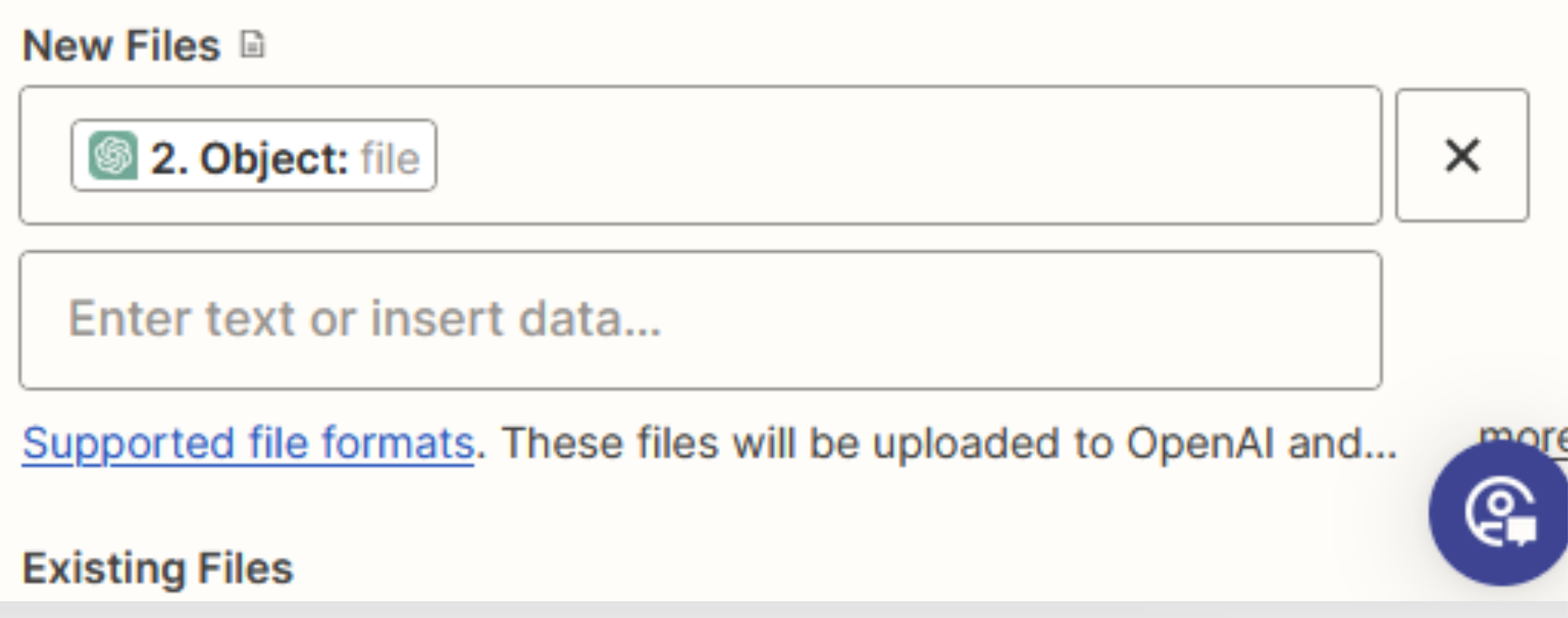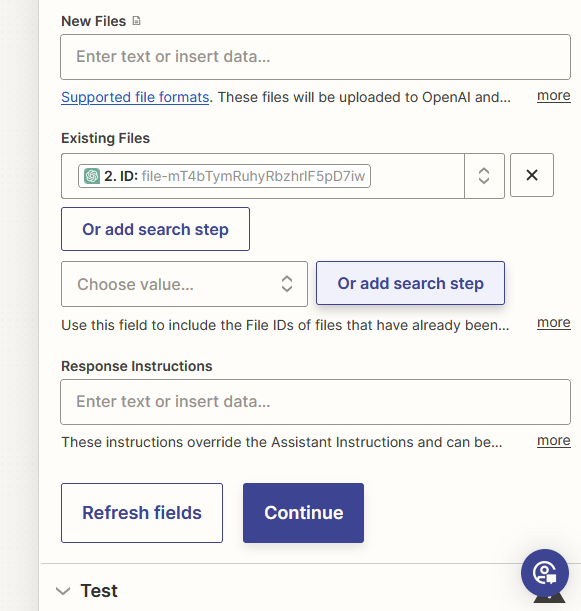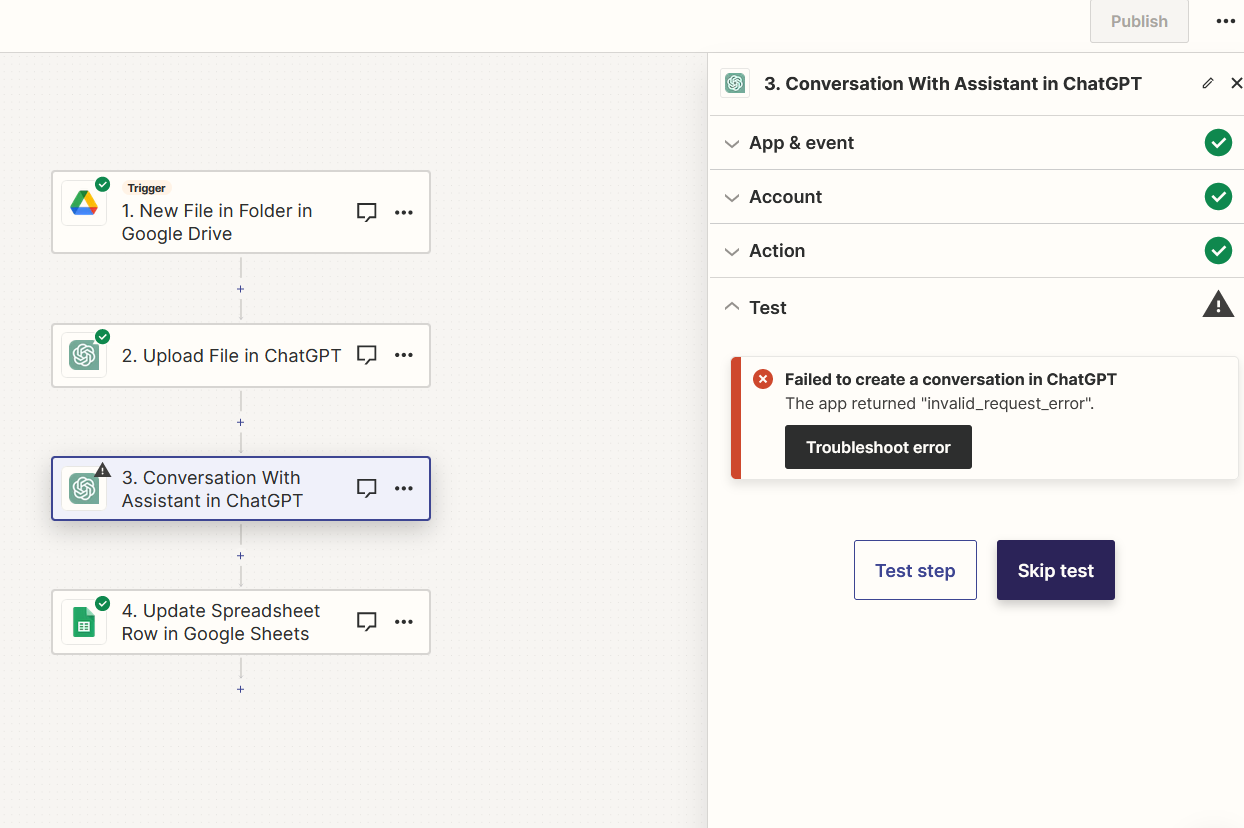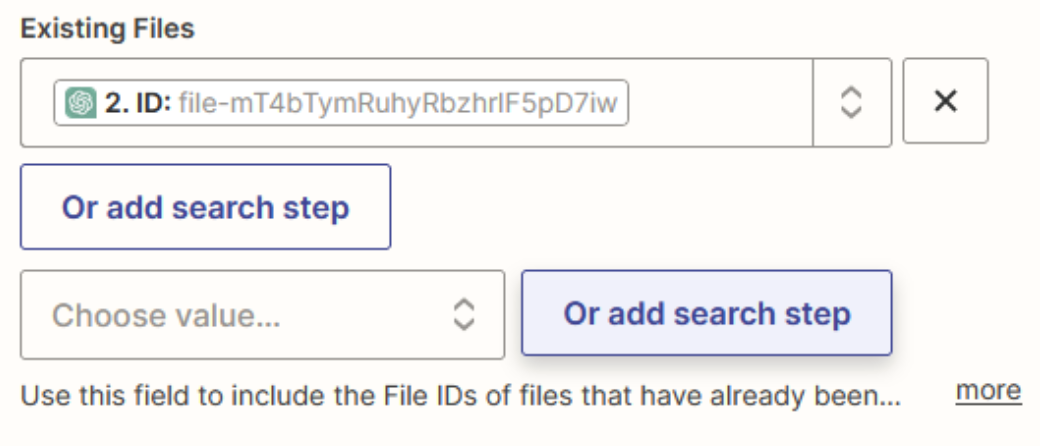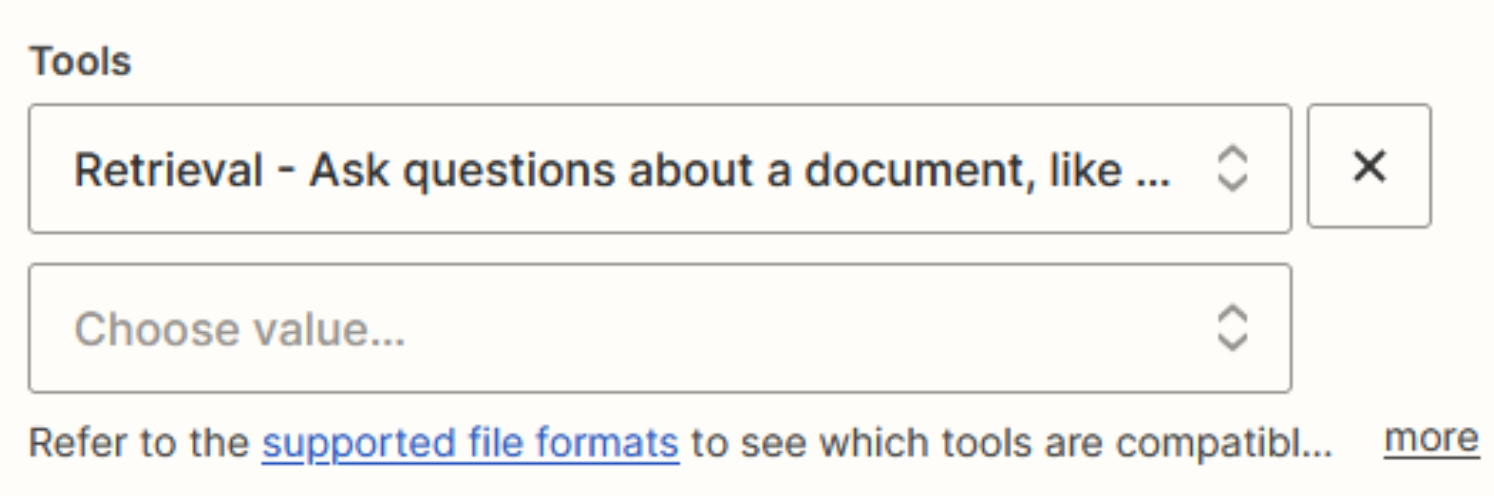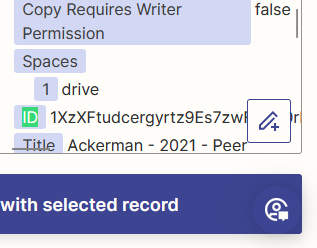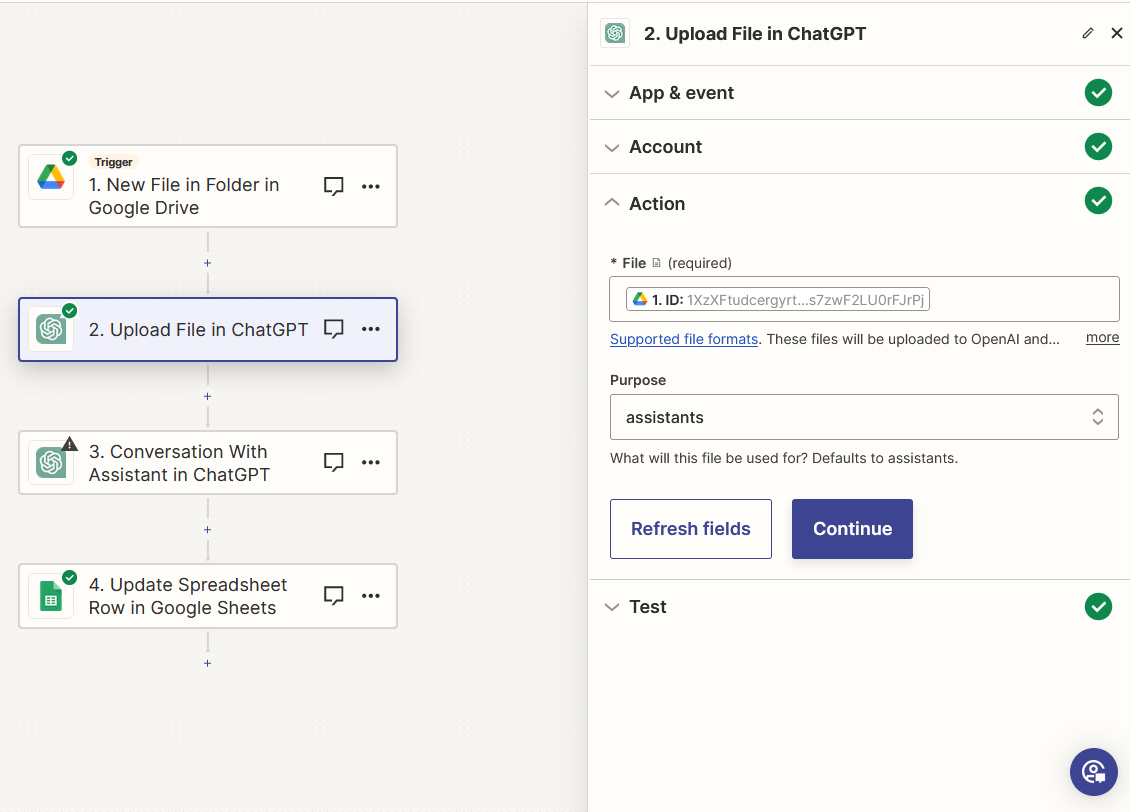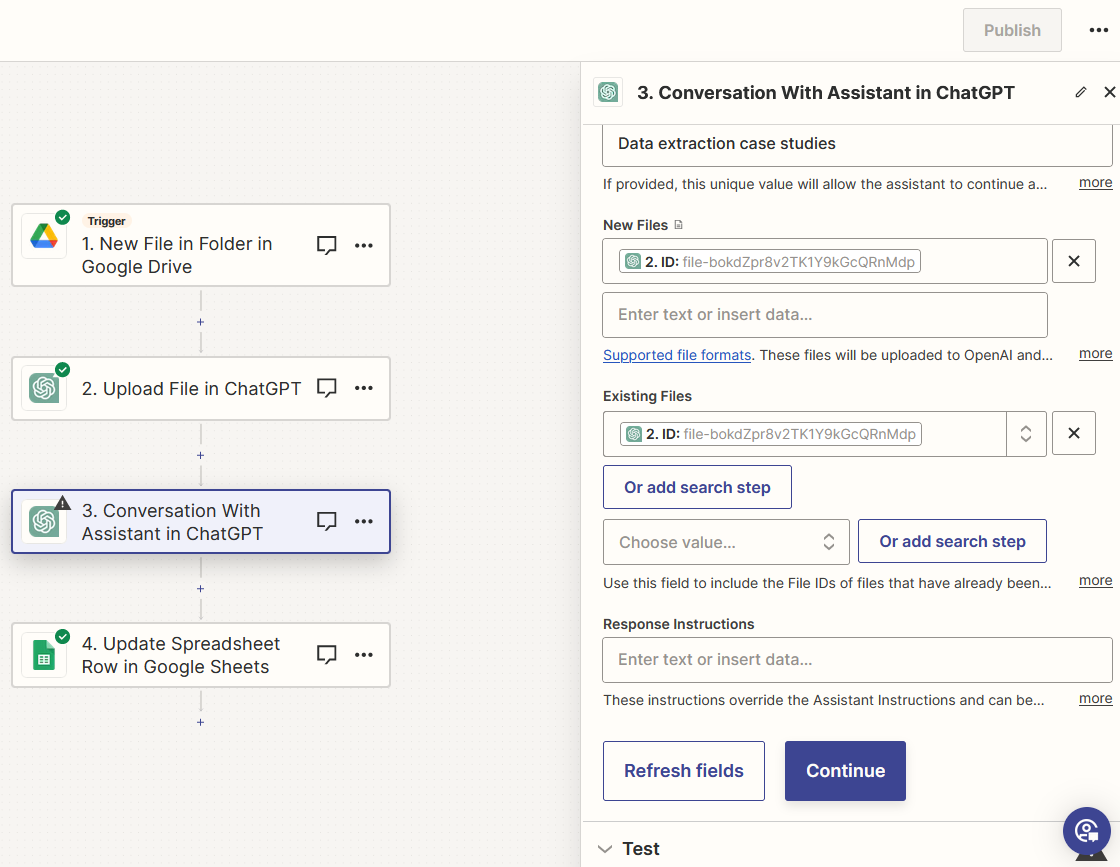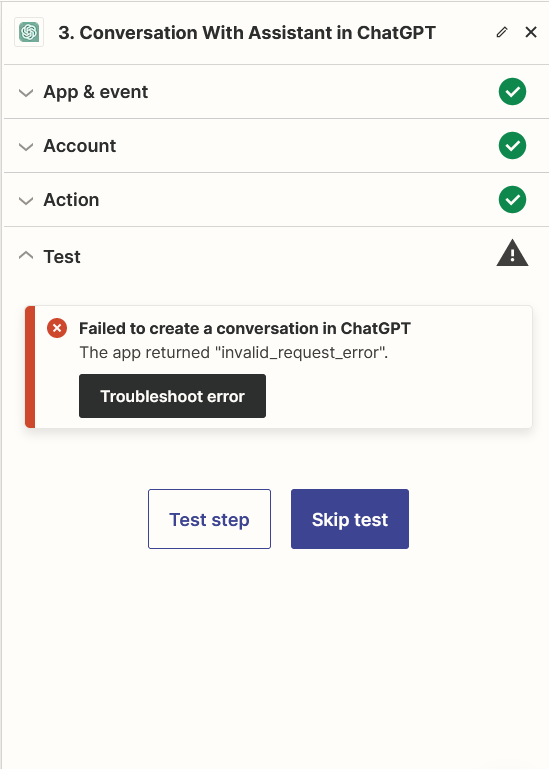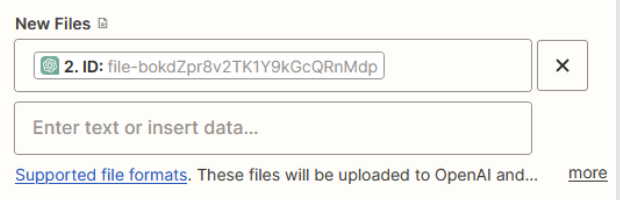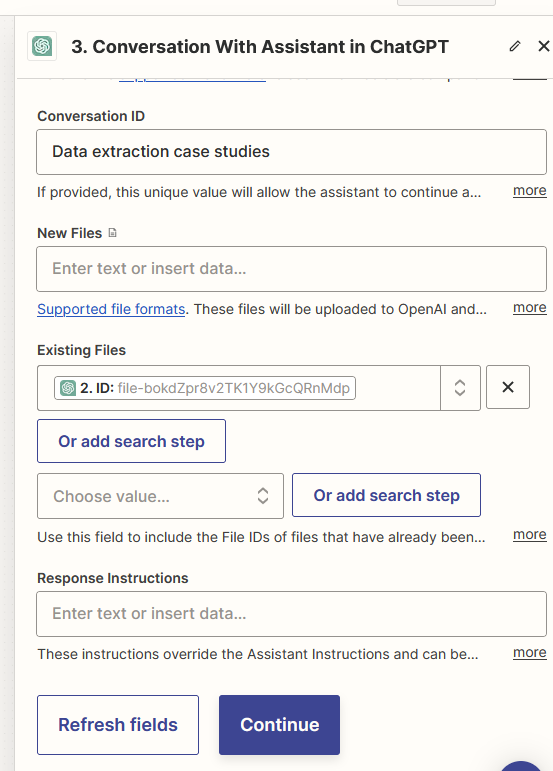So I am trying to extract relevant details from research articles about intellectual disability and output information about the studies to a google scheets spreadsheet. Since it’s quite inneffective to automate data extraction by simply prompting, I decided that I needed a workflow to extract several studies at the same time. Also I have noticed that it’s impossiblke to upload files to ChatGPT’s chat.
Anyway, here is my workflow:
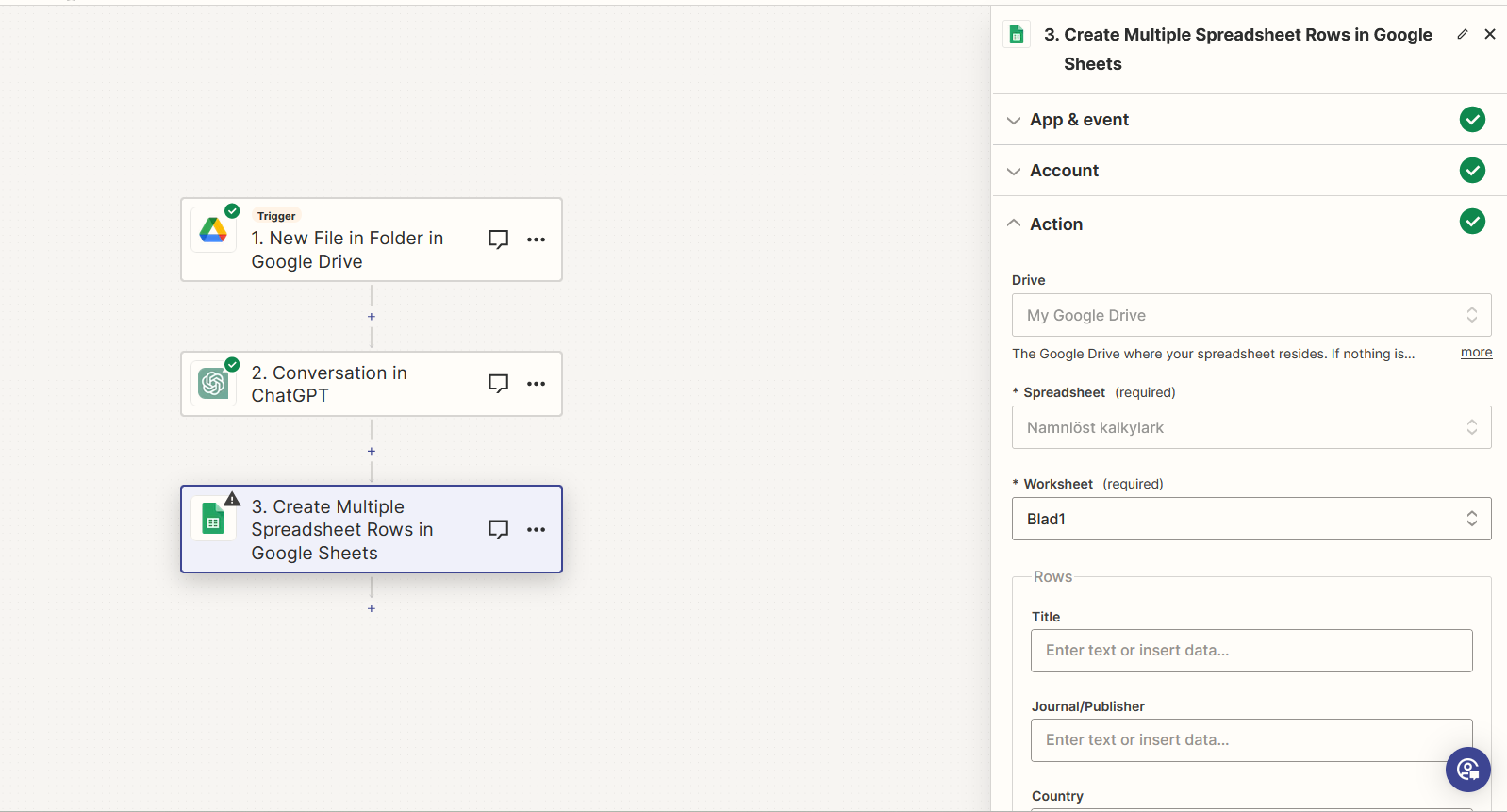
And here is the prompt and the other settings that I’m using. I try to use named variables for the variables that I want to extract from each article:
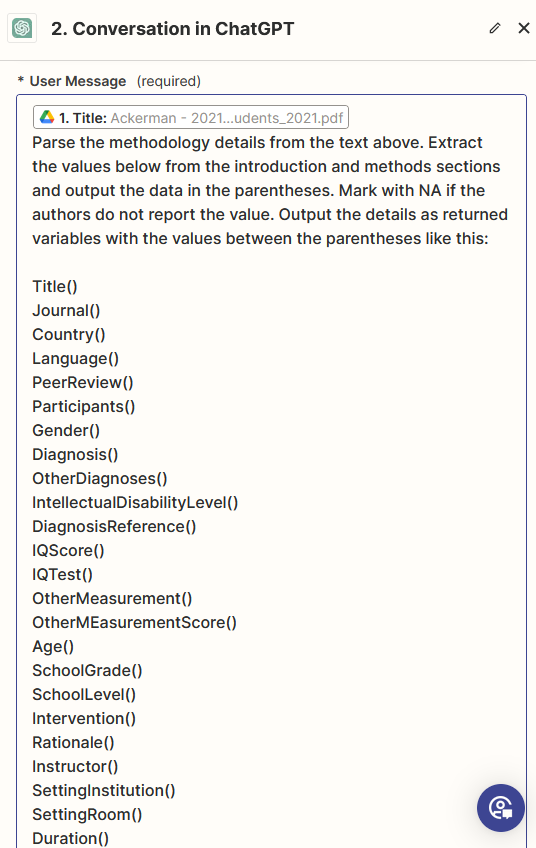
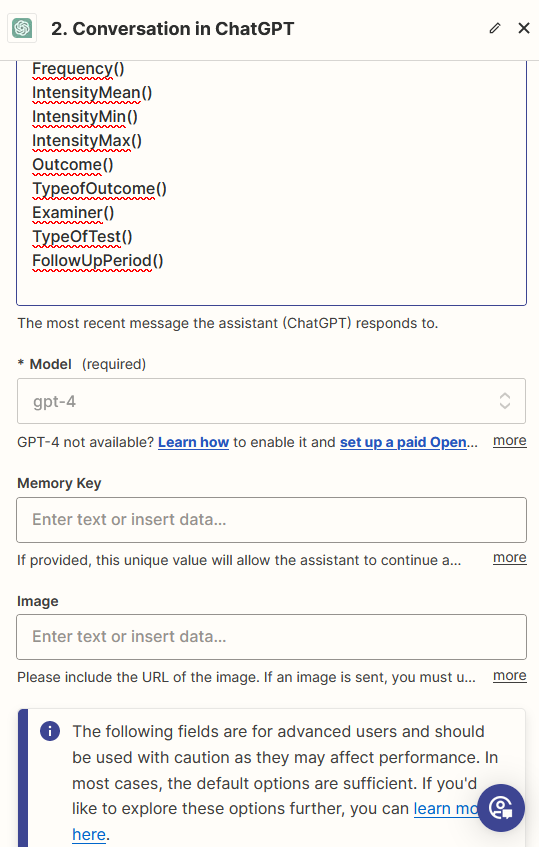
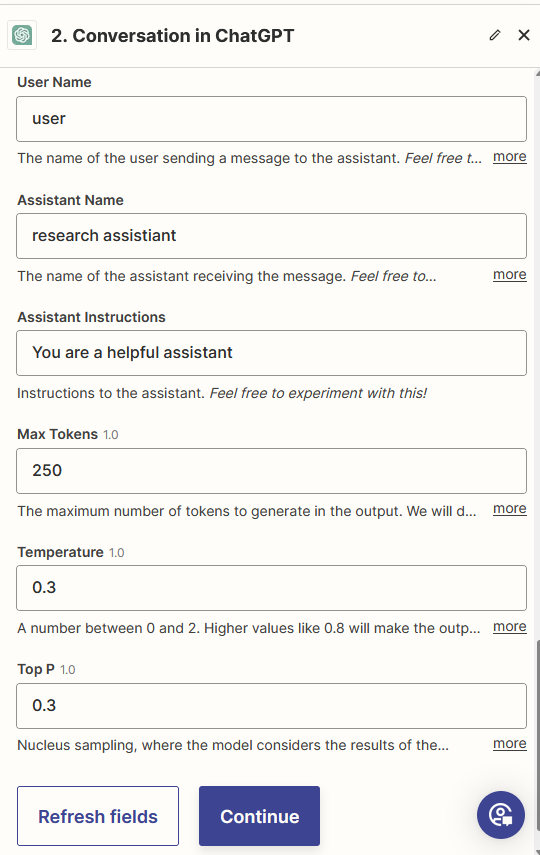
However, I received this message from ChatGPT:
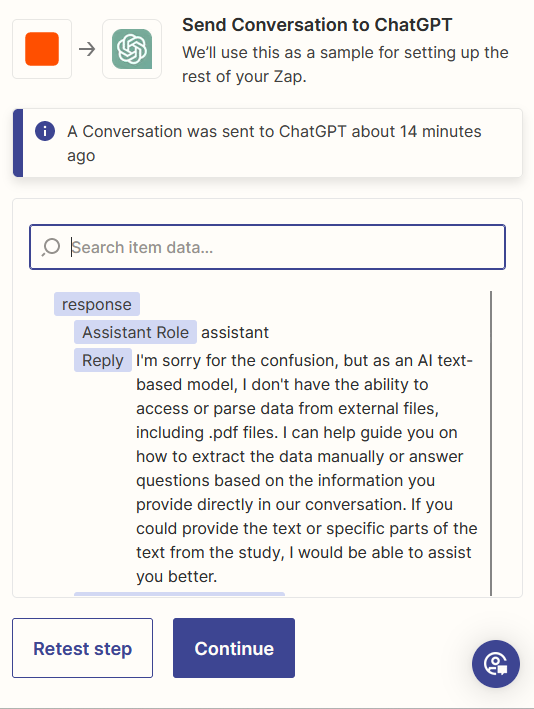
I don’t know how to procceed with this or why ChatGPT cannot access my pdfs. I have also tried with txt files but had no better luck with it. Has anyone tried to do something similar with ChatGPT and Zapier? Why do you think that ChatGPT cannot access the file? Do I need to change the workflow?