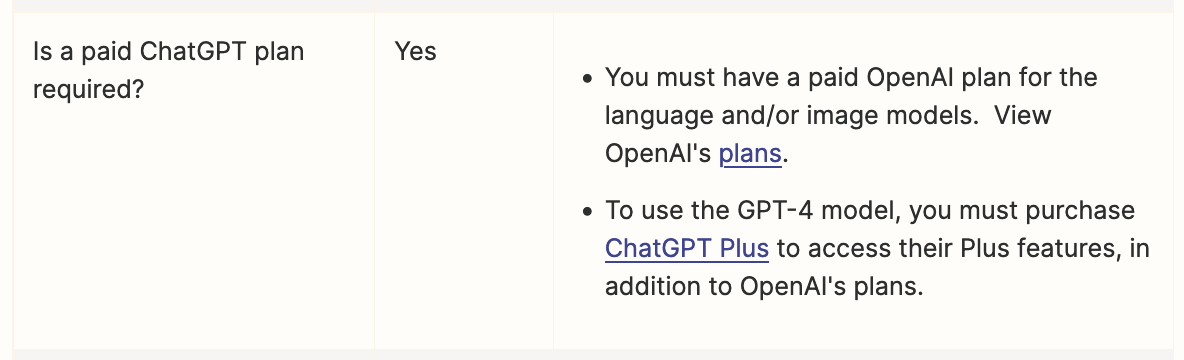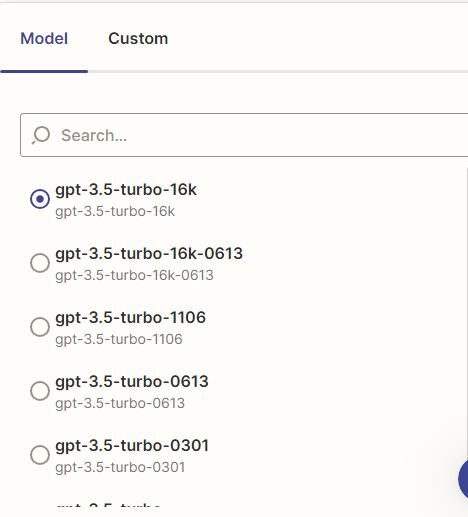I have a paid version of ChatGPT, but the only models available are 3.5 versions. Is there a reason why we don’t have this option.
I am also trying to use a custom GPT that I created. Is there a way to use this in Zapier, or would I just use the prompt that i have created for the custom GPT in GPT 4 if I can get it?
Thanks in advance for your help.