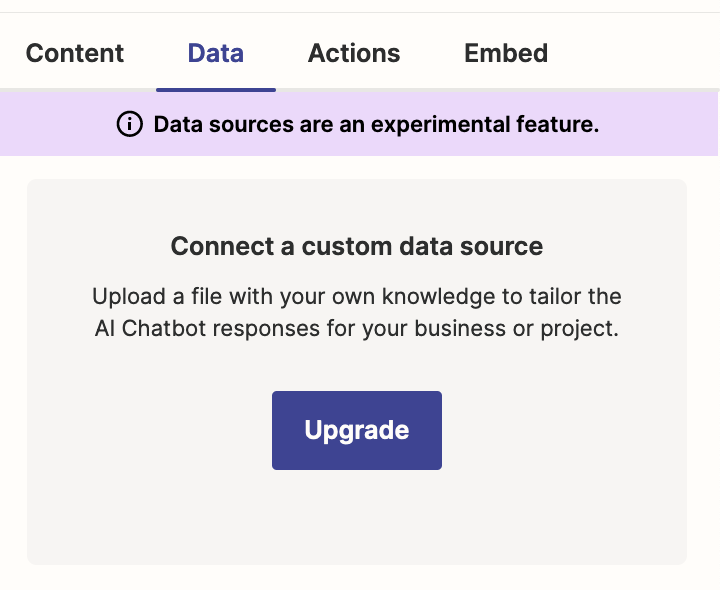It appears that the beta version of data source integration has been turned on as of 27 June 2023. I’ve uploaded my 250 KB .txt data file and started asking questions. I have enabled the setting of “When results are not found from the data source” to provide a custom message - not to “Generate an Ai response without data sources.” and response with “Please ask a question about <the subject matter of my text file>.”
Based on my initial tests, the chatbot is not using my data source to answer questions. I ask questions specific to information that is containing within my data source file and receive answers that are not within my datasource. My data source is specific to first aid and I can ask questions about how to bake a cake and receive recipes. My data source contains nothing about baking a cake.
It’s beta and bugs are expected. Zapier will get it worked out. I am excited about this new feature.
Any ideas on what I may be doing wrong?
Jeff