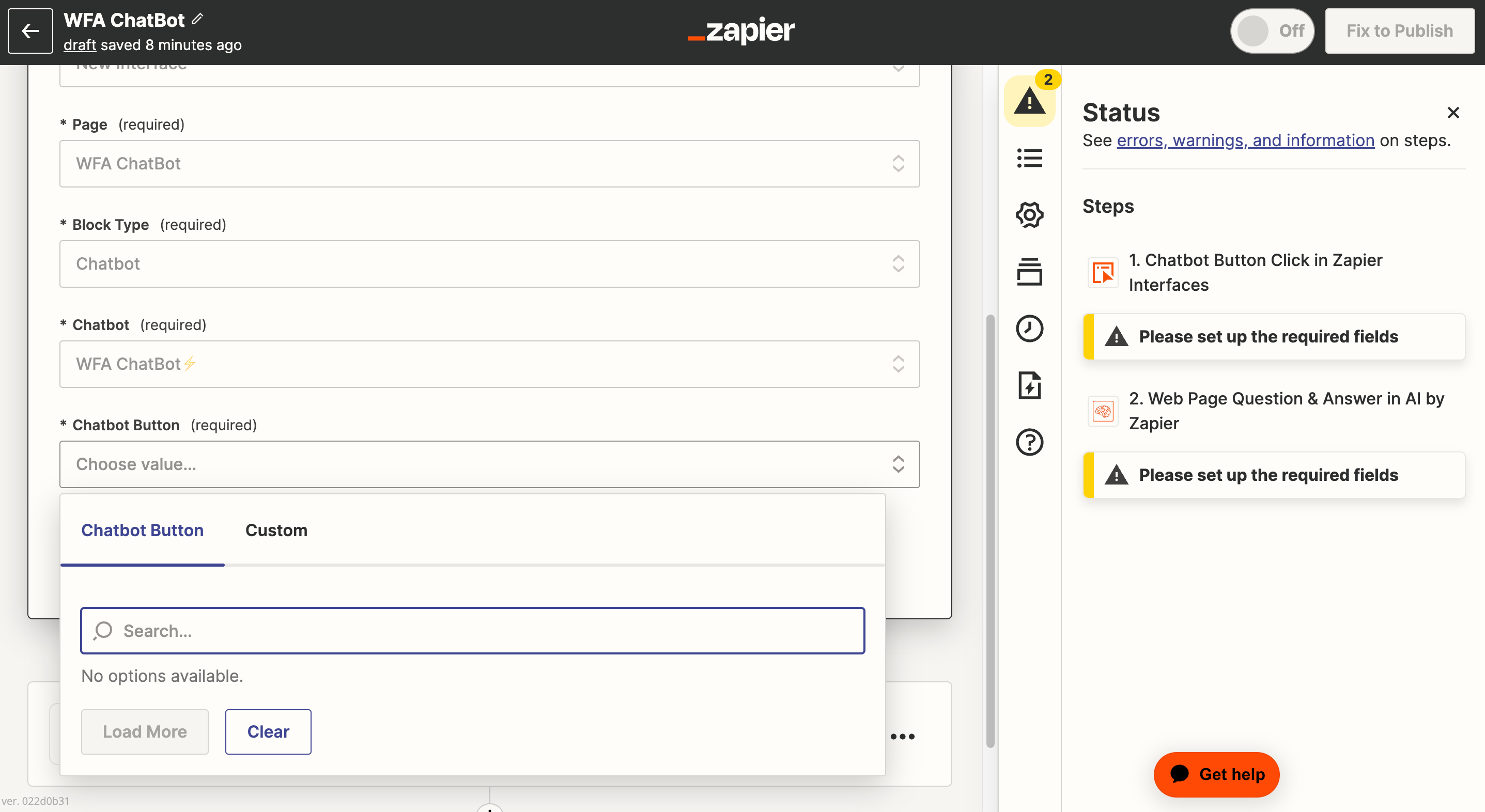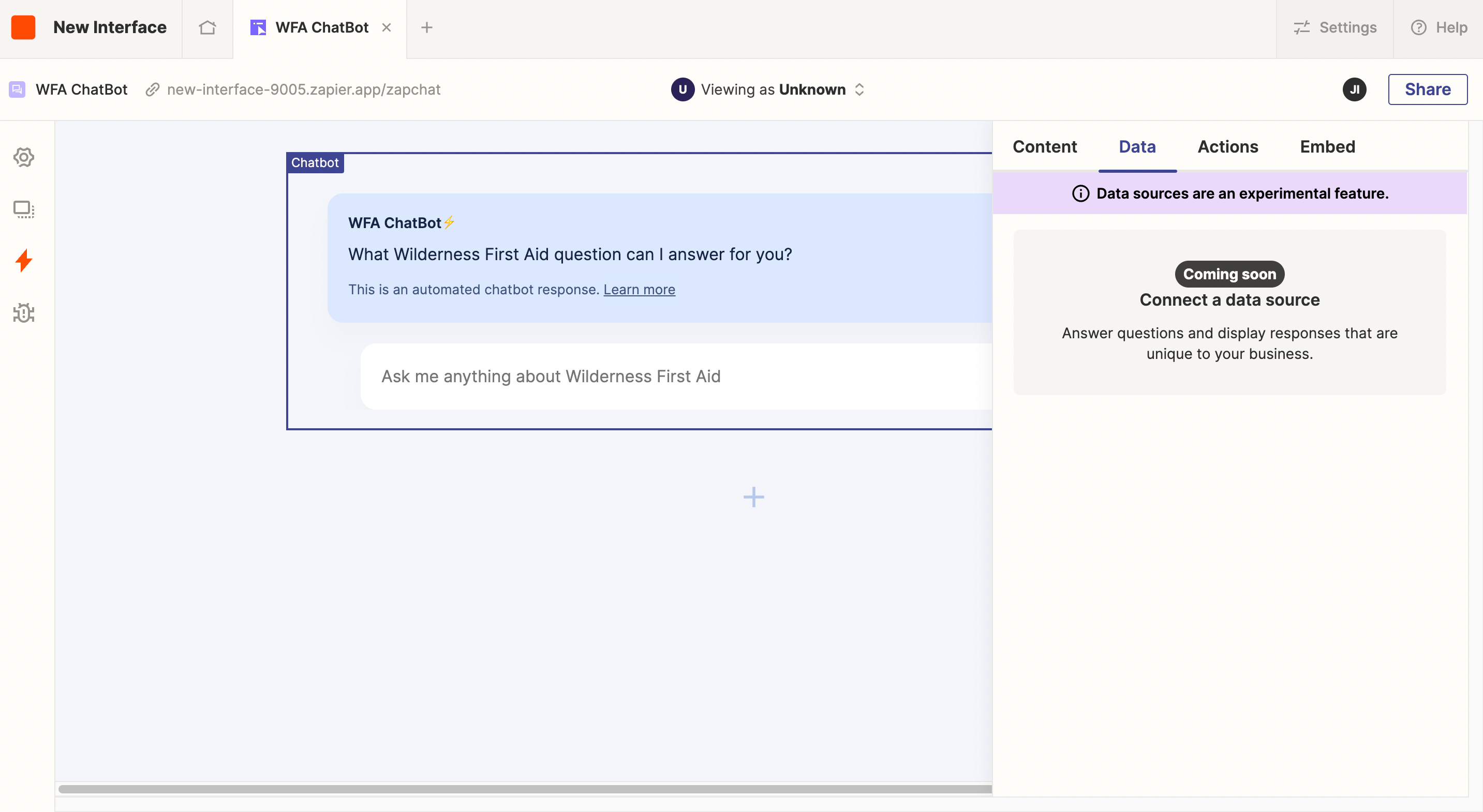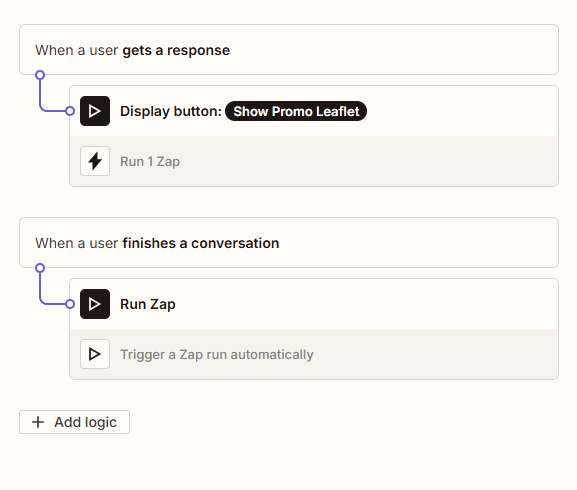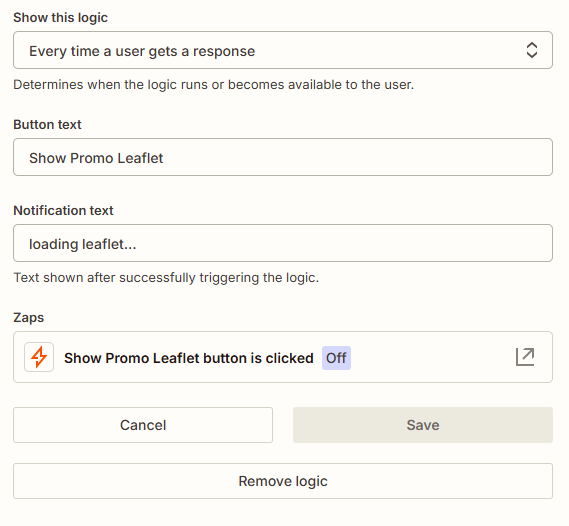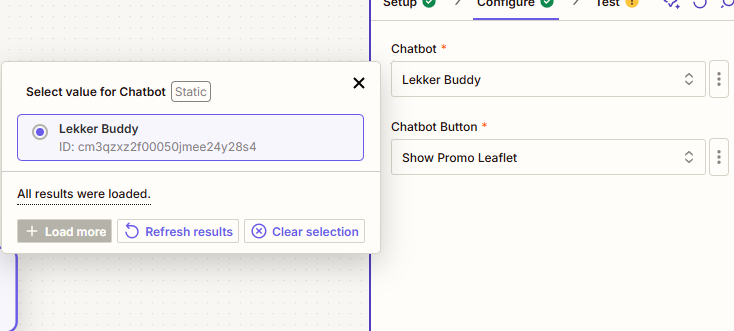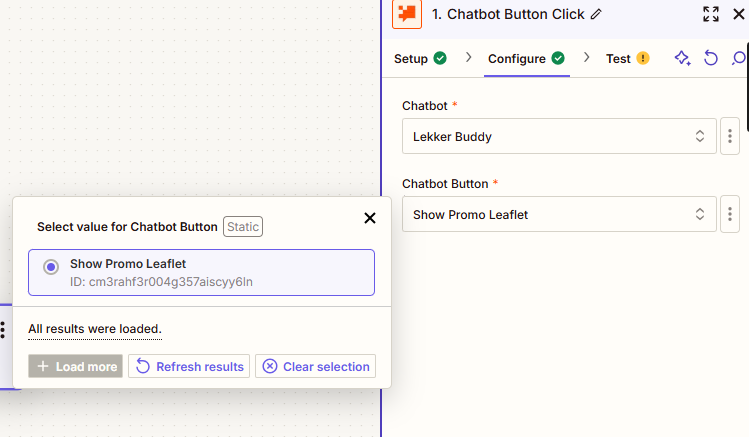This post was split from the topic: Combine Zapier with askyourpdf (chatGPT plugin)
I am reading and following the instructions in the article “Answer Questions From Web Pages Using AI by Zapier” found here.
I might be on the bleeding edge here attempting to use a feature that is still in beta not fully released. I am a paid Zapier Premium User and a ChatGPT paid subscriber.
I keep running into an error where I am asked for a Chatbot Button and there are no options available. See the screenshot below.
Am I being impatient? :) And the “Answer Questions From Web Pages Using AI by Zapier” is not available in general release?
What do you think?
Jeff