I read the posts about the 150-second timeout, but this seems like a different issue. Please help :)
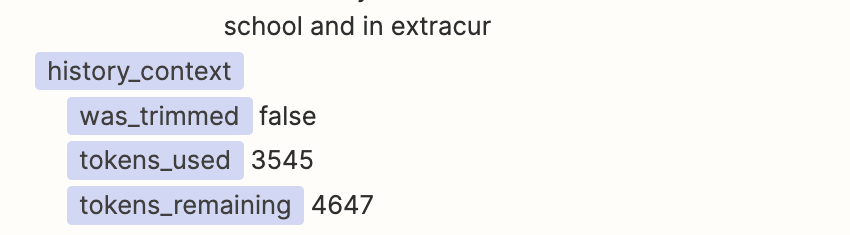
I read the posts about the 150-second timeout, but this seems like a different issue. Please help :)
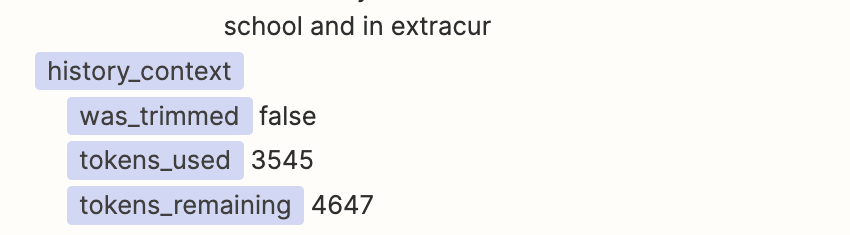
Best answer by SamB
Hi there
Am I correct in thinking that the issue here is that the response is being cut off when testing and it appears to have been cancelled?
If so, I think this might be the expected behaviour here. When testing in the Zap Editor if it takes ChatGPT longer than 50 seconds to finish generating a response it will output wherever it’s got to, cutting off the rest of the response. And it will set the was_cancelled field to be “true”:
But when the Zap is running live, ChatGPT would have up to 15 mins to generate a response. So the Zap would receive the full response for most cases. 🙂
If that’s not the issue here, can you please provide some further details to help give us some more context here? For example are you seeing any error messages or is the response incorrect in some way? If you can share any screenshots showing the selected fields and settings for the ChatGPT action that’ll help us to see if there’s anything there that might be causing issues. Please remove/hide any private information from the screenshots before sharing (like names, email addresses etc.).
Looking forward to hearing from you on this!
Enter your E-mail address. We'll send you an e-mail with instructions to reset your password.