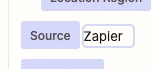I’m creating a zap to add a contact from a Google Ads Lead Form into my MailChimp mailing list audience.
I’ve tested the Zap and the record Firstname, Lastname, email address was successfully added in MailChimp however, the Source is labeled as “Zapier”. I’ve tried to edit the source to “GoogleAd” but it continues to set the source a Zapier?
Could this be because I’m using a Free version of Zapier?