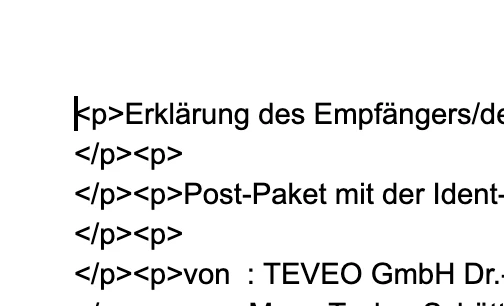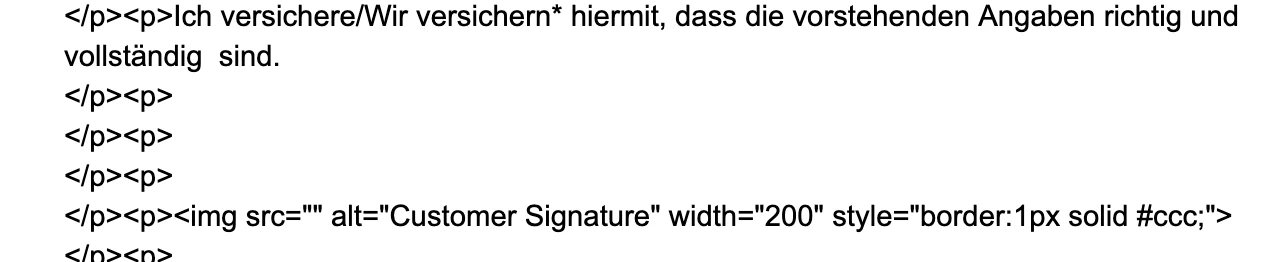Did Zapier just quietly change/remove the parser in the google doc creation node? I have huge reliance on sending customer documents generated out of a form output and now they are complaining about getting <p> filled, ugly docs with no signature passed…