When sending a URL to a Sub-Zap, part of the URL is replaced with “censored”
Should be: https//secure.notarycam.com/meeting/
Censored to: https://secure.”censored:9:cf9357e22c:.com/meeting/
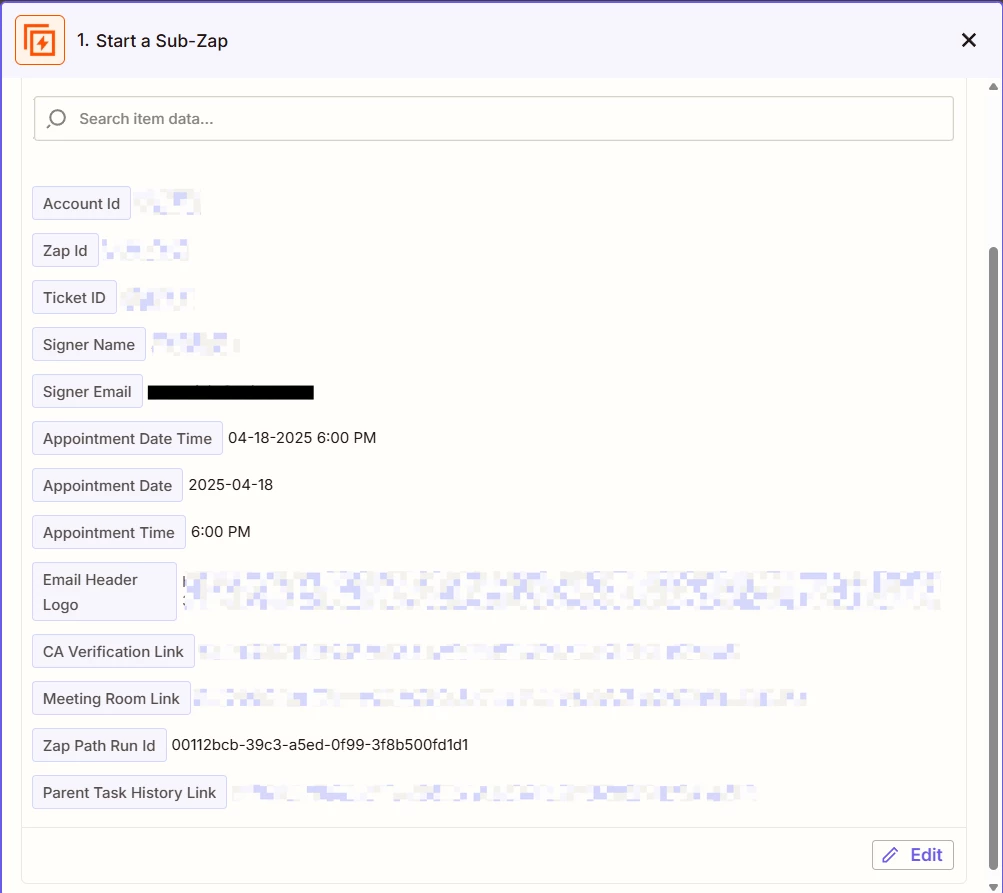
Is there a way to stop this from happening?
This post has been edited by a moderator to remove personal information. Please remember that this is a public forum and to remove any sensitive information prior to posting.




