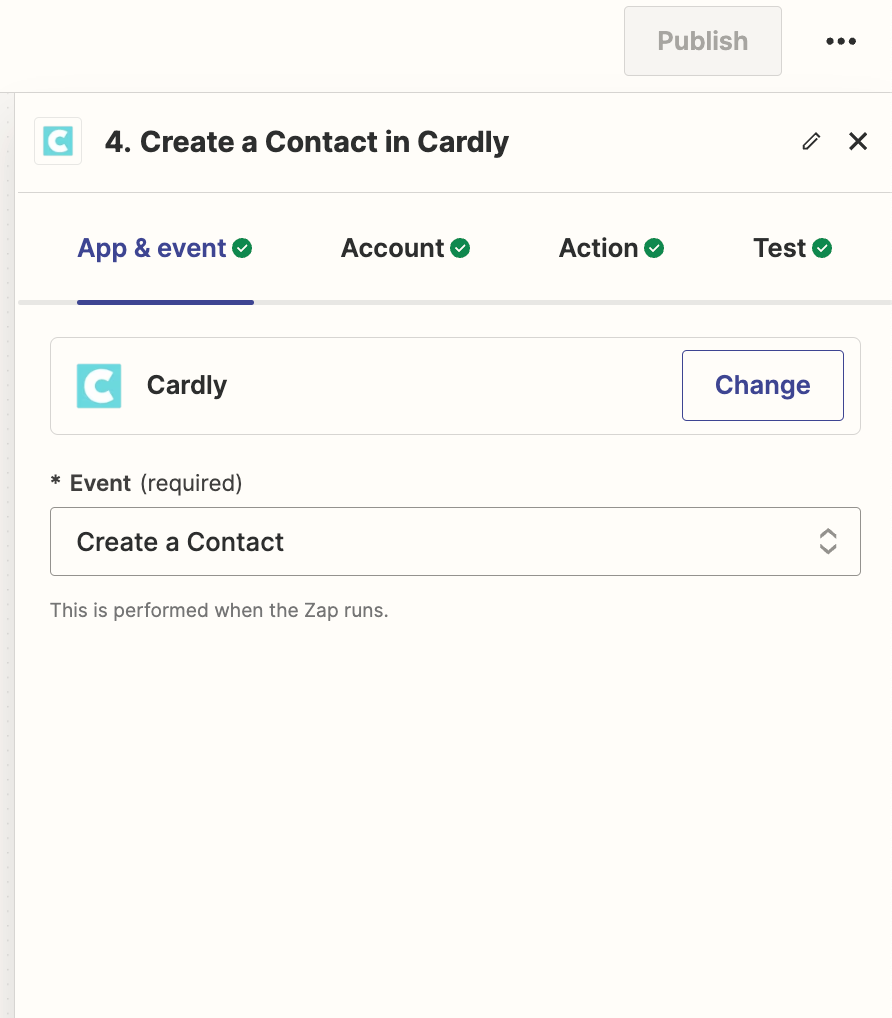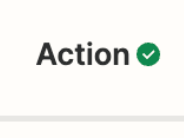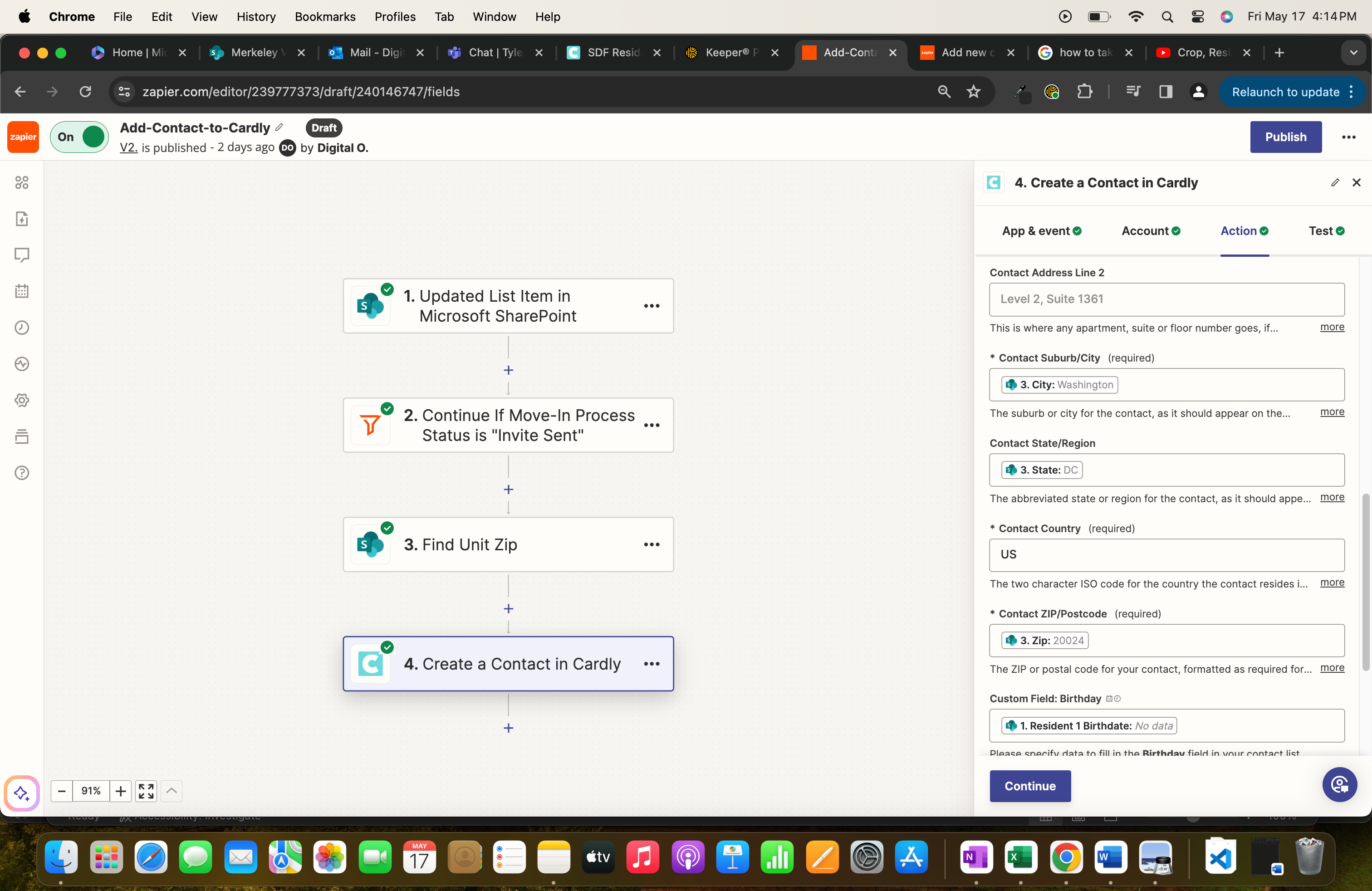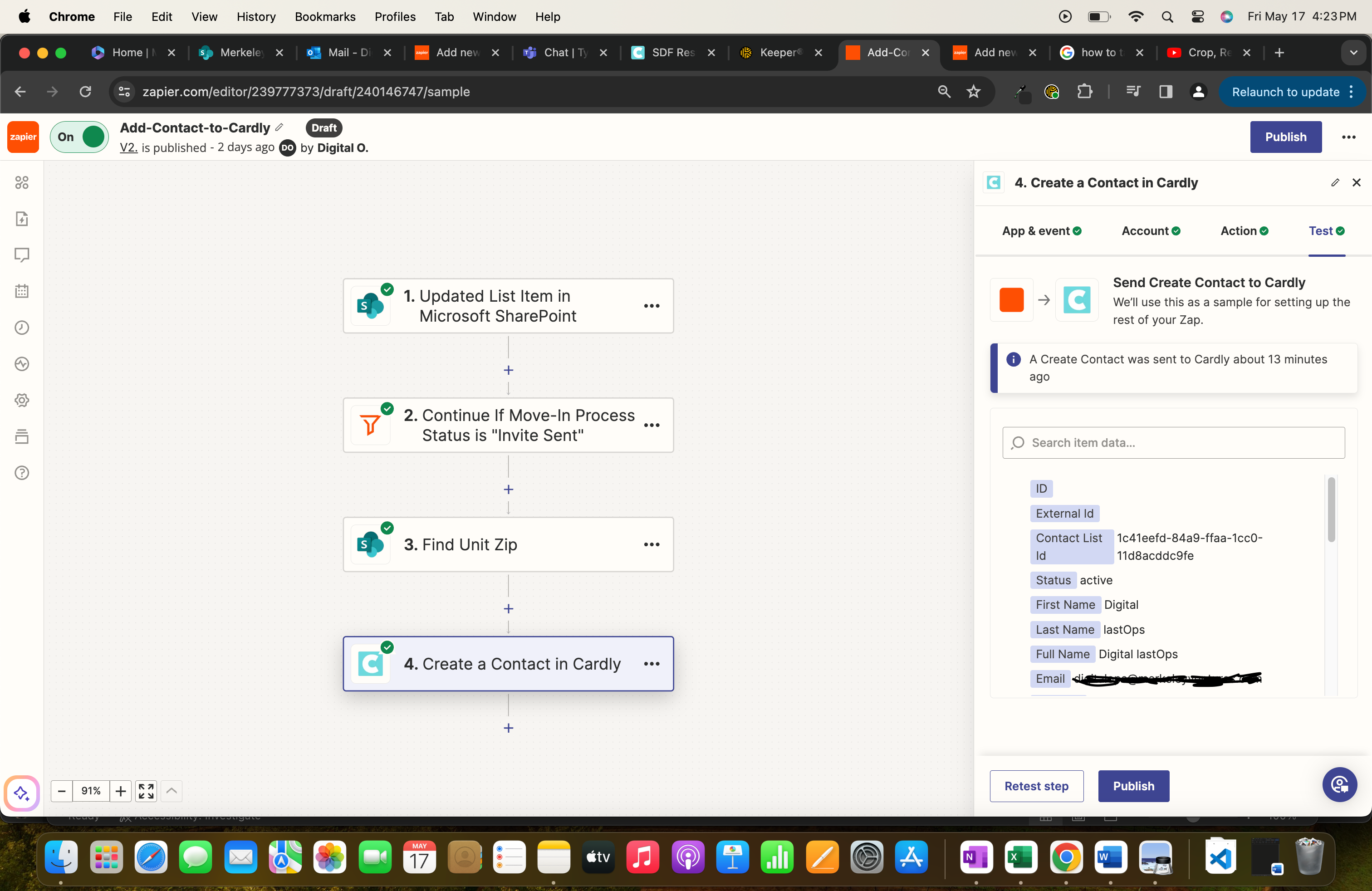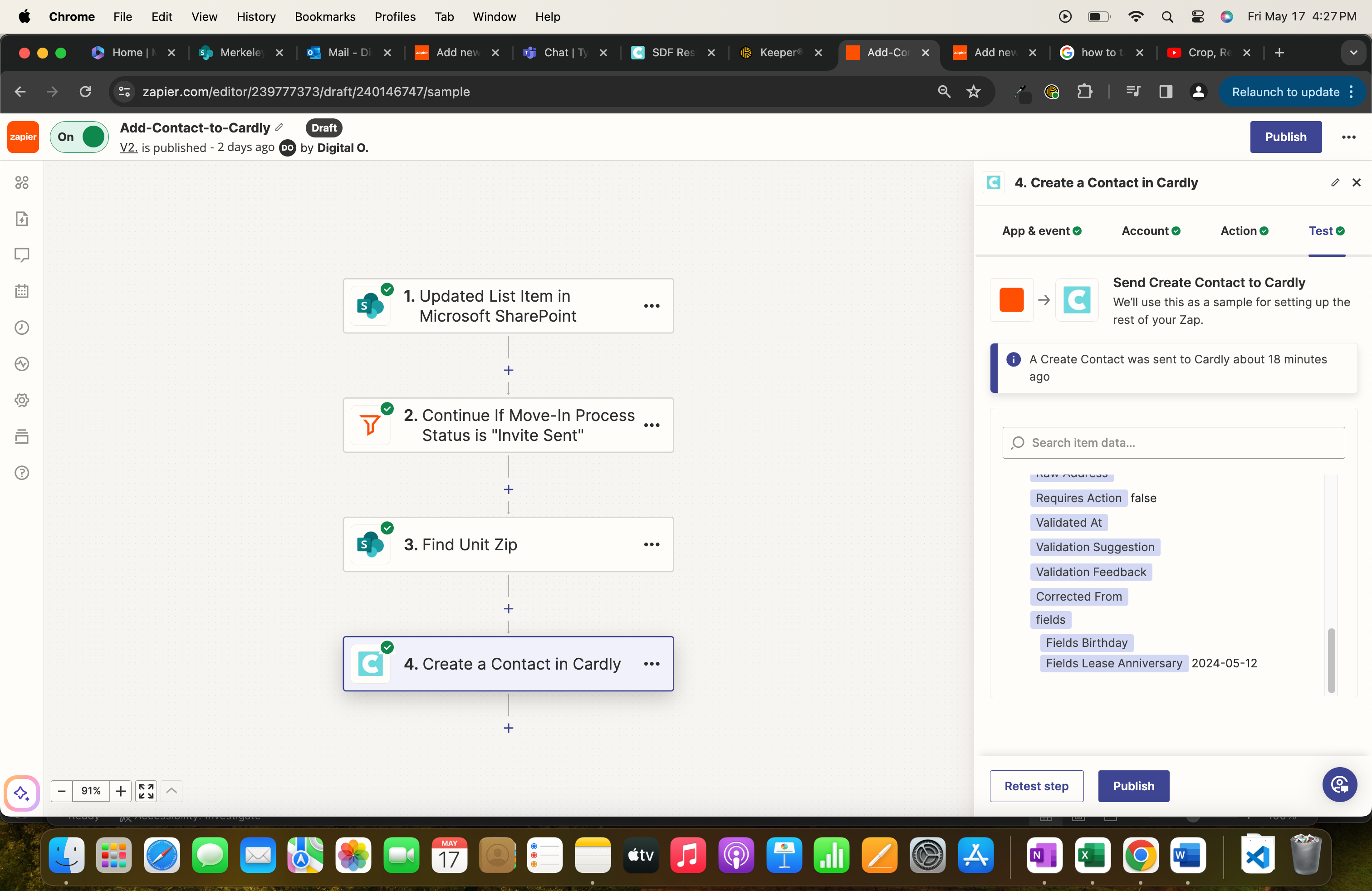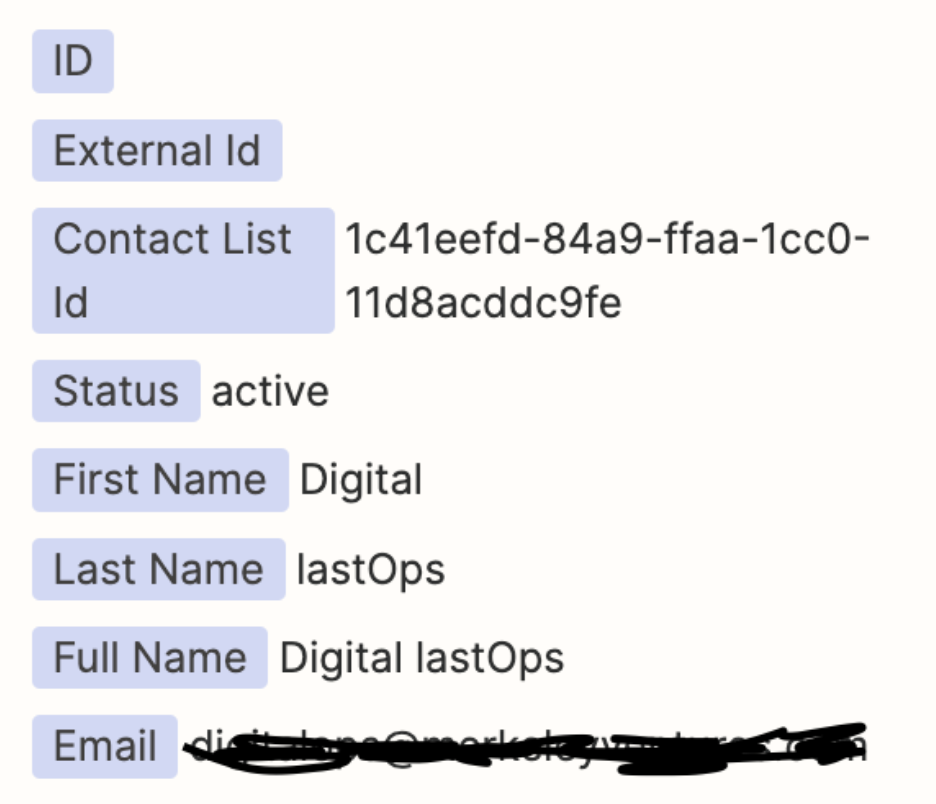When I add new contact in the Cardly, step executes successfully but it doesn’t add contact in the list.
Account used for Cardly connection has Manage list and contacts permissions.
I tested with and without custom fields in the Cardly contact list.
Advise please.