I have an Airtable base / table with many fields, name address phone etc, and it includes a formula field which is populated with the Airtable RECORD_ID() function. This is the unique field for all records in the table.
The field list is displayed here and the Record_Id field is named “Zapier Key”:

I also have a Zapier table that reflects as subset of these Airtable fields - including the Record_ID
When a Zapier table record is updated, I want to update the same record in Airtable. Since I am on a free plan, I cannot do a 2-step zap, so I have to use “Create or Update an Airtable Record” to achieve this in one step.
However, in the Action Step of the zap, when I try to use the “Zapier Key” field as the Lookup Field for my Airtable record, it is not available in the list of fields. In fact, very few fields of the Airtable base table are available to select as a lookup field or even a secondary lookup. The fields that are available are as follows:
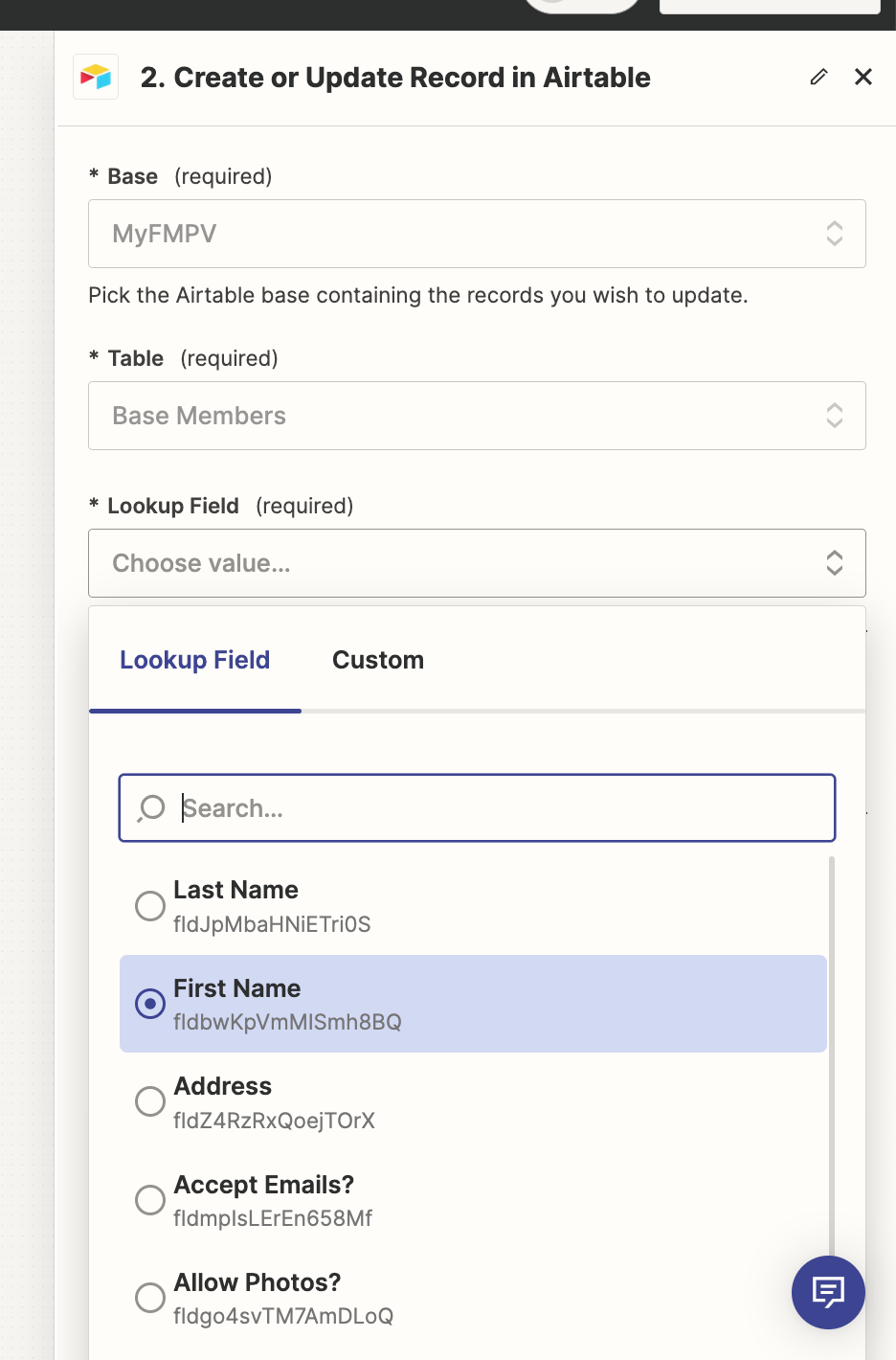
Plus 1 more of the hidden fields
It seems only text fields are displayed here. However, “phone number” formatted fields are also missing.
Since I need to lookup the record with unique value, the only way to source that unique value is using some function or formula field within Airtable.
The reason I cannot use Surname & Firstname combo in the Lookup fields is that these values may change and I would end up creating a new record when I actually want to just update the existing record using the record_id.
If I use the “Update Airtable Record” action instead, then I need to insert a sear ch step for the record I want, which I cannot do on a free plan.
Is there a way to achieve what I am trying to do ??




