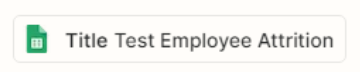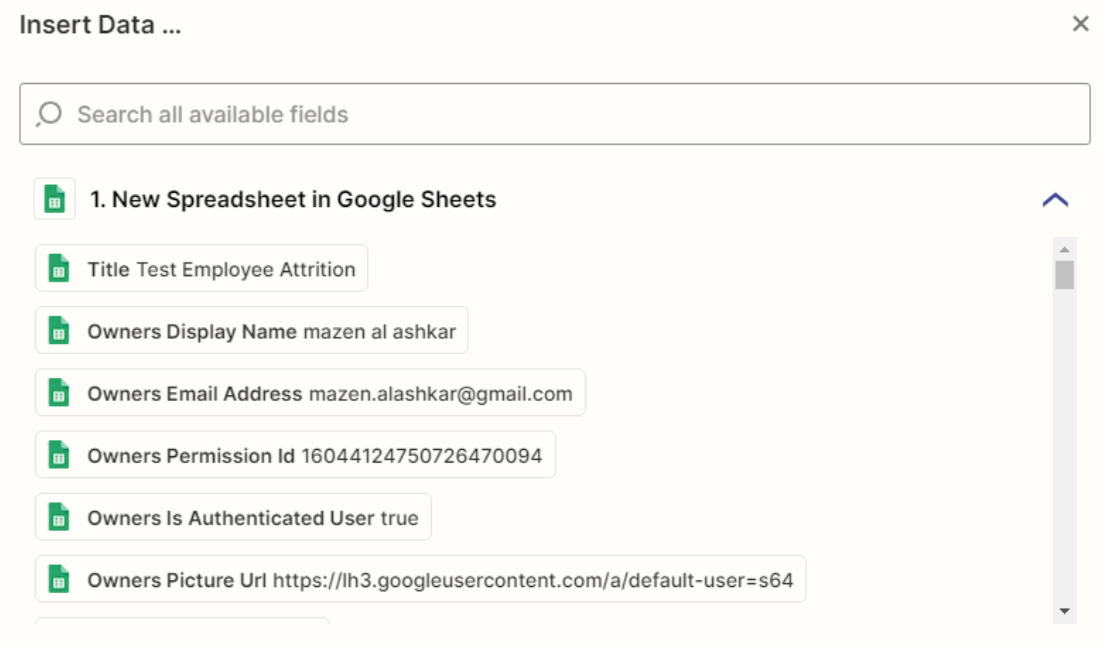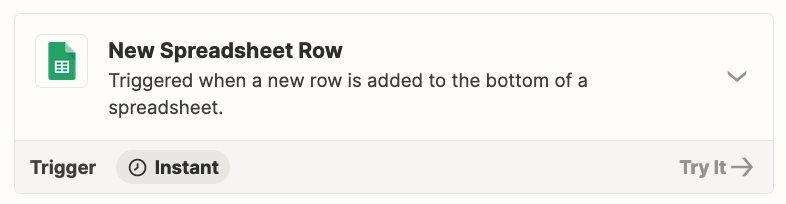Hello,
I’m new to Zapier and i’m trying to create a zap that does the following:
- Get data from a google sheet that has its top row frozen. Trigger: new Spreadsheet
- Action: send it to obviously.ai model
- while selecting the action, i get the list of fields in obviously.ai that i need to map to the google sheets columns.
- the problem is that i cannot see the column names in the drop down.
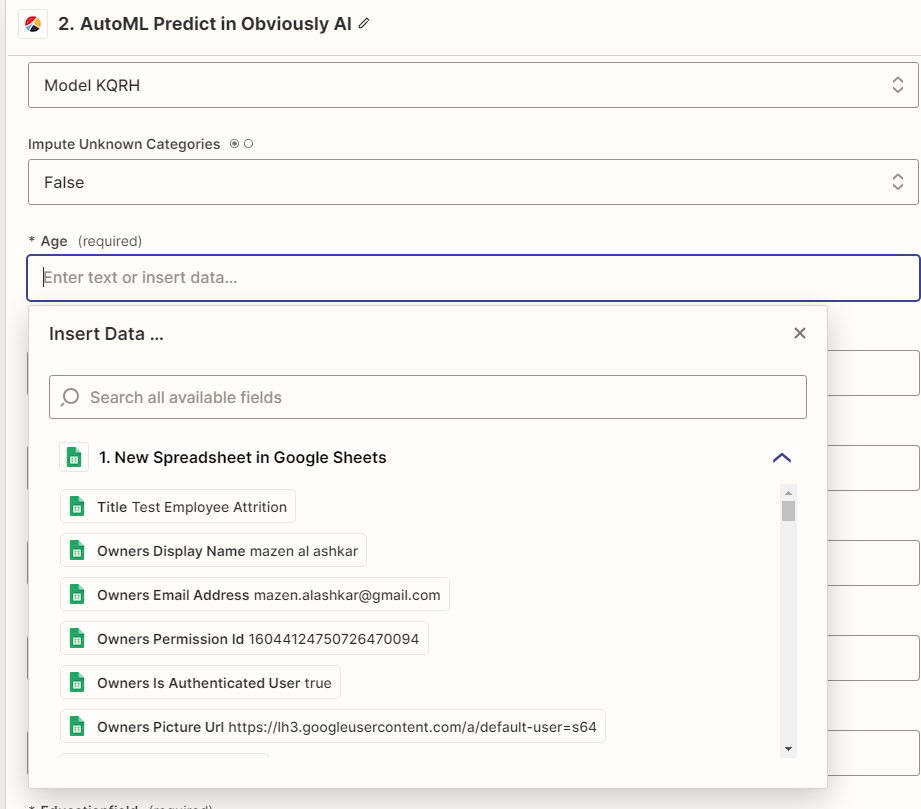
can you please assist?
Thank you