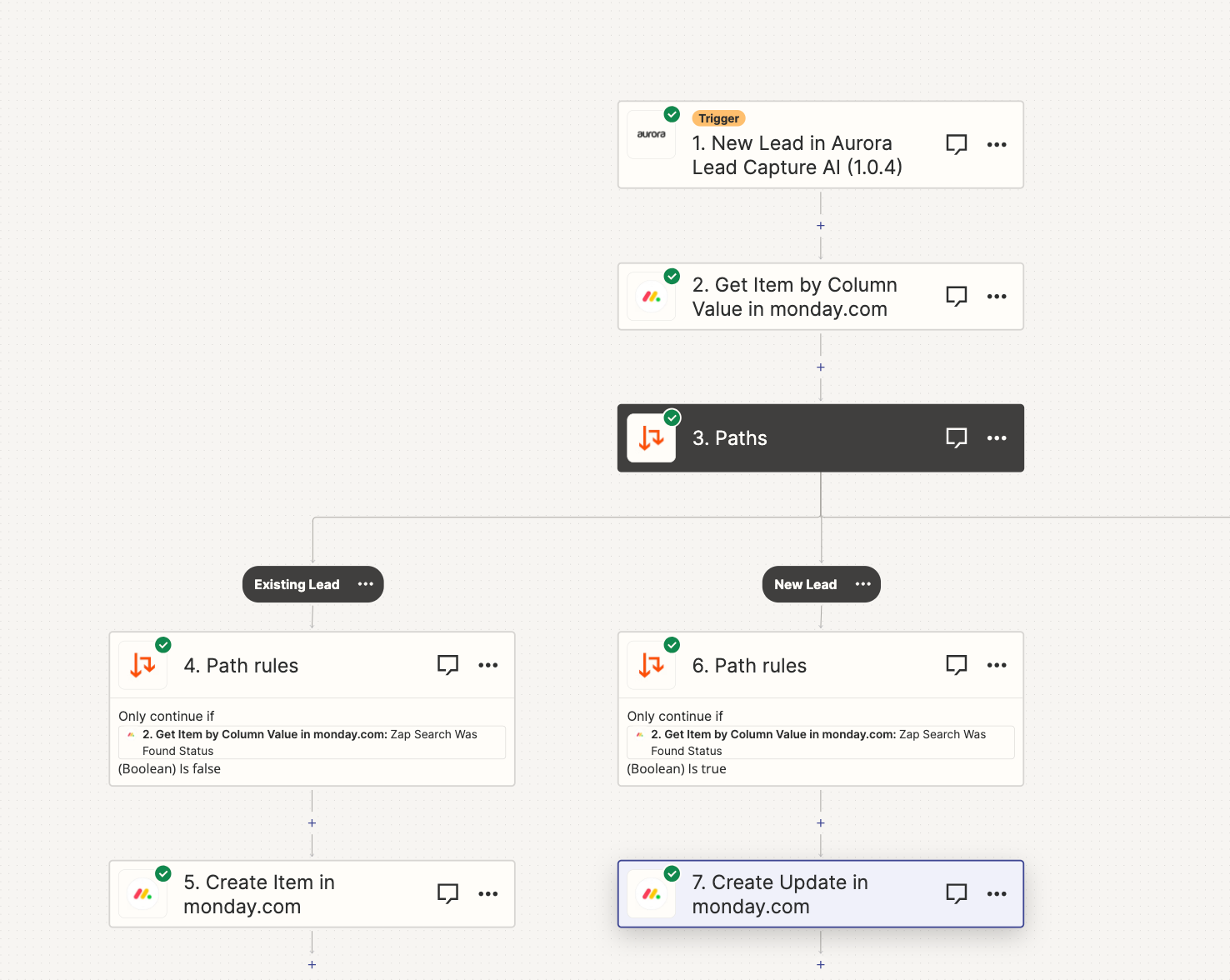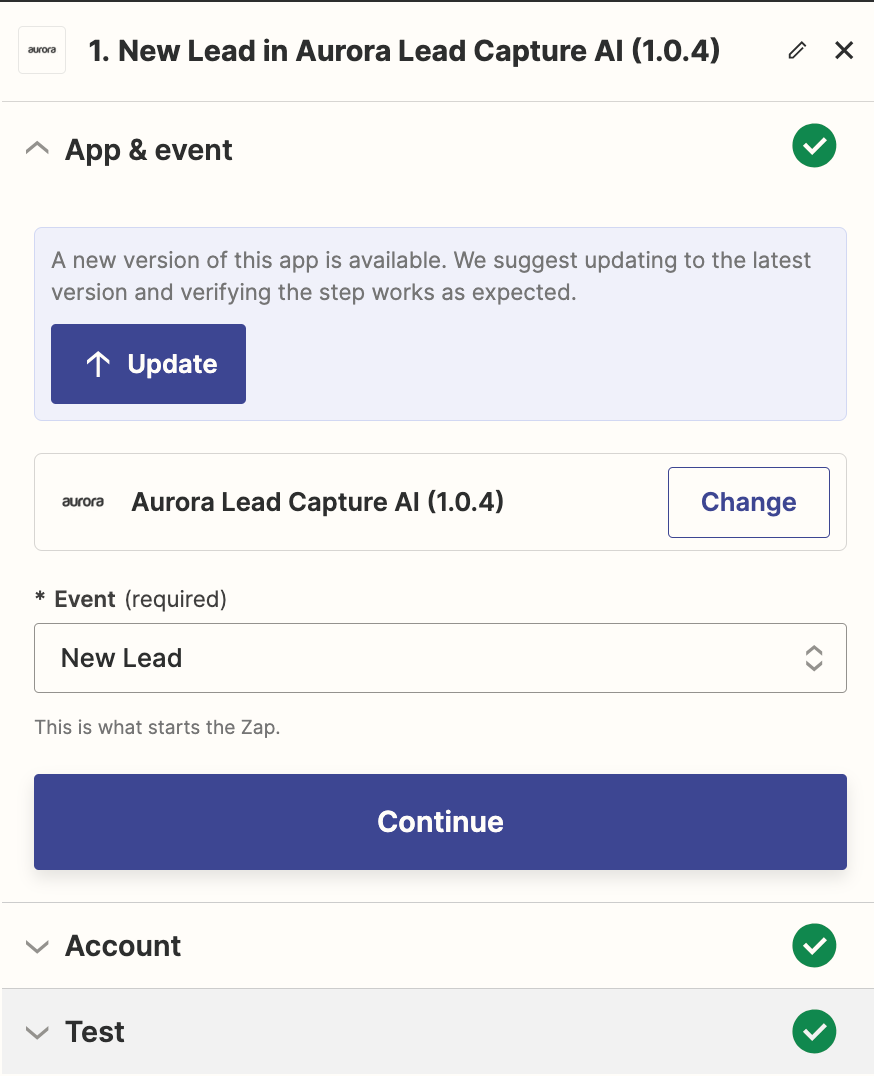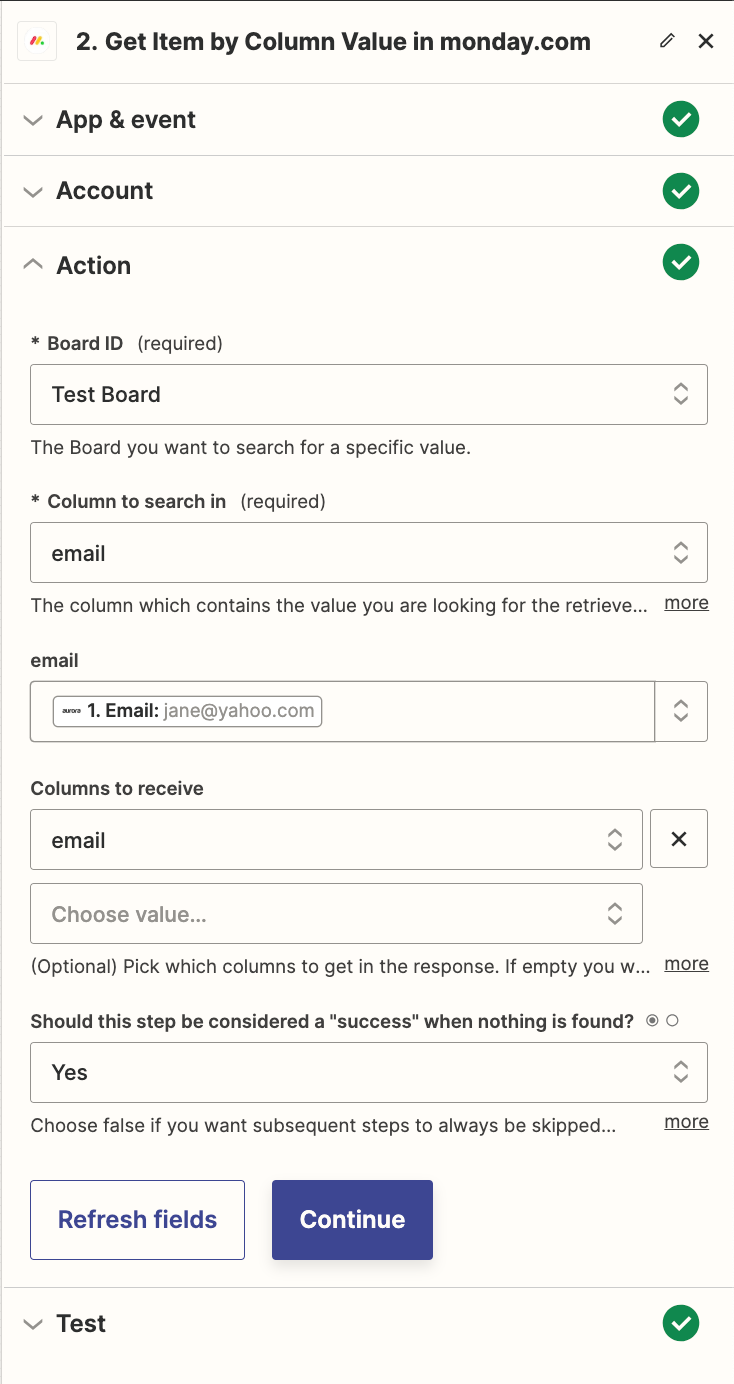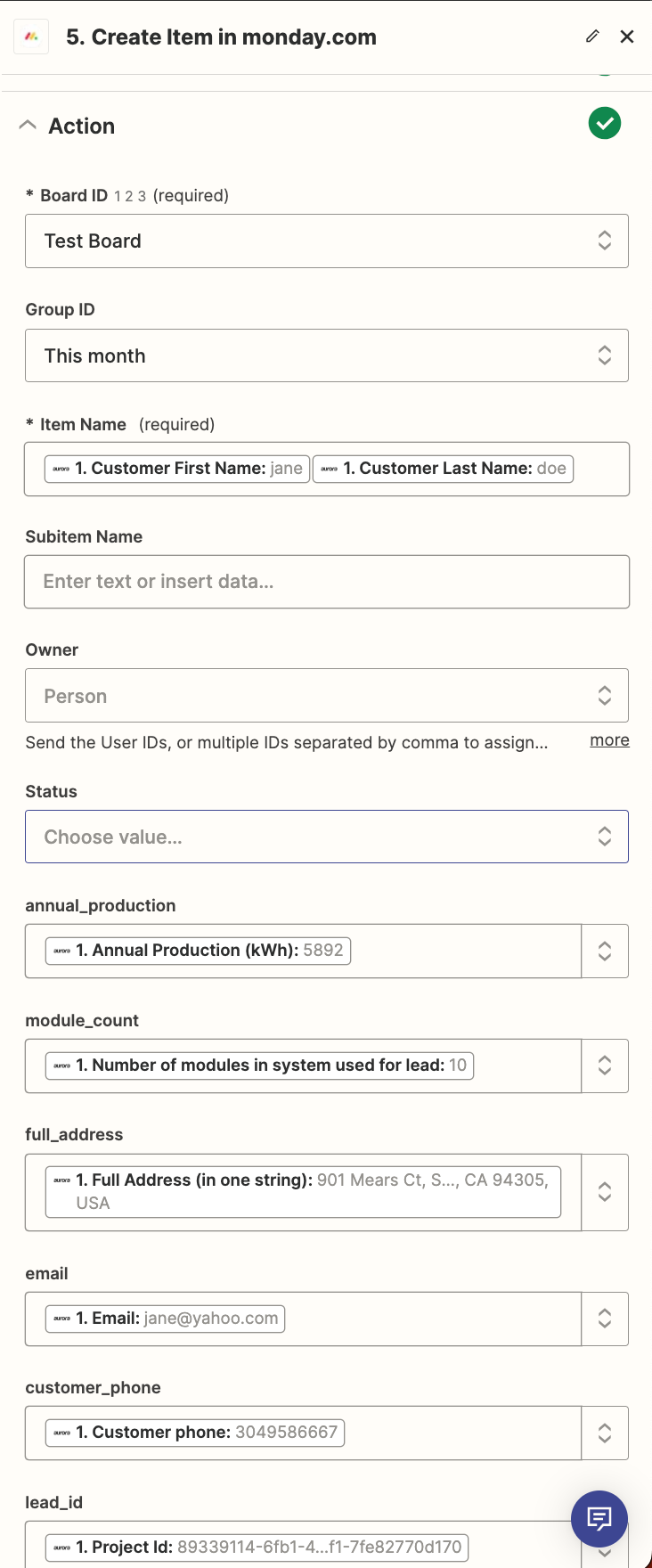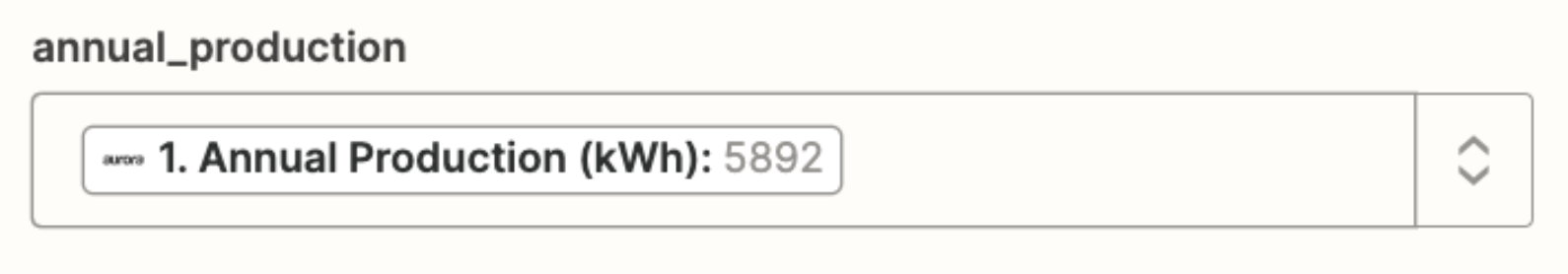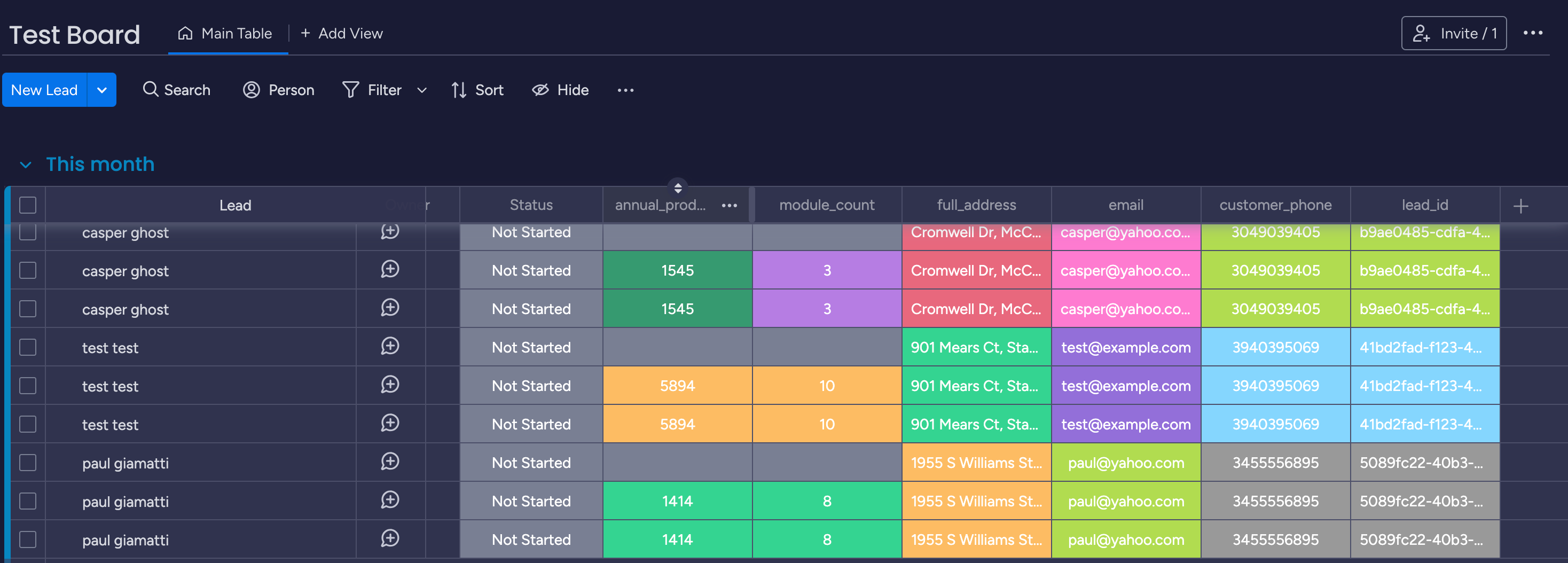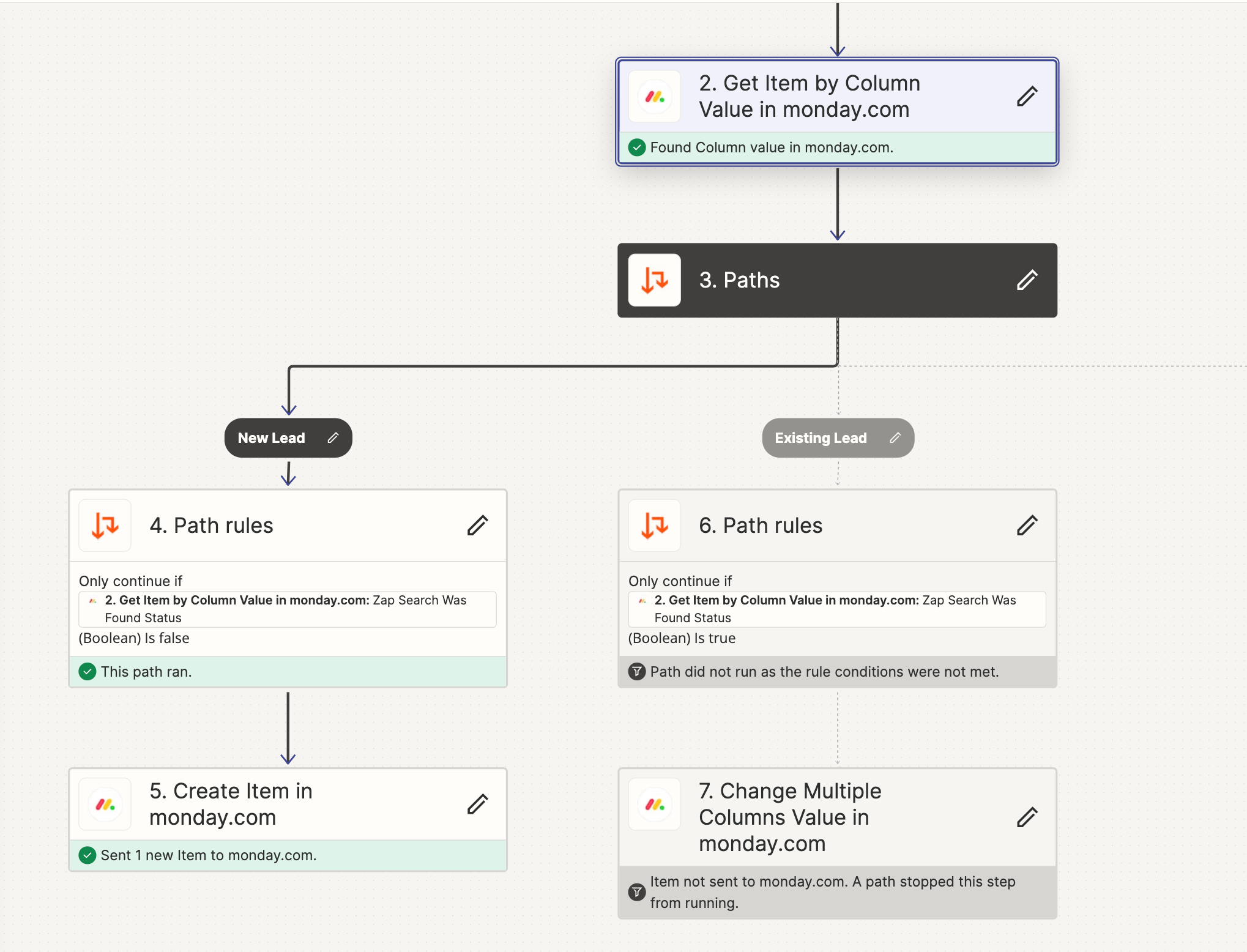I’m getting an error when trying to send some leads data to Monday.com via Zapier with an error of Cannot read property 'column_values' of undefined. I have a column value called email in my Monday board, so i’m a bit confused on what i’m missing here. Please see the screenshots below for more context. For additional context, the lead capture tool is sending callback data at three different times with some duplicate data. I’m trying to avoid duplicate items being created in Monday.com, so i’m trying to ‘Get Item by Column Value in monday.com’ to see if an email exists for that lead. If not, then we consider that a success to continue to the path options. If there is a zap search status of false, then I want to ‘Create item in monday.com’. If the zap search status is true then I want to ‘Create Update in Monday.com’ to update the existing item in Monday.com with some extra lead data. Please let me know if there is any additional information that is needed