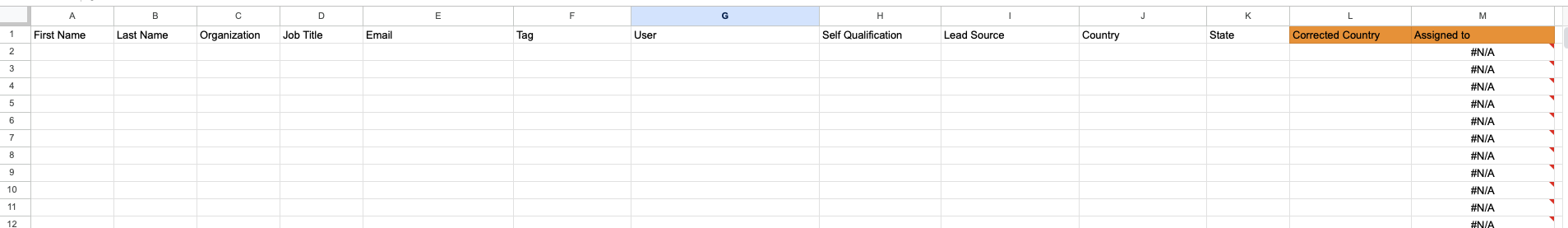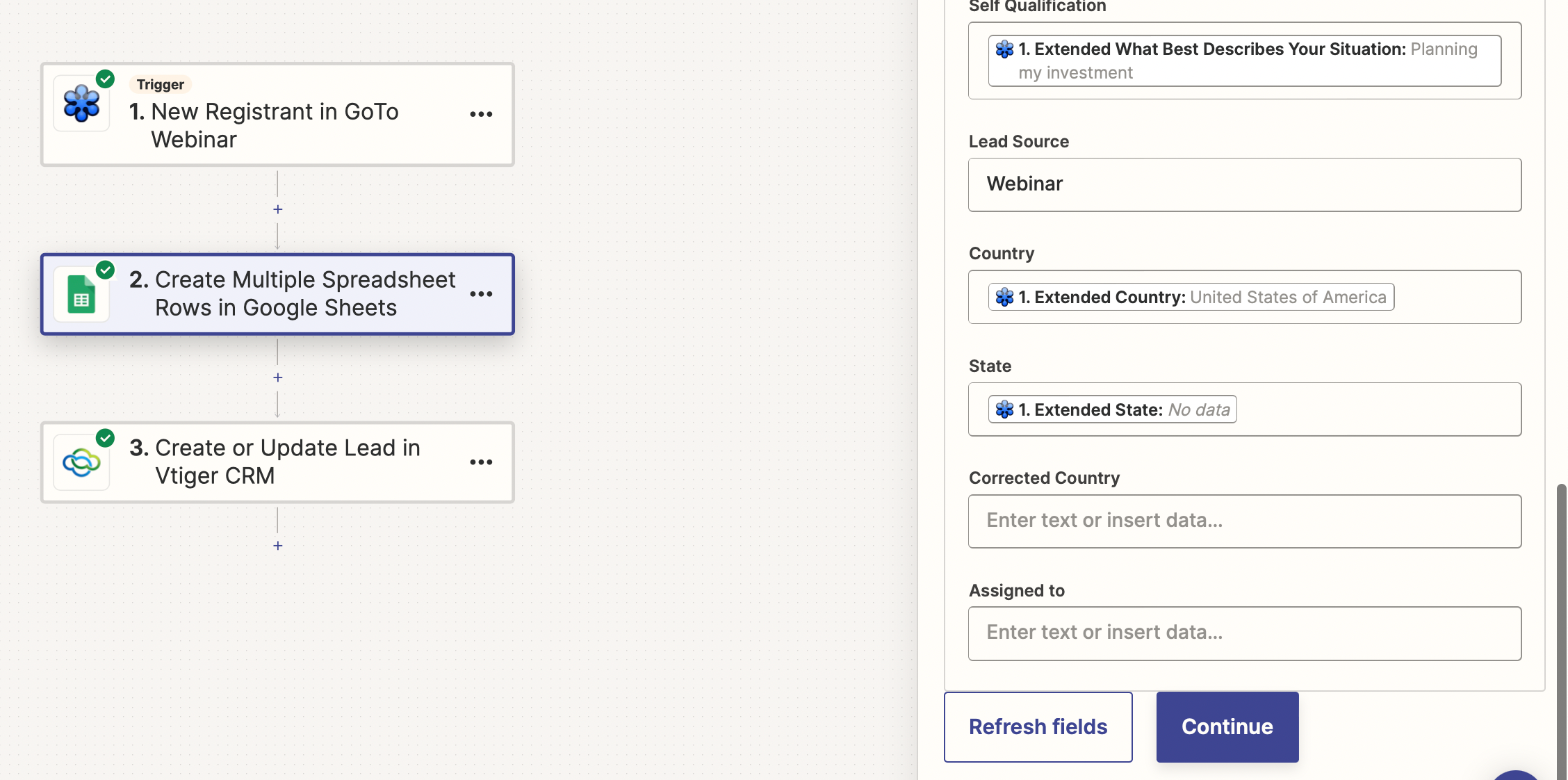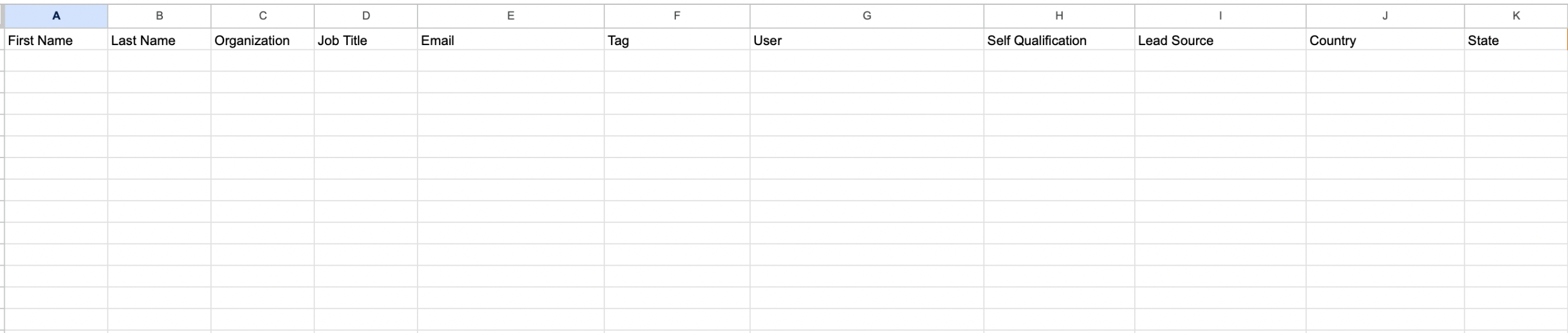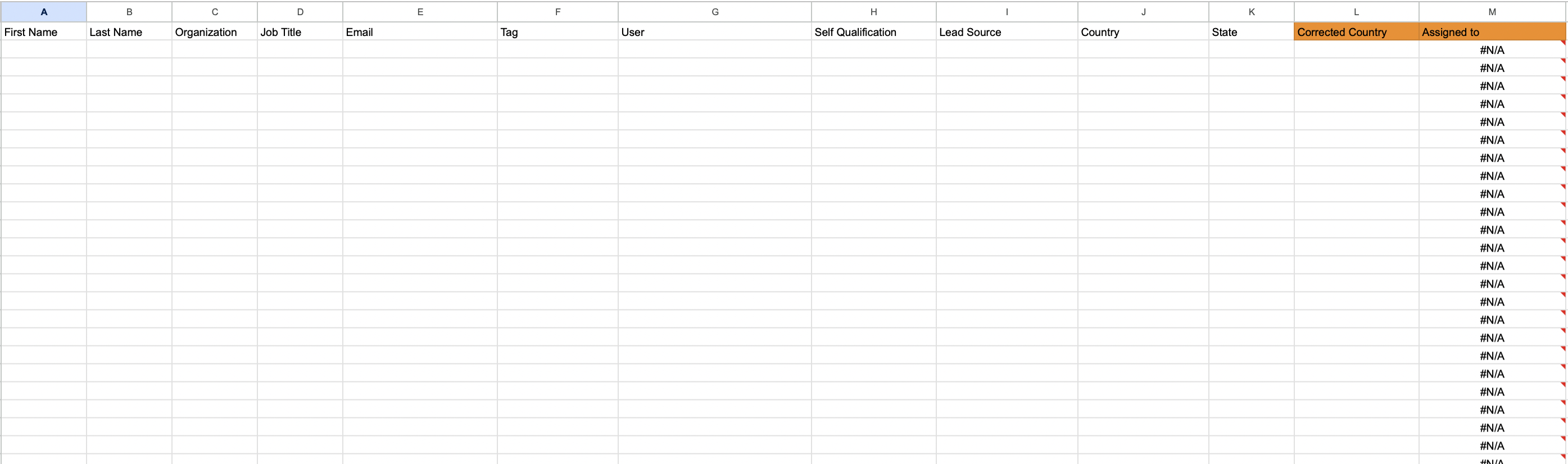Hi guys! :)
Im abit new to Zapier and really hope there is a solution to my problem!
I am collecting leads through GoToWebinar with various fields where people fill out “First name” “Last name” “Email” “Organization” “Country” “State” etc etc, however I encounter problems when I want to collect that in Google Sheets, and (I hope, crossing fingers) theres a solution to the problem.
The various inputs from Gotowebinar is being put into the “First name”-column A3 in Google sheets, where I want it to be spread out to different columns such as “Last Name”-B3, “Organization”-C3, “Email”-E3 etc, so not all information is placed in the “First name” column.
My intention would be that it would create a new row everytime a person signs up through the form, and then the fields very filled out accordingly, however I cannot seem to find out how to map it properly when setting up the zap, and when testing the trigger puts everything in first name.
Help would be much appreciated!
Many thanks in advance :)