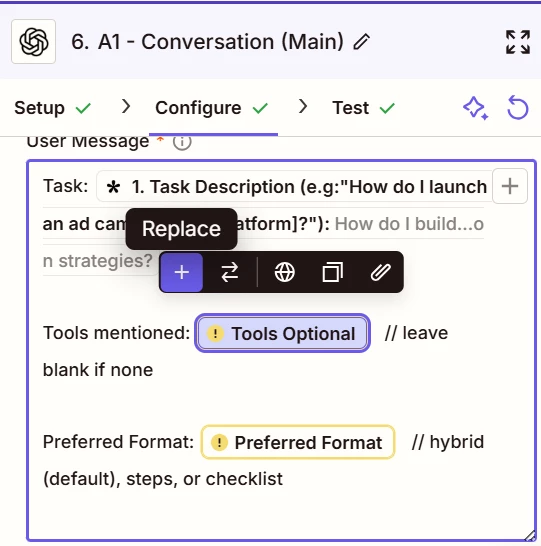I am suddenly unable to map any field to any steps. Usually, when I click on the replace button (“+”) it will open the list of steps from which I will choose with step it is I want to map to this or that particular field.
I was casually fixing something in my workflow, when I mapped the first field and then when I proceeded to map the second one it was just un-responsive. At first I assumed it was my computer being slow, then I assumed I had done something wrong somewhere or maybe my I had exceeded my plan or something like that. I even thought the issue was specific to this field and/or this zap. I went to try to map other fields in other zaps, same thing. When I tried to contact the support agent, upon opening it, I was advised that there was a technical issue on Zapier (something about Facebook), to wait it out… that was 3 days ago. On Zapier Status it says all systems are operational, yet I am still experiencing the issue.
Below is a screenshot of where I am stuck. When I click on the replace button (“+”), the list of steps no longer appears.