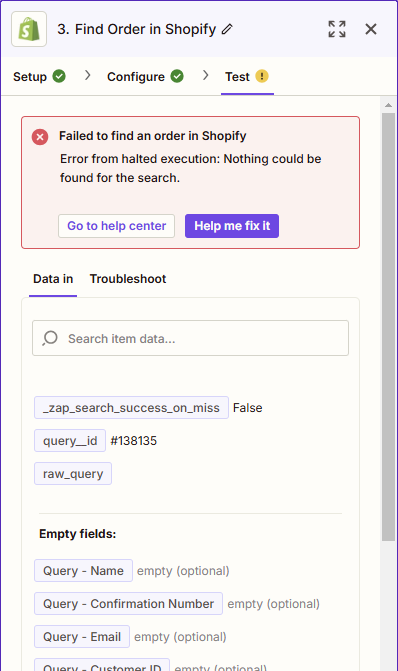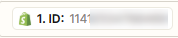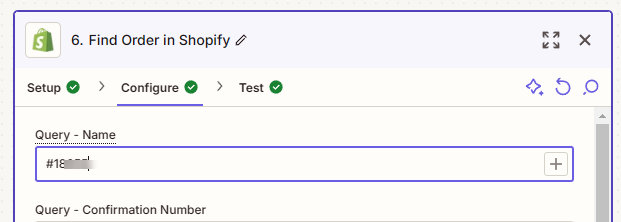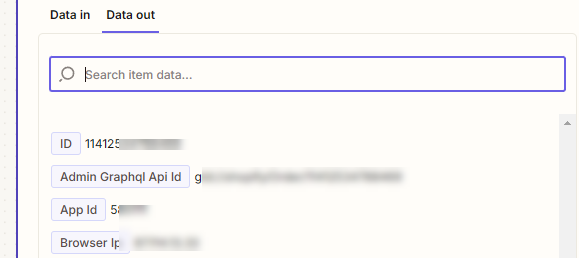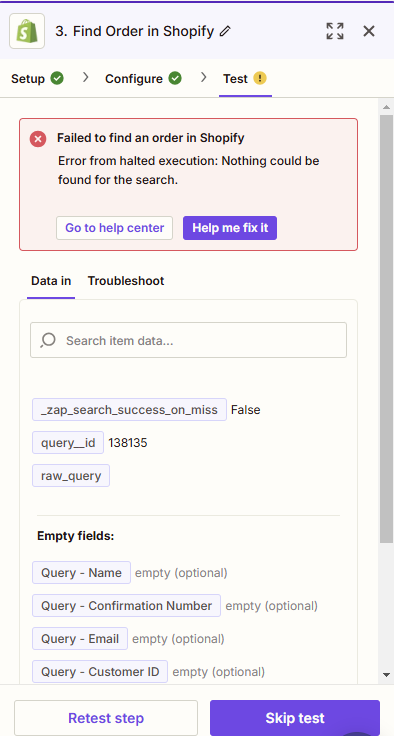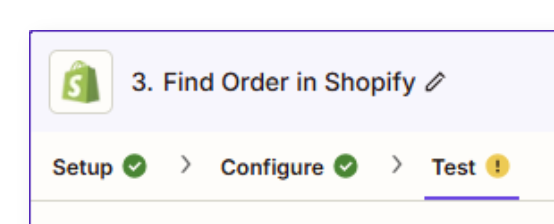Hi,
Firstly, I am new to Zapier and cannot find an answer in the community, sorry if this has been answered before!
I am trying to create a zap that automatically fulfils orders in Shopify when I get an email (in Gmail) from a supplier with shipping information that is in a PDF attachment.
So far I’ve got the zap to find the email and have used PDF.co (Document Parser) to extract the data needed from the emailed PDF.
I am stuck trying to get the zap to then find the order in Shopify. I can use the “Get Order by ID” event to find the relevant order - so I know it’s connecting to the store OK. When I use the “Find Order” event and use the “Query - Order ID” to find the order, it fails (both if I use the dynamic field from PDF.co OR if I just manually enter an order reference into this field.
Error message below, I’ve tried it with and without the # at the beginning of the order ref. and neither works (but does work fine in “Get Order by ID”.
Would appreciate any help with this.
Thanks,
Greg