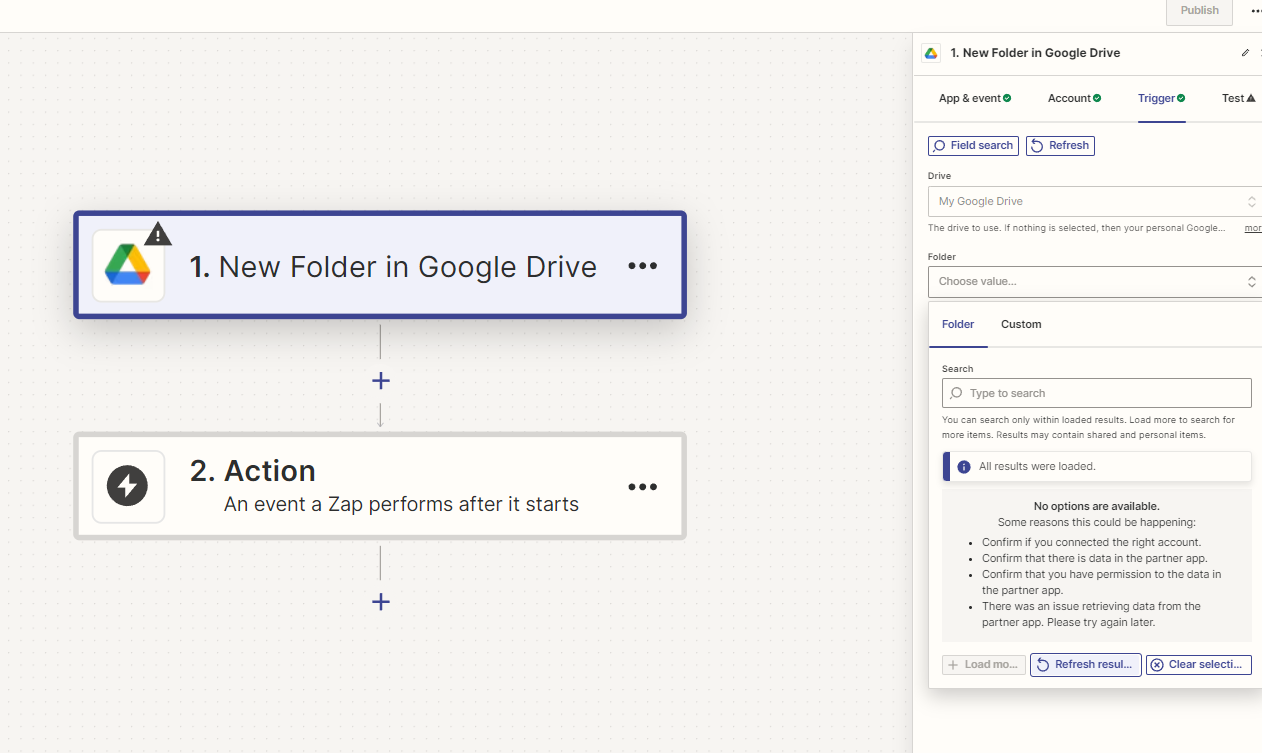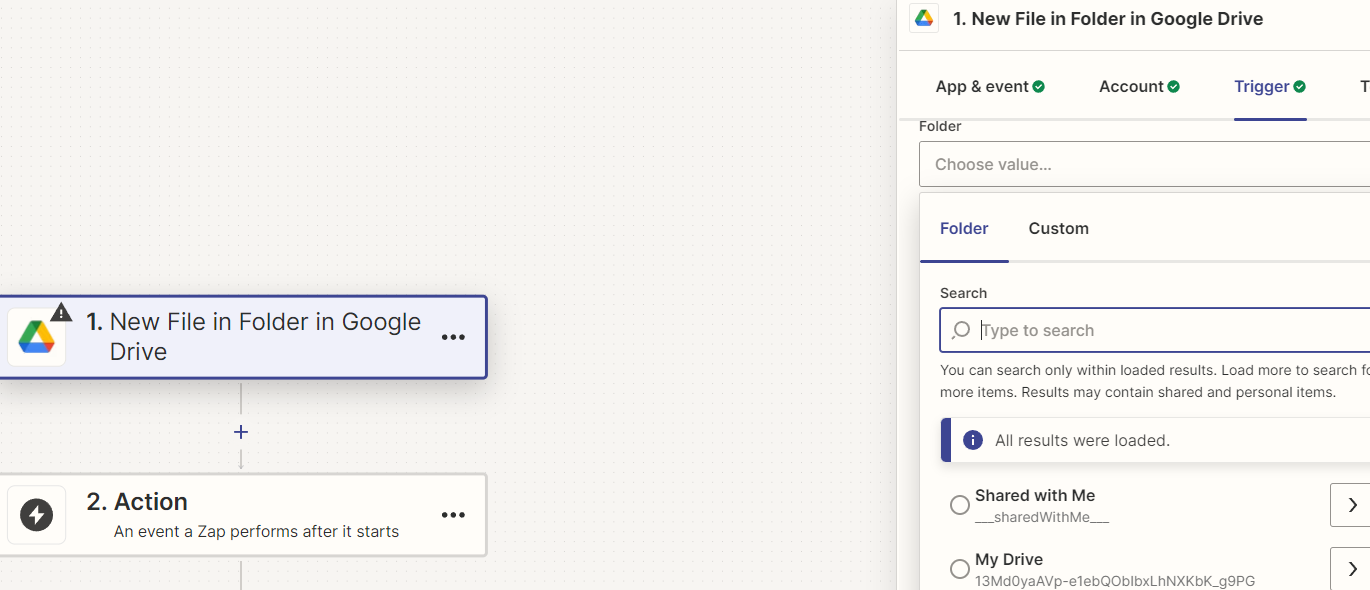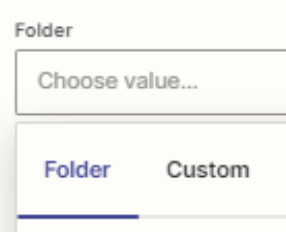Hi everyone, I am trying to detect a new folder being created in our Google Drive. The folder(s) I want to detect will be created as a sub-folder of a root folder.
Unfortunately, when I try to use the “New Folder” trigger, it’s just not pulling out the list of folders under My Google Drive. (see image below). This is really weird, as when I build a new zap with the “New File” trigger, Zapier correctly pulls out all the folders under My Google Drive.
Does anyone has a tip? Thanks so much.