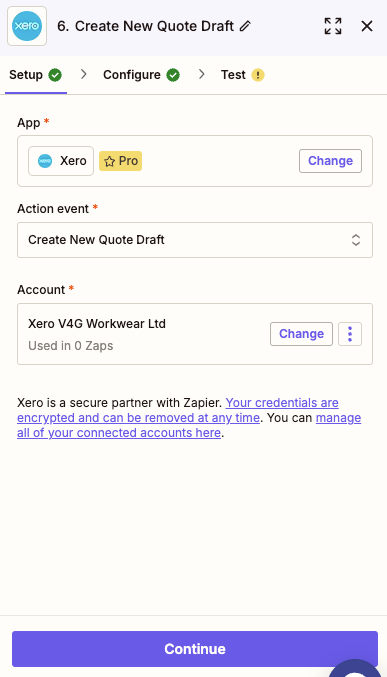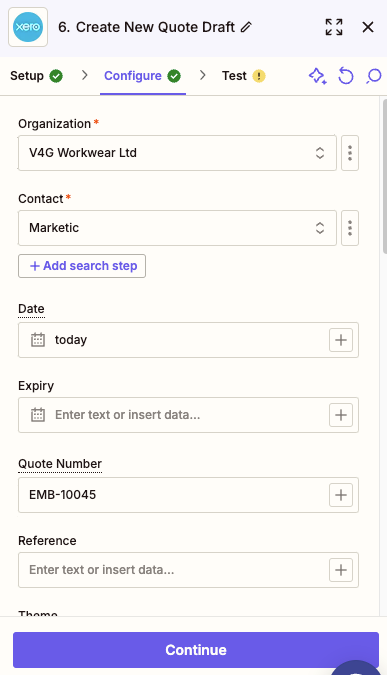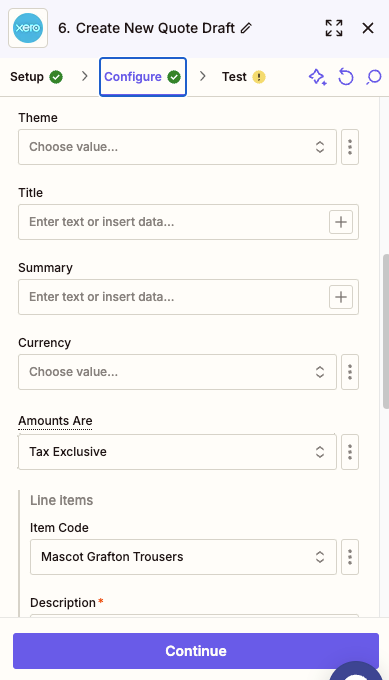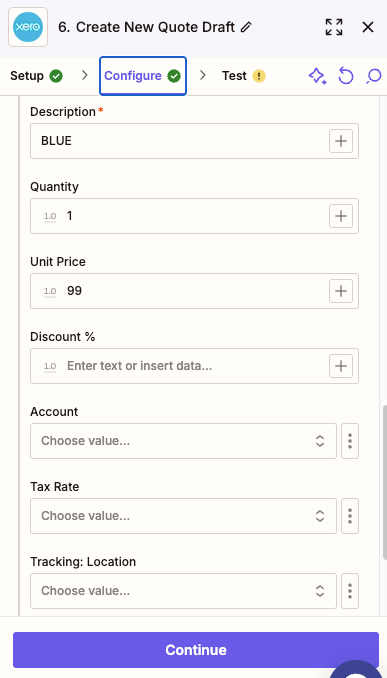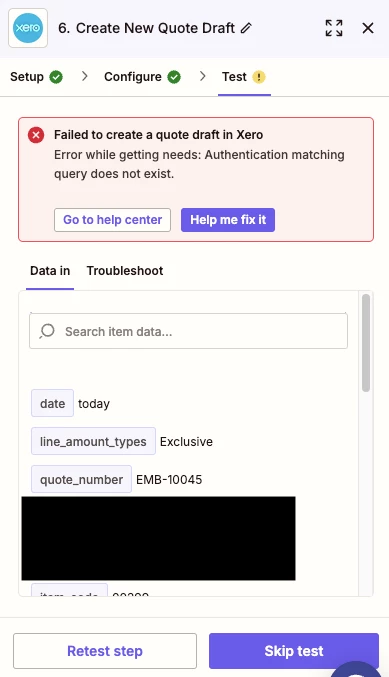Im attempting to use the Xero actions and im having huge issues with connecting to Xero.
When i attempt to connect, it completes, and then i get this popup error:
Failed to update Zap: Authentication not found. Ensure the step has a valid authentication and try again. Details: Authentication not found for steps: (276033165, 276033167, 276033172, 276033173, 276033177, 276033178, 276033180, 276033183, 276033187, 276033188, XeroCLIAPI@2.13.3) (276033164, XeroCLIAPI@2.13.3) Please try reconnecting these.
I have disconnected from both xero & zapier and connected again but yet everytime, It's the same issue. I've also tried this on incognito & different browsers but yet the same issue. Im also a standard level acess user within xero so thats not the issue either.
Then when i attempt to test any step by bypassing the popup, i get this error when testing:
Failed to create a quote draft in Xero
Error while getting needs: Authentication matching query does not exist.
Everything i try i always get an authentication error.
Any help with this would be greatly appreciated.