I’ve been trying to setup a zap where I can transfer New Contacts that are added to our AMS through EZLynx onto Google Sheets. I’m running into an issue with connecting the account. Each time I try to connect the account, I run into the following error:
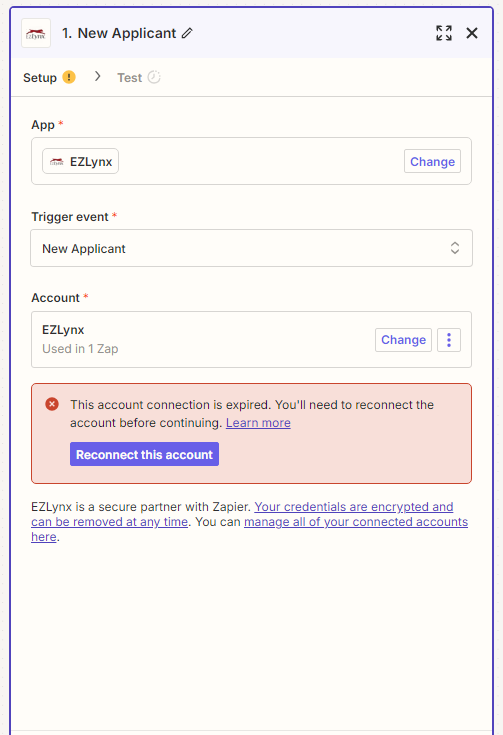
When I click Reconnect this account, I receive a popup that says:
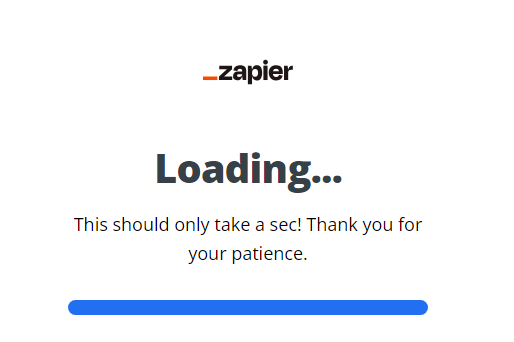
But after it finishes, nothing happens. I clicked Learn More and it took me to:
I followed these steps and it still doesn’t work.
This basic error has discouraged me from using Zapier but I figured I’d ask before moving onto another platform. Please help.
Thank you




