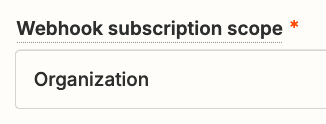I am having issues with getting Calendly integrated properly. I am the Owner of my organizations Calendly account and I am not able to select a triggering event to be from a separate account from mine. Could you please give me instructions on how I can use my colleagues account and therefor their events as a trigger for an event. I want the event to trigger of a colleagues account and the event titled Participant Coaching Interview.
Here is a video of my issue for further explanation, any assistance on this is much appreciated.
Best,