Hi there!
Trying to build a zap that takes responses to a typeform form and posts some pieces of information to slack. Users can upload up to 5 images through the typeform and I’d like to display all 5 of these images in a slack message, or if this isn’t possible, display at least one image in the slack message and attach a zip file with containing all the images as well. I’m using the out of the box typeform and slack integrations.
At first I tried to embed all 5 images directly in the slack message body (see screenshot below):

The resulting slack message did not render an image for each “file content” like I had hoped but instead had a link that led to this:

Next I tried to include a) 1 image in the message field and b) all 5 images in the file section (see screenshot):
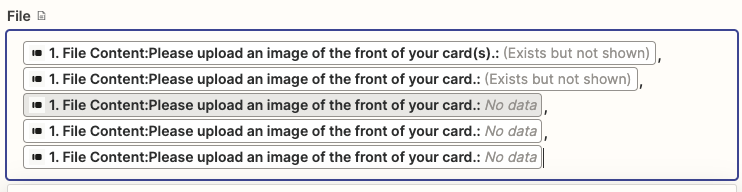
the resulting slack message had a link to the first image and a zip file for the other images. The actual image was not rendered in slack. The link did download the first image when clicked on.
I then thought that I could solve this by adding the zip file to a “reply” to the original message thereby creating a thread in slack.
However, when I tried to do this, the first image did render in the slack message, but the reply contained text like this (see screenshot below) instead of a zip file

Ideally, I’d like to a) render all 5 images directly in the message but as an alternative would like to get something working where b) the first image is displayed and there’s also a zip file of all the images.
Please let me know if I can provide additional information and I look forward to getting a response!



