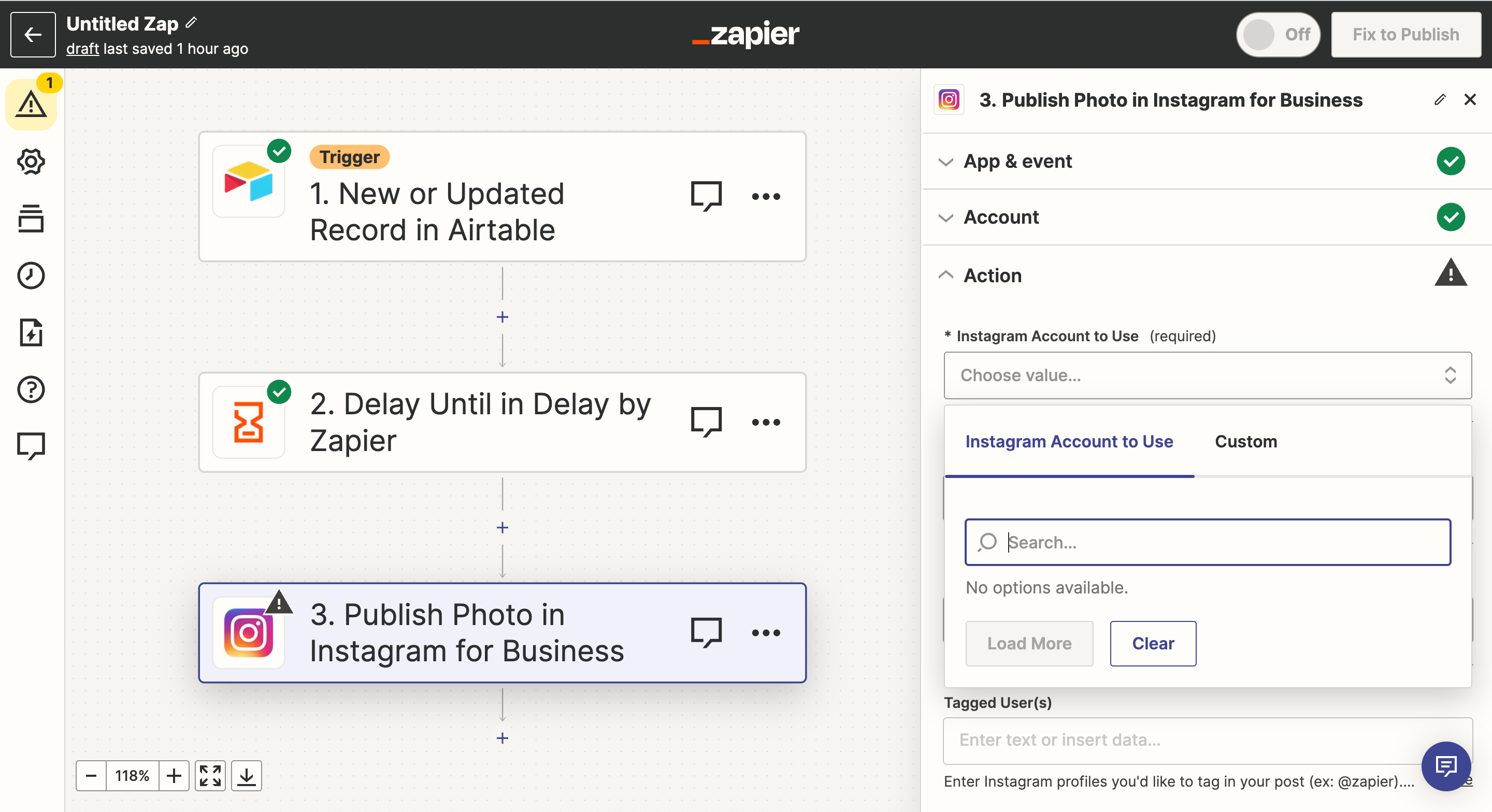
No option for my business Instagram account when I have already linked the Instagram account with the same email Facebook page and I’ve allowed Zapier all access to the pages.
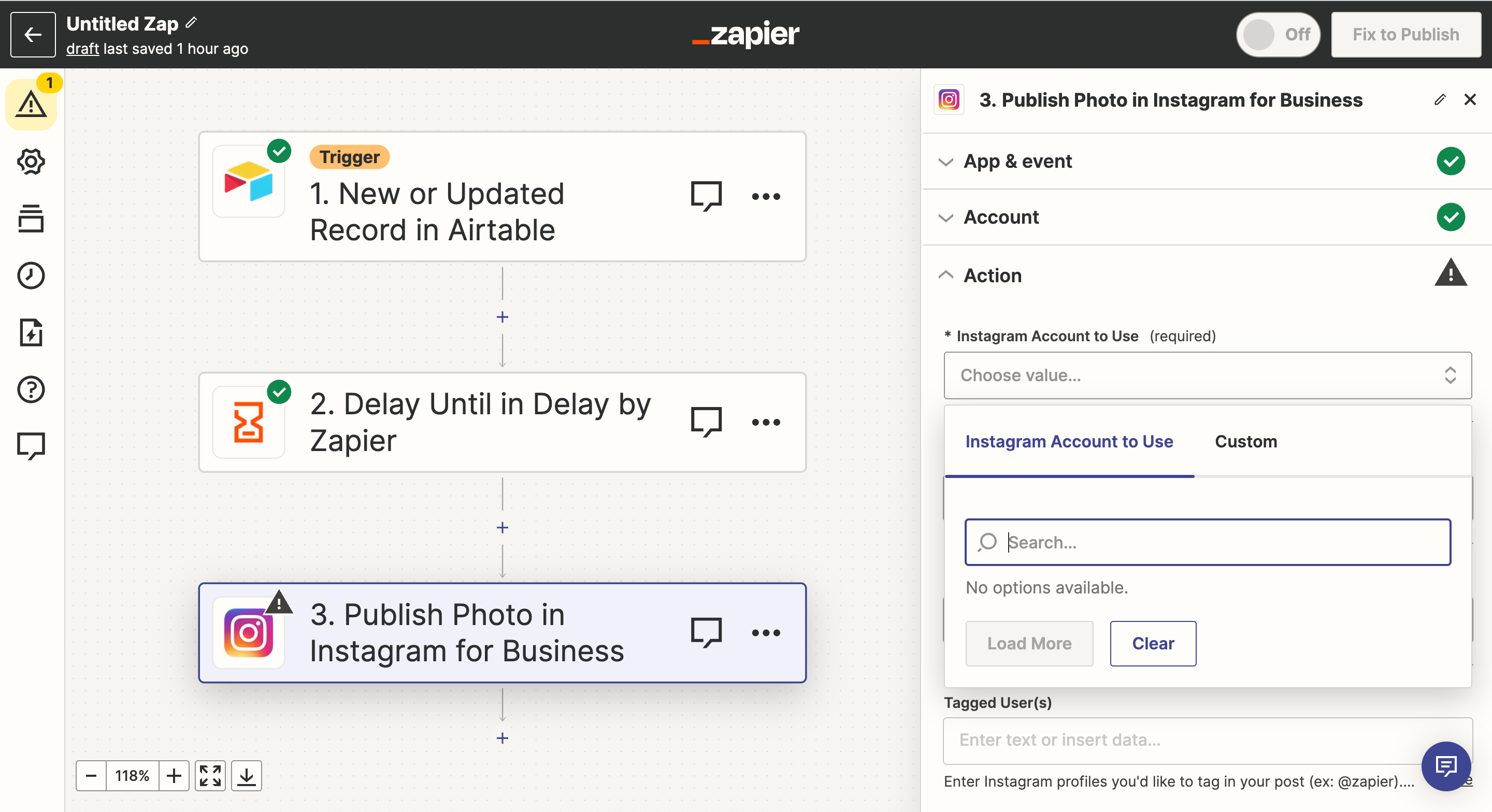
No option for my business Instagram account when I have already linked the Instagram account with the same email Facebook page and I’ve allowed Zapier all access to the pages.
Best answer by ken.a
Hi
Thanks for the update!
I think it will be helpful to check these business settings in Instagram to ensure your Instagram page is enabled for Business use: https://help.instagram.com/502981923235522
I say that because the Instagram for Business app currently only supports Business accounts and not any other kinds of Instagram accounts (like a “Creator” account, for example).
Please keep me posted!
Enter your E-mail address. We'll send you an e-mail with instructions to reset your password.