Hi experts! I have recently been tasked with a complicated problem (at least in my eyes) of integrating SharePoint and Monday.com, with the goal of at least a 1-way sync of the data within excel sheets on SharePoint to table(s) on Monday.com.
So far, my experience using the available actions as suggested by Zapier does not perform the requirements above and their online support cannot help much either. I also tried to use the custom action AI to create something that is much more specific, but multiple attempts to use that AI resulted in custom actions that threw errors or refused to run. A screenshot of the simple trigger and the response is below.
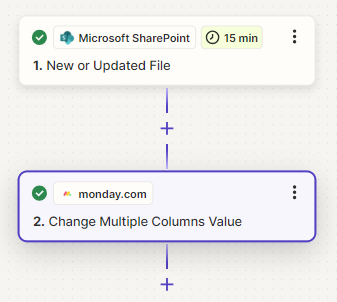
It seems like Step #2 response isn’t actually reading the values from the specified excel spreadsheet, and hence cannot populate the Monday.com table with that data. And when attempted to direct what data to populate into the columns in the table on Monday.com, it simply inserts either a hyperlink to the file or the file name itself.
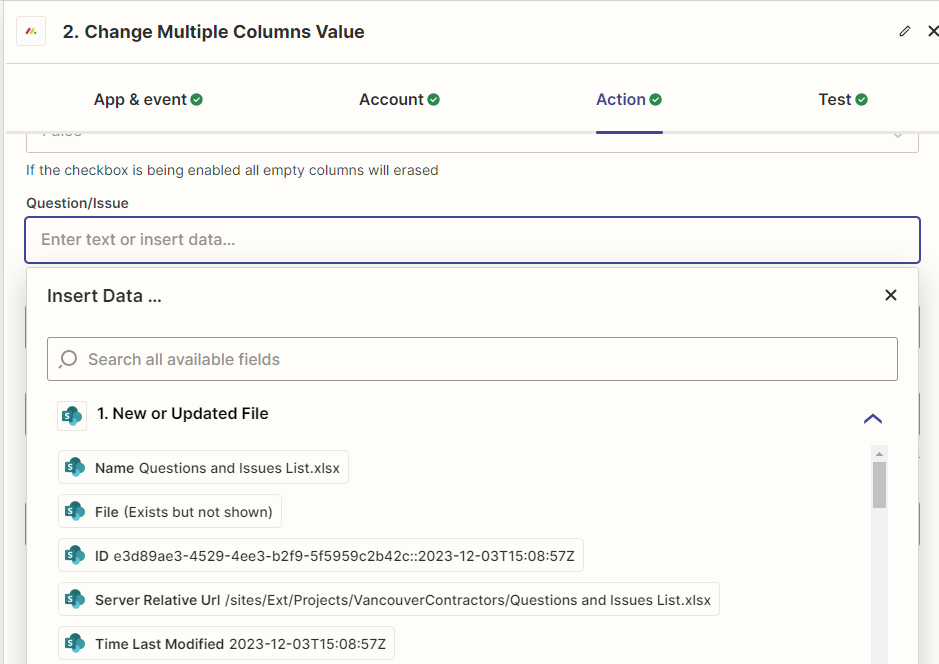
My ultimate goal is to be able to take data from, for example, column A-E and rows 1-100 on excel in SharePoint, and populate it in a table with the exact same formatting on Monday.com. This sync is to be periodically updated automatically through Zapier in 15-30 min intervals.
Can anyone provide some insight as to what I am doing incorrectly? Or can someone who has had experience with excel data on SharePoint going into Monday.com provide some clues as to how to get this working?
Best Regards,
Clement


