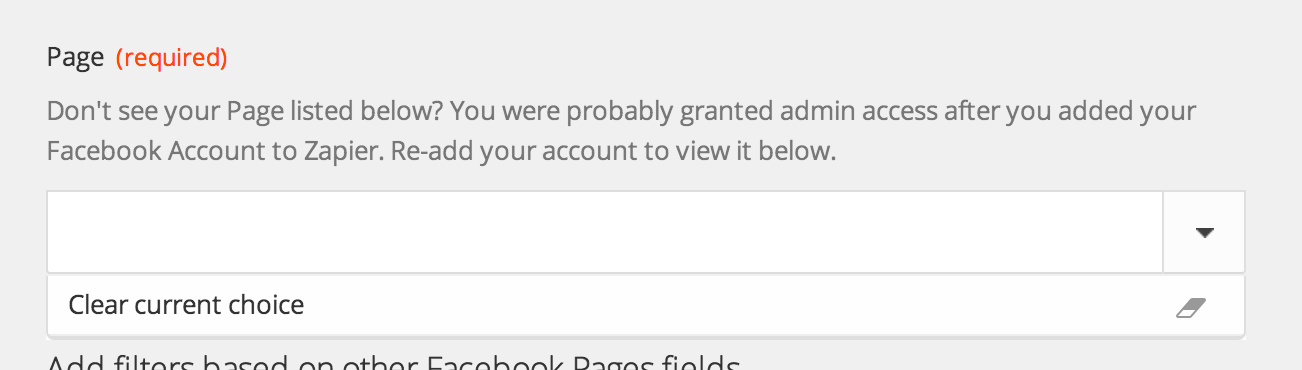Hey, and a happy new year to all!
So today all my zaps gave an permission error….. I connected my second Facebook account, both have admin rights everywhere.
My fix so far i redone the connection with facebook and zendesk with the first account all good for now.
Issue: My second FB account, when i setup a trigger it’s not showing all my facebook pages, i rechecked permissions and i have admin rights, on the BM, on the page, on the leads forms etc….
Question
Can't see my facebook pages anymore
This post has been closed for comments. Please create a new post if you need help or have a question about this topic.
Enter your E-mail address. We'll send you an e-mail with instructions to reset your password.