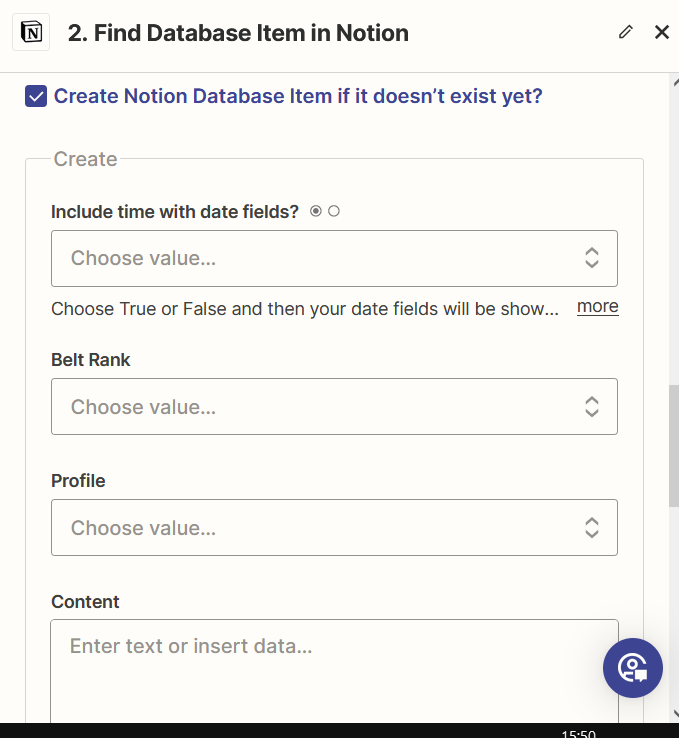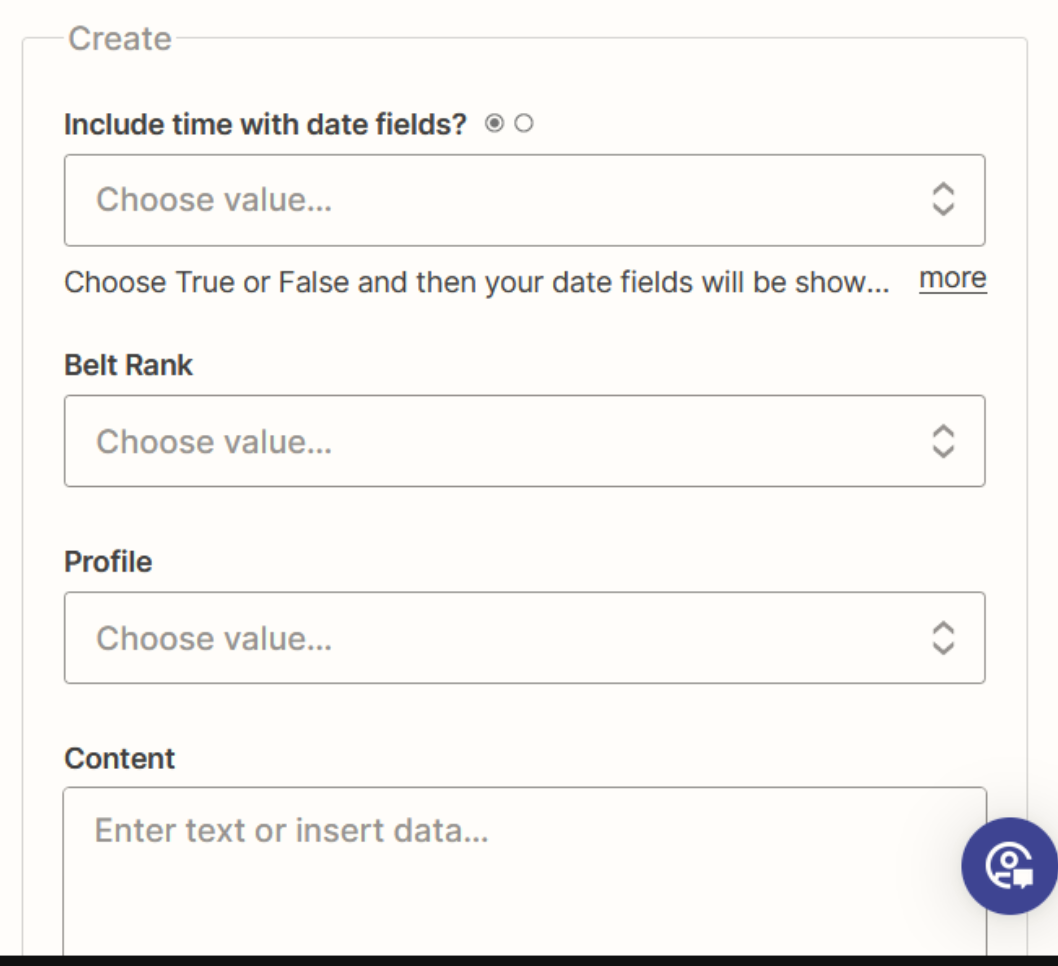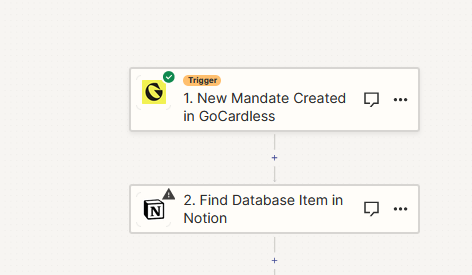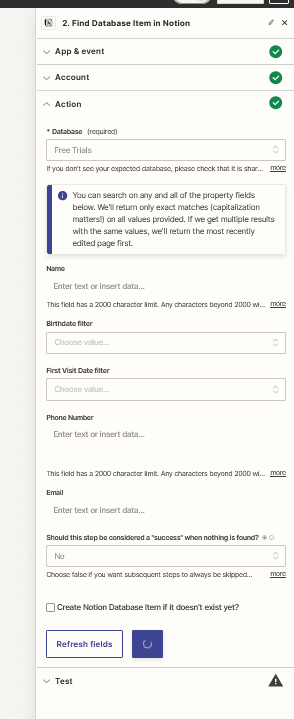Hey.
So I was looking at the integration with Notion with the intention to update an item, so I created a search step first. However, in my attempt to search, I noticed it only really wants to search text based field property on Notion. Whereas I have a ‘Select’ field property, and it doesn’t pick that up to search it.
Reason being I want to search Email Address which is fine but I also awant to search my Profile ‘Select’ field which doesn’t appear.
Is there any other way to do this?
Thanks