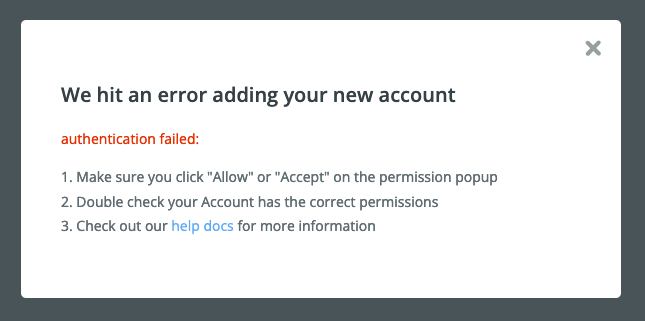
I cannot reconnect Zapier to WooCommerce. I have made sure to allow pop ups and disable all security plugins on my browser. I’ve tried to connect from Firefox and Chrome. I’ve logged into the Wordpress website and every single attempt I’ve made to connect has successfully created an API key. The status on WooCommerce’s end is that it IS connected. I know the username and password are correct, because when I had them wrong I received the error telling me so.
We do not use any plugins with known conflicts as far as I can tell. We do not have a firewall enabled. We DO use the Cerber security plugin, but that isn’t anything new and we’ve had this connection working for over 6 months. I’m very hesitant to deactivate it when I have no clue what the actual authentication error is and it would expose our website to security vulnerabilities.
Is there anything big I’m missing?






