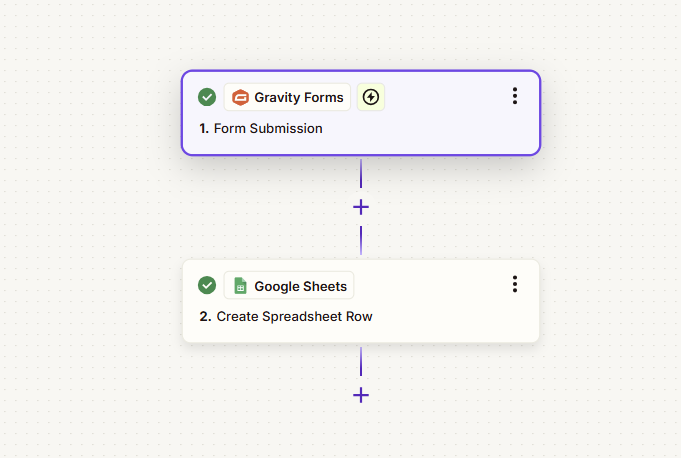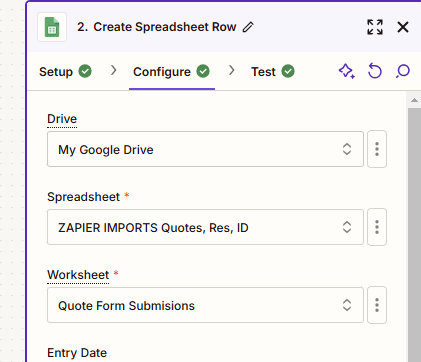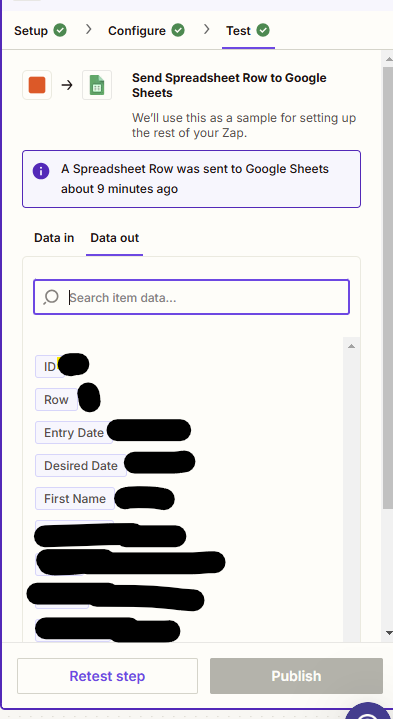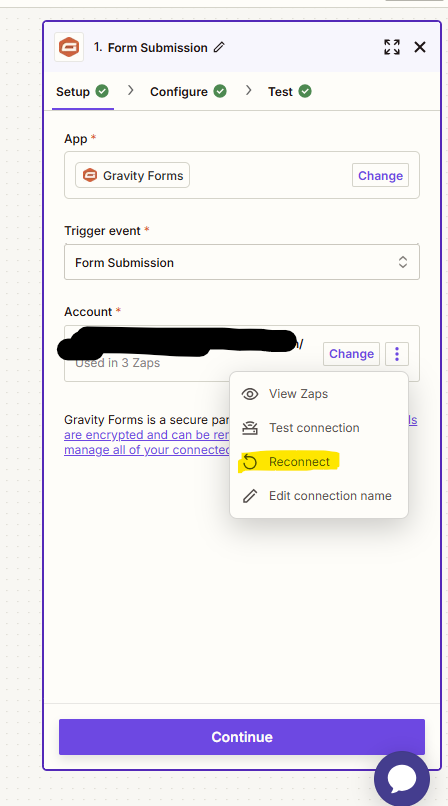I’m sending Gravity Forms to Google sheets. I had this Zap working great yesterday but changed the sheet / worksheet names. I reset those and re-mapped it. I also re-send a test.
I can’t publish my zap. The test data goes through but Zapier cant verify it? All it says is “A Spreadsheet Row was sent to Google Sheets about X seconds ago”. I DO logonto google sheets and see the test data there, but now new data is coming thorough. I also got an error email saying “There was an error writing to your Google sheet. Unable to parse range: 'Sheet1'!A:A “ when someone does fill out a form on my site.
All worksheets and spreadsheets are right