Hi
I try to make a fb post with picture's.
This is the step I have made
Made a google sheet where I have the post text in column A and the Pictures in column B
Its a test pictures and the link is
https://admin.norsktradisjonsmat.no/wp-content/uploads/2017/07/shutterstock_142929526-blomster-eng-1160x655.jpg
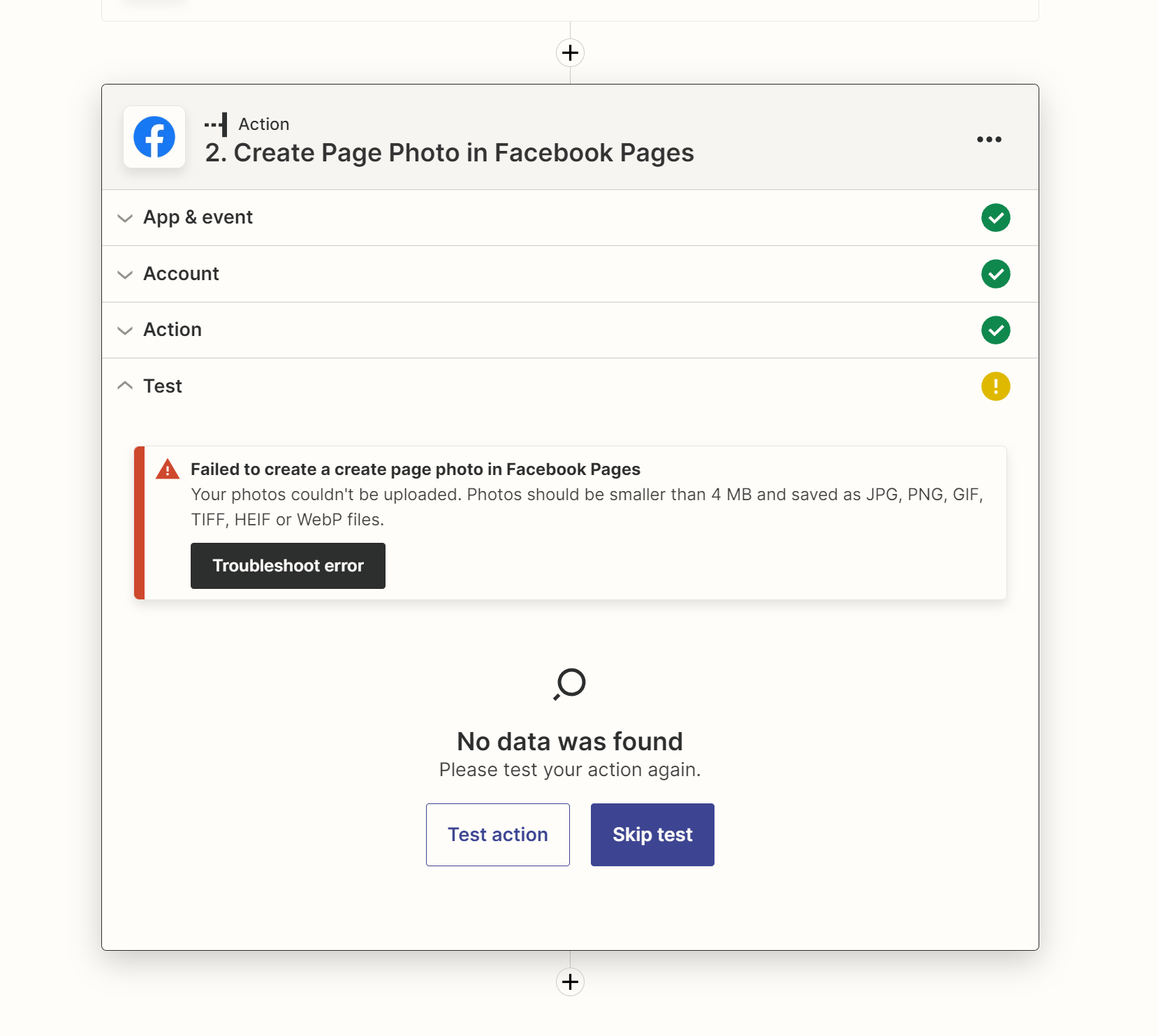
So it wount work.
This it the setup.
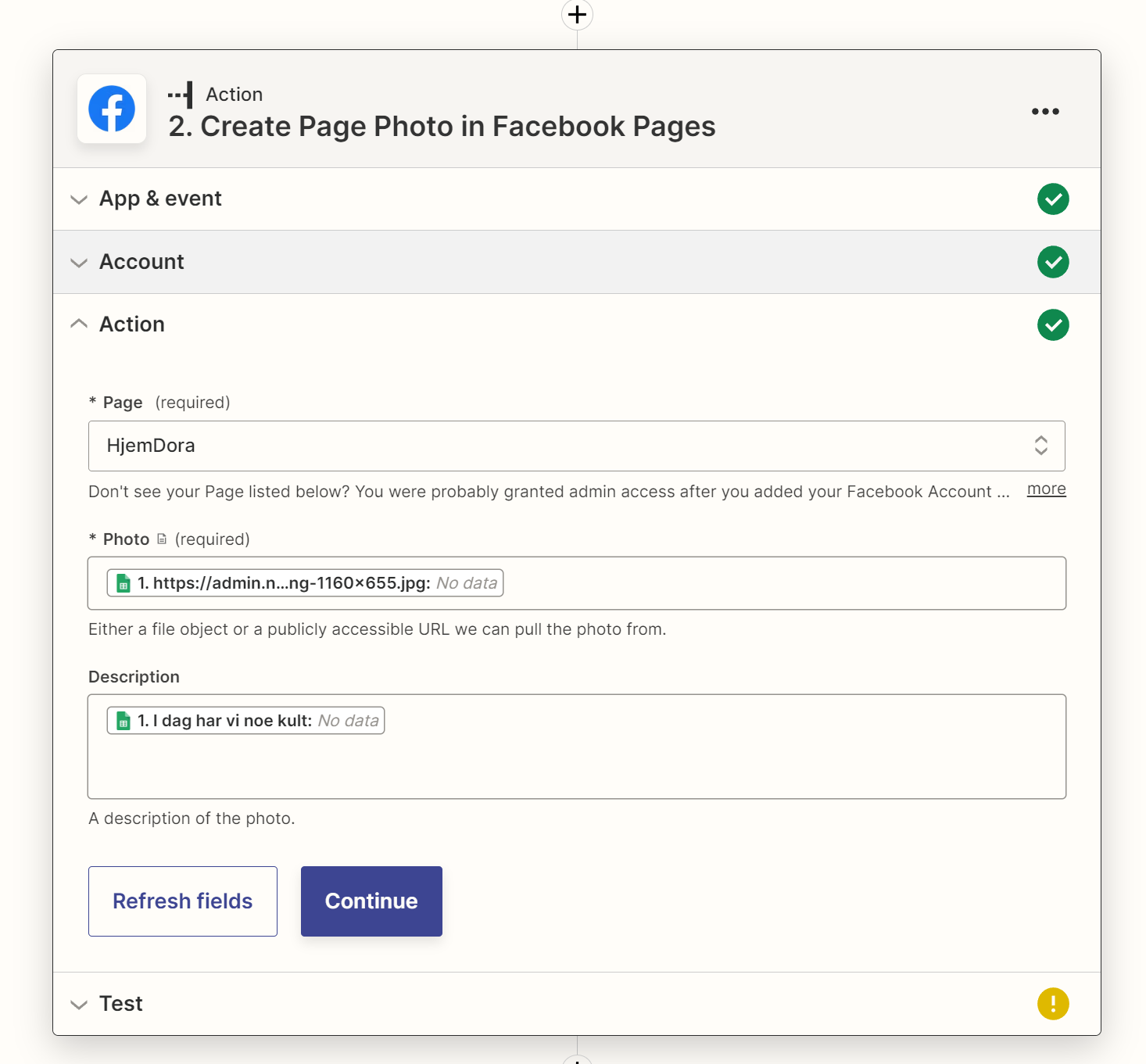
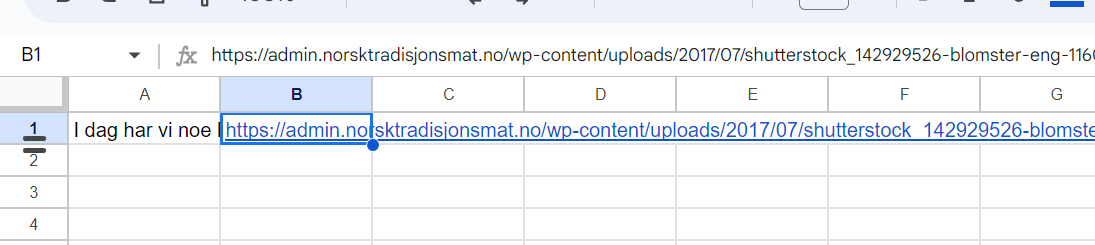
Not sure whats wrong.
Someone know? Or can point me to a good guide?




