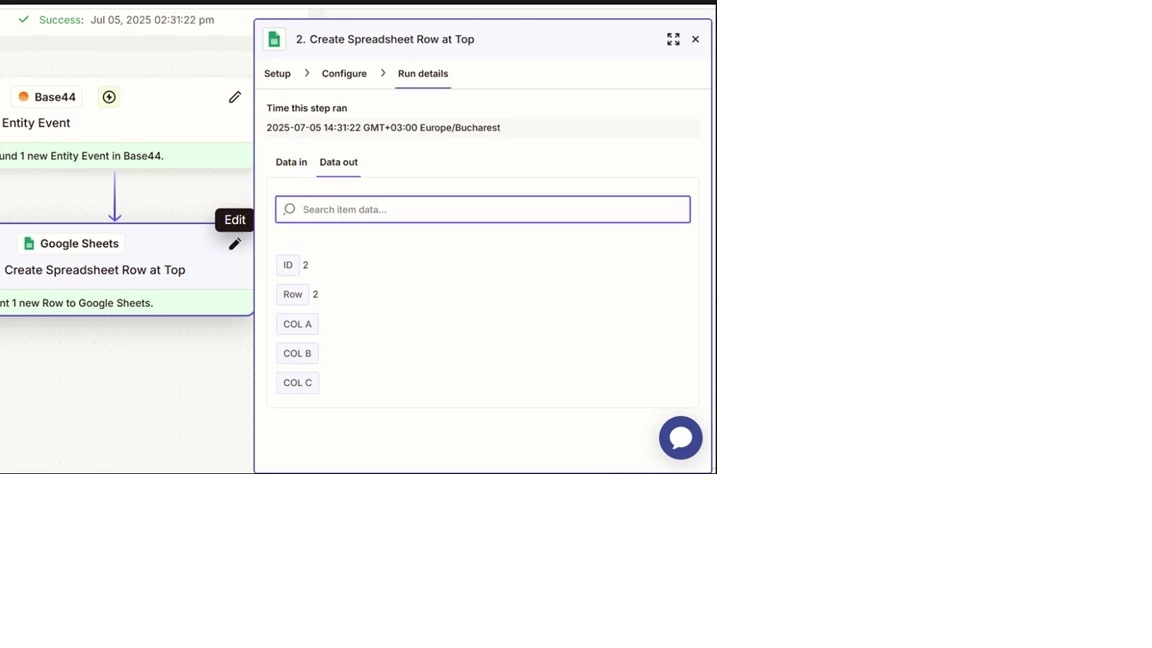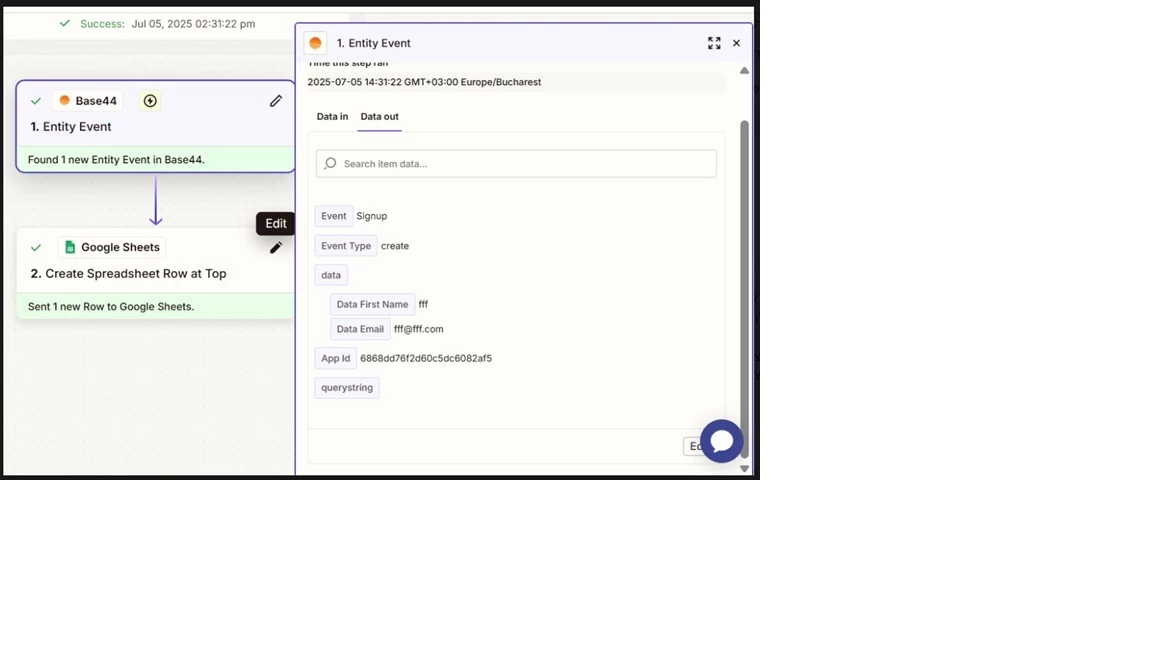Hi everyone 👋
I'm using the Base44 "Entity Event" trigger in my Zap.
The fields I need — first_name and email — are coming nested inside a data object (as "Data First Name" and "Data Email").
I can see the values clearly in the Test Trigger output, but when I try to map them in the Google Sheets step, the fields are either missing or mapping results in an empty row.
I also tried using Formatter > Text to extract them, but the fields aren't even available in the list — probably because they’re nested.
Is there any way to "pick off" or expose the child fields from inside the data object using this trigger?
Or is it a known limitation of the Base44 integration?
Any help would be really appreciated 🙏
Thanks!