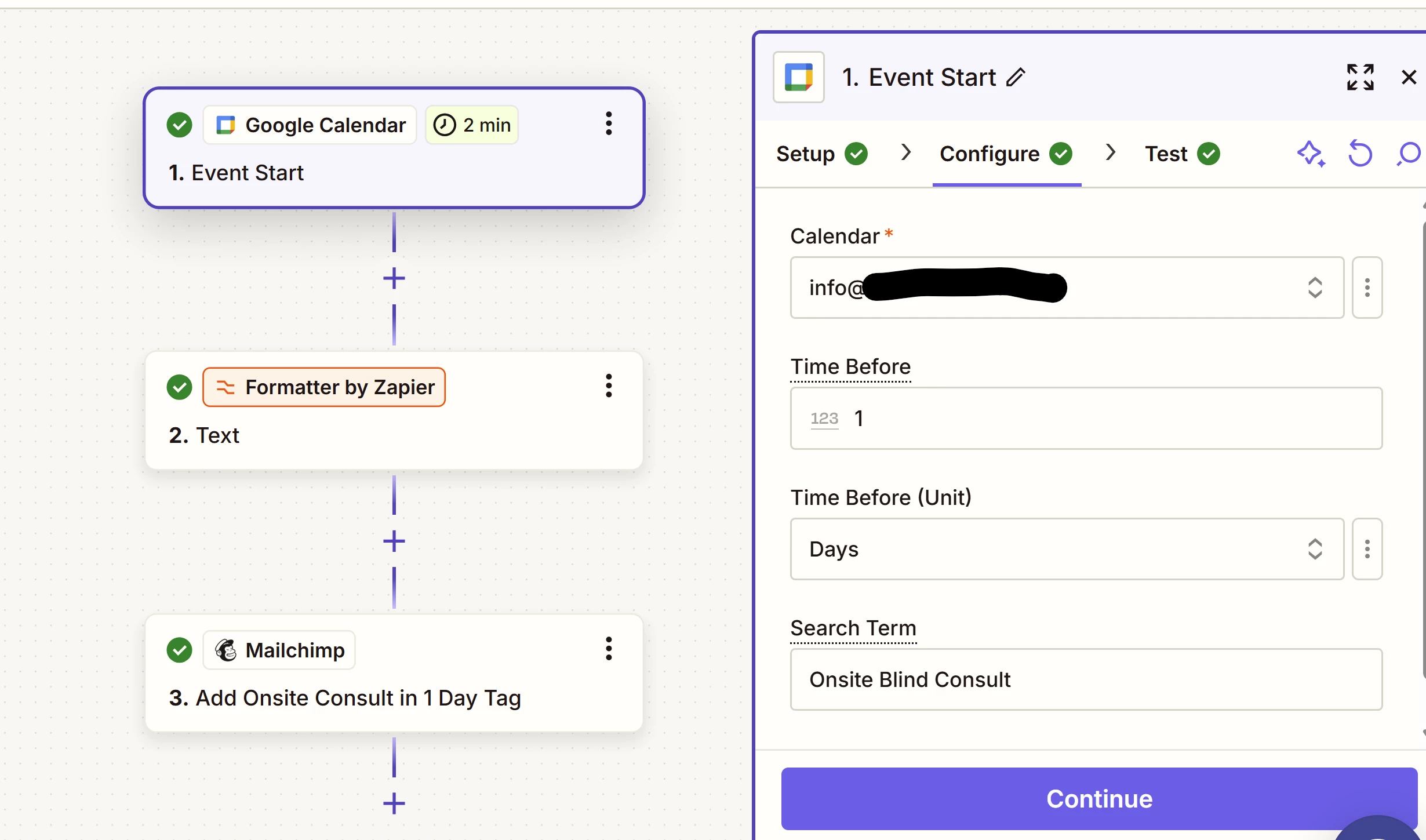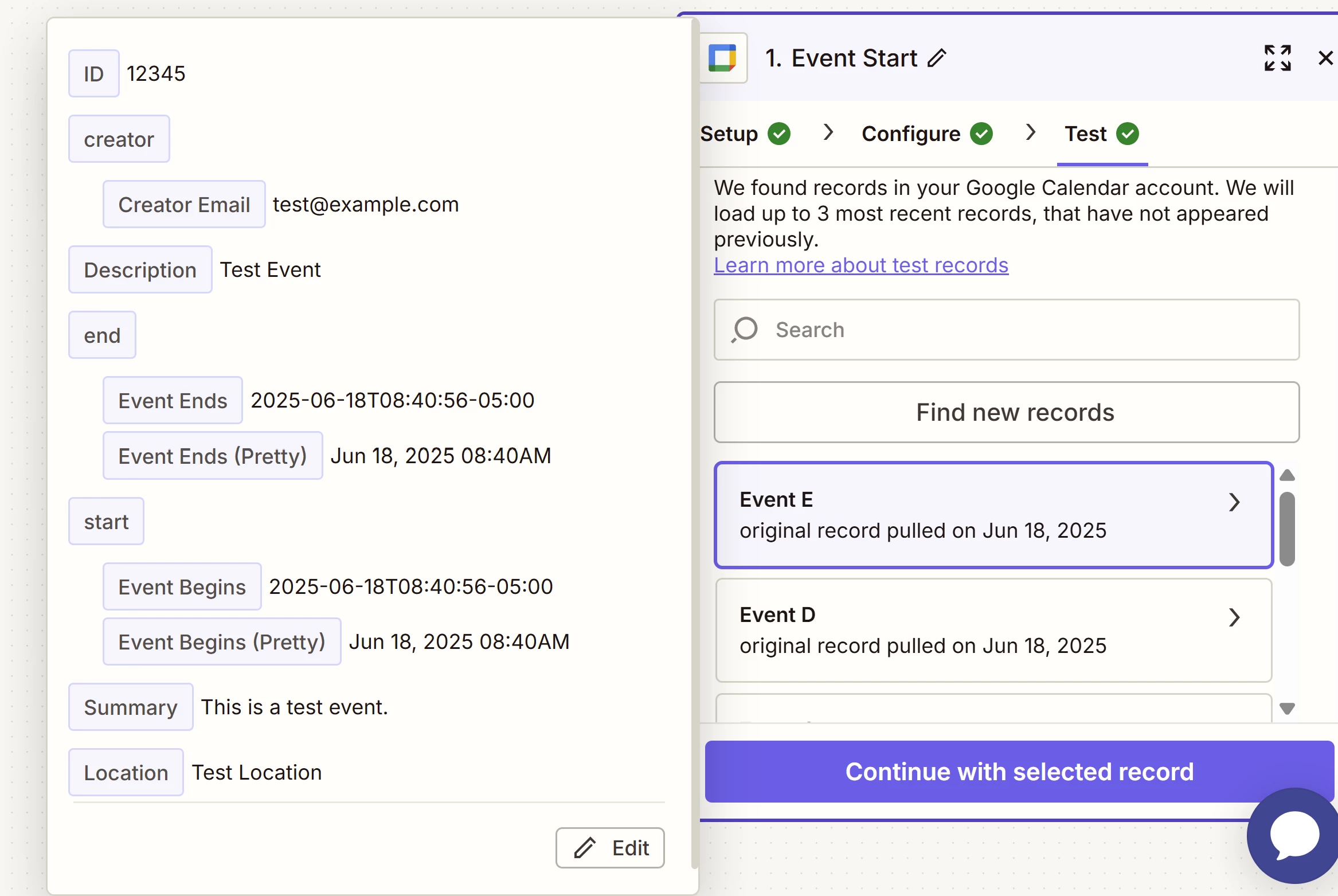I am trying to create a Zap that adds a tag to user in MailChimp a day before a Google Calendar event (which will then kick off a MailChimp journey). However, although there ARE events with this name on the calendar the Zap can’t seem to find them and only has “test events” which then don’t have the right data to set it up. I can’t figure out what I am doing wrong or how to set up a Zap to add a MailChimp tag a 1 day or 1 hour before an event.