Hello I have a zap that I have set to search for a tab in a google sheet by name. I search for multiple tabs in the zap and it returns all of them except for one specific tab. I’ve tried renaming the tab but for some reason it will return the tab.
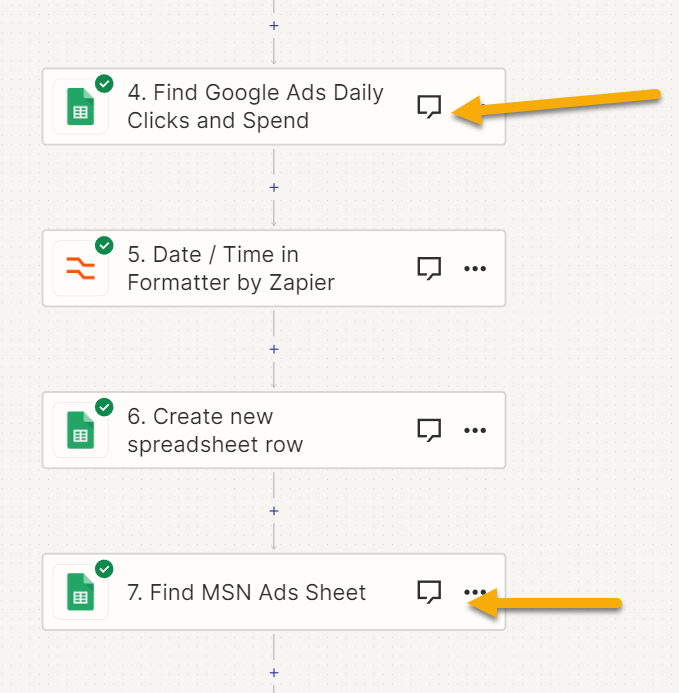
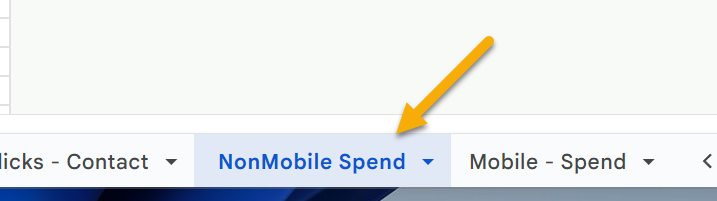
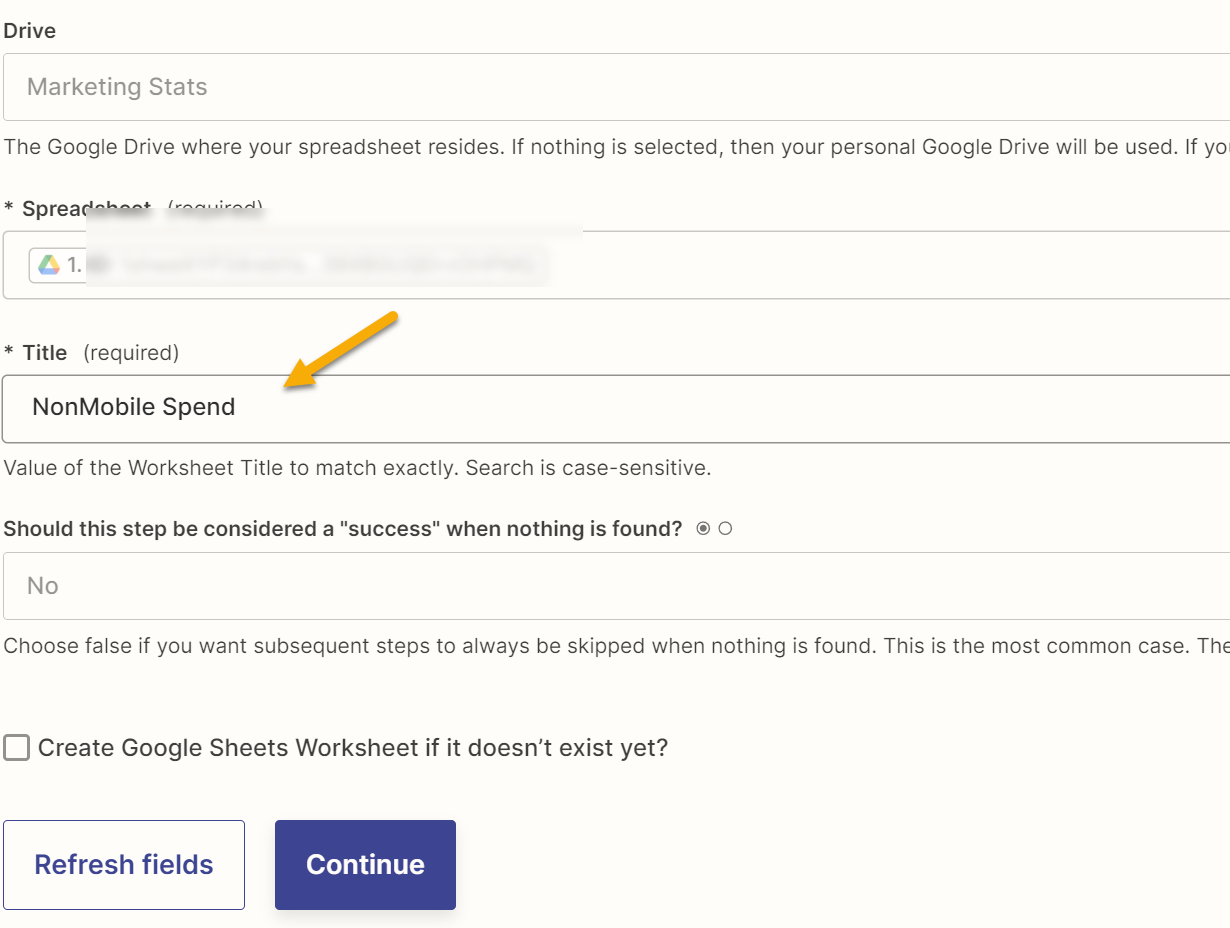
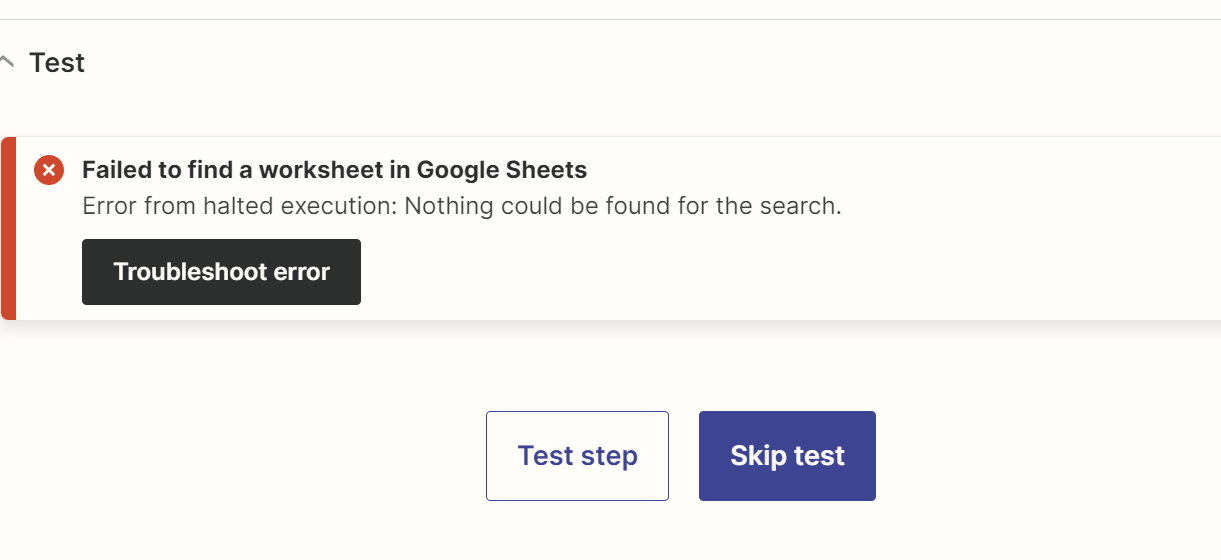
Hello I have a zap that I have set to search for a tab in a google sheet by name. I search for multiple tabs in the zap and it returns all of them except for one specific tab. I’ve tried renaming the tab but for some reason it will return the tab.
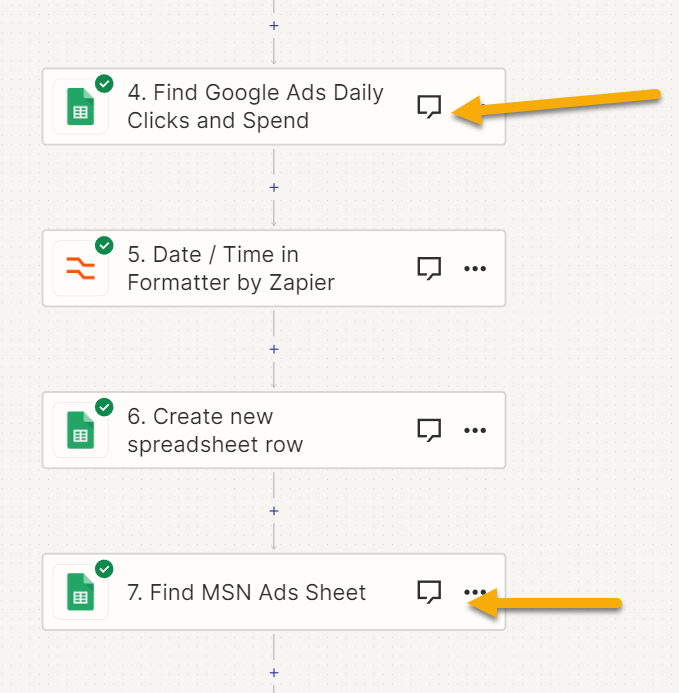
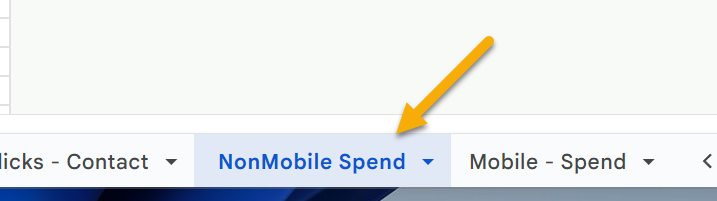
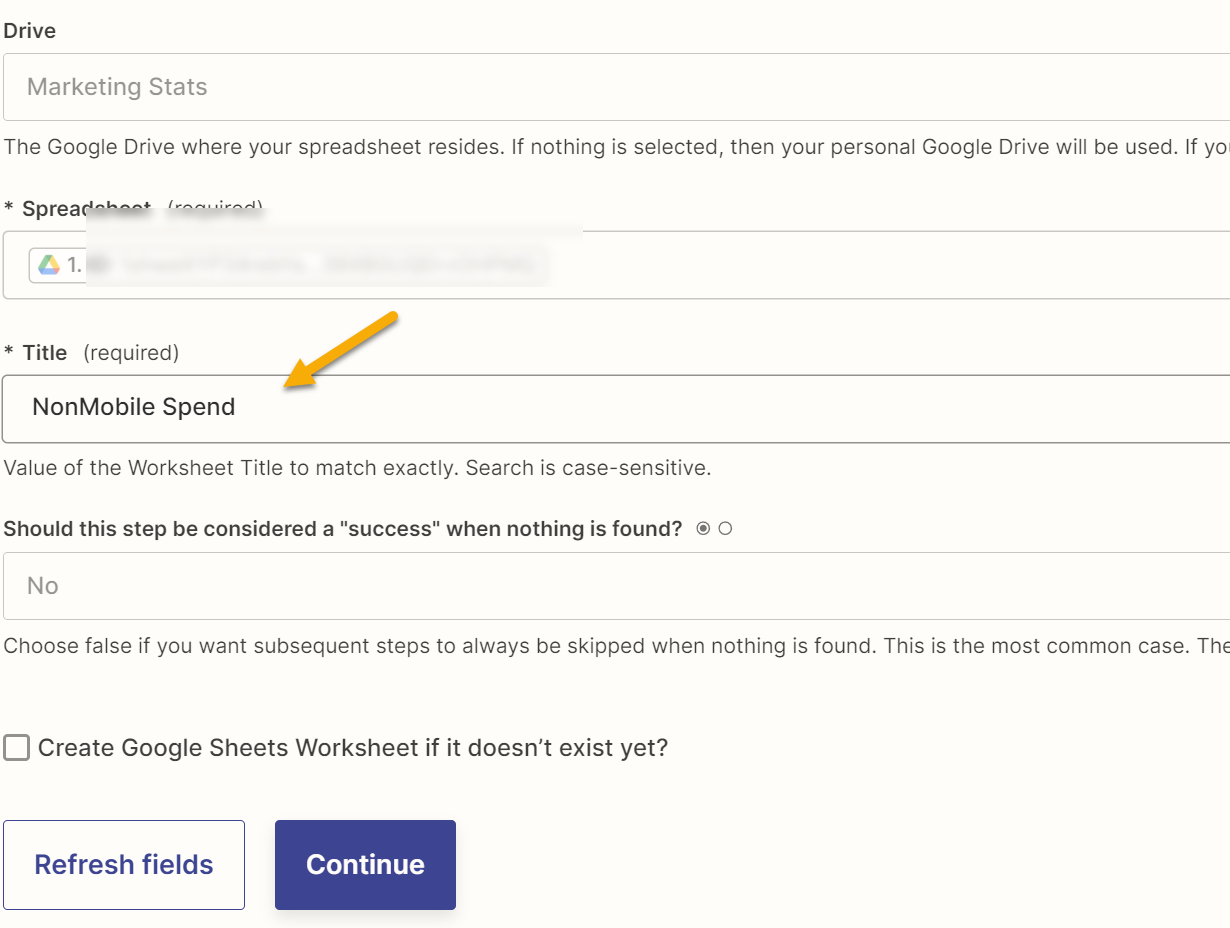
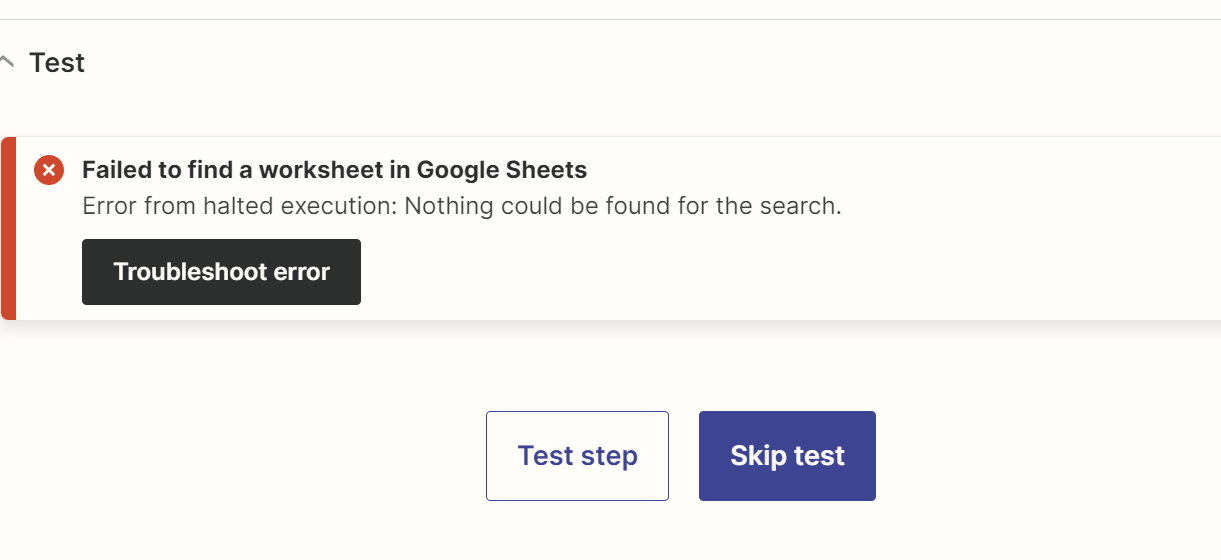
Best answer by Dania
Enter your E-mail address. We'll send you an e-mail with instructions to reset your password.