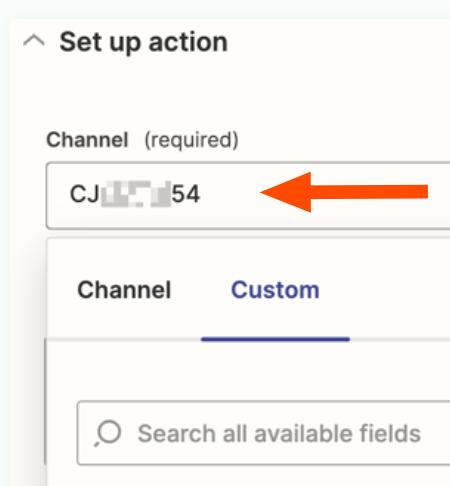I’m creating a Zap that posts to a slack channel, i’ve connected a Slack account, but when searching for the channel I can see many channels, but not the specific channel I’m looking for.
Is there anything I need to do in order for a Slack channel to appear in the dropdown?
Thanks!
Can't find slack channel in the Pick a Channel dropdown
Best answer by Danvers
Hi folks!
Here are a couple of tips if you’re running into this issue….
As other members have mentioned, you can keep clicking Load more on the Channel dropdown to load more channels. This is because the dropdown can only load a certain number of channels at any one time.
If that doesn’t work, or you have lots of channels and don’t want to click the Load more button over and over again (understandably!) you can use the Channel ID as a custom value. To find the channel ID, right click the name of the channel in Slack and select View channel details.
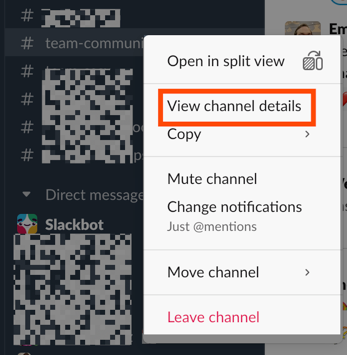
That will open a window with the channel details and the channel ID is at the very bottom of that window:
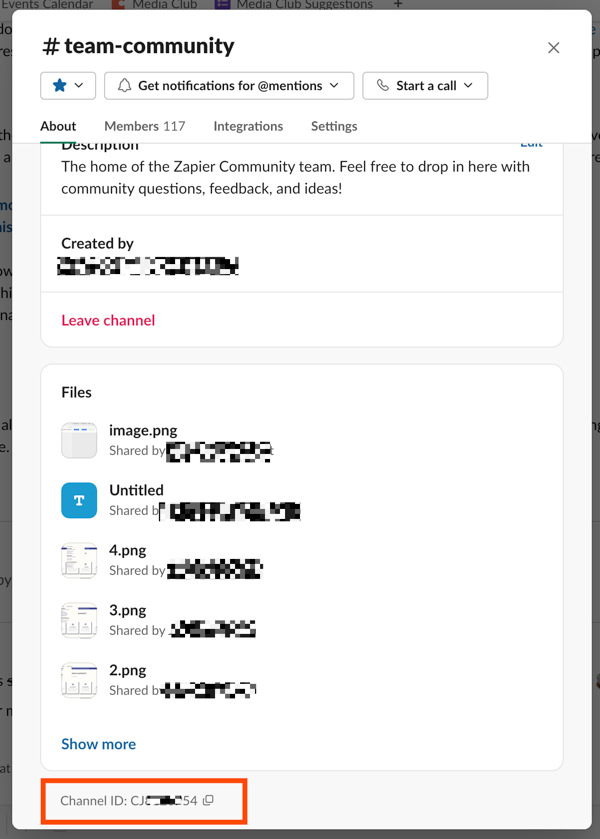
Copy the channel ID and open the Zap editor. In the Create Message action, click on the channel field and select Custom. Then paste the ID into the Channel field - make sure that it’s in the Channel field (as shown below) and not in the search box, as that wont work.
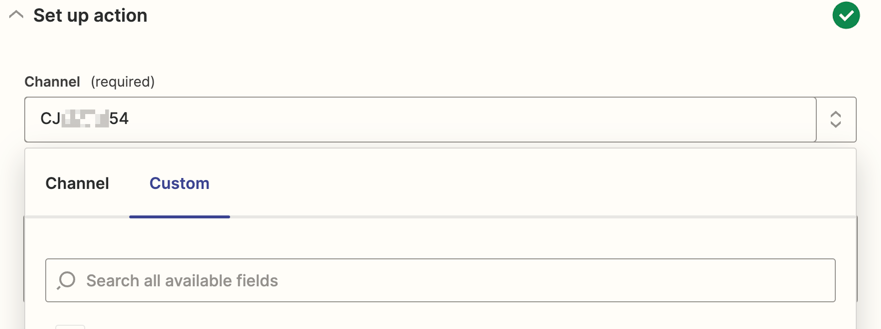
Once you add the text of your message, you’ll be able to finish setting up the step.
If you’ve gone through these steps and are still having trouble, please get in touch with the Support Team using the Get Help form as they’ll be able to take a look at your Zap with you to get to the bottom of things.
Thanks!
Enter your E-mail address. We'll send you an e-mail with instructions to reset your password.