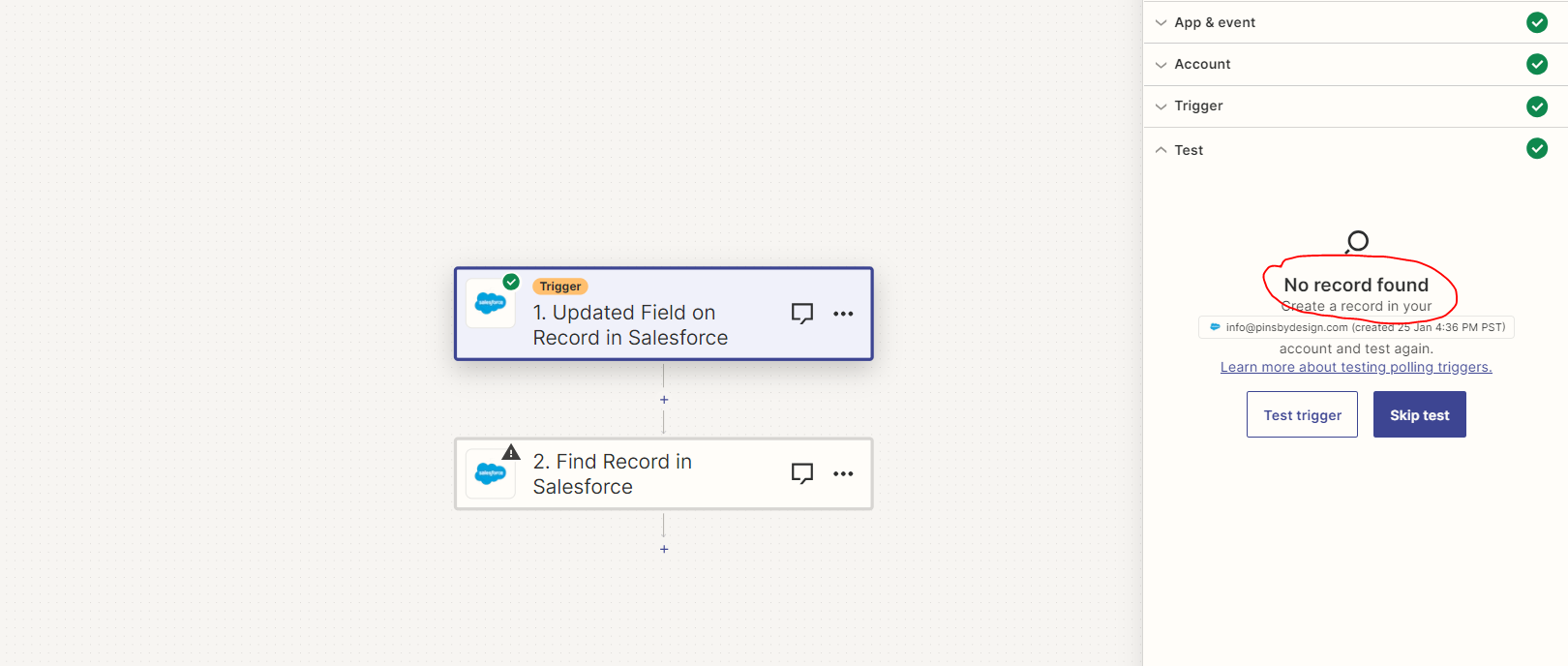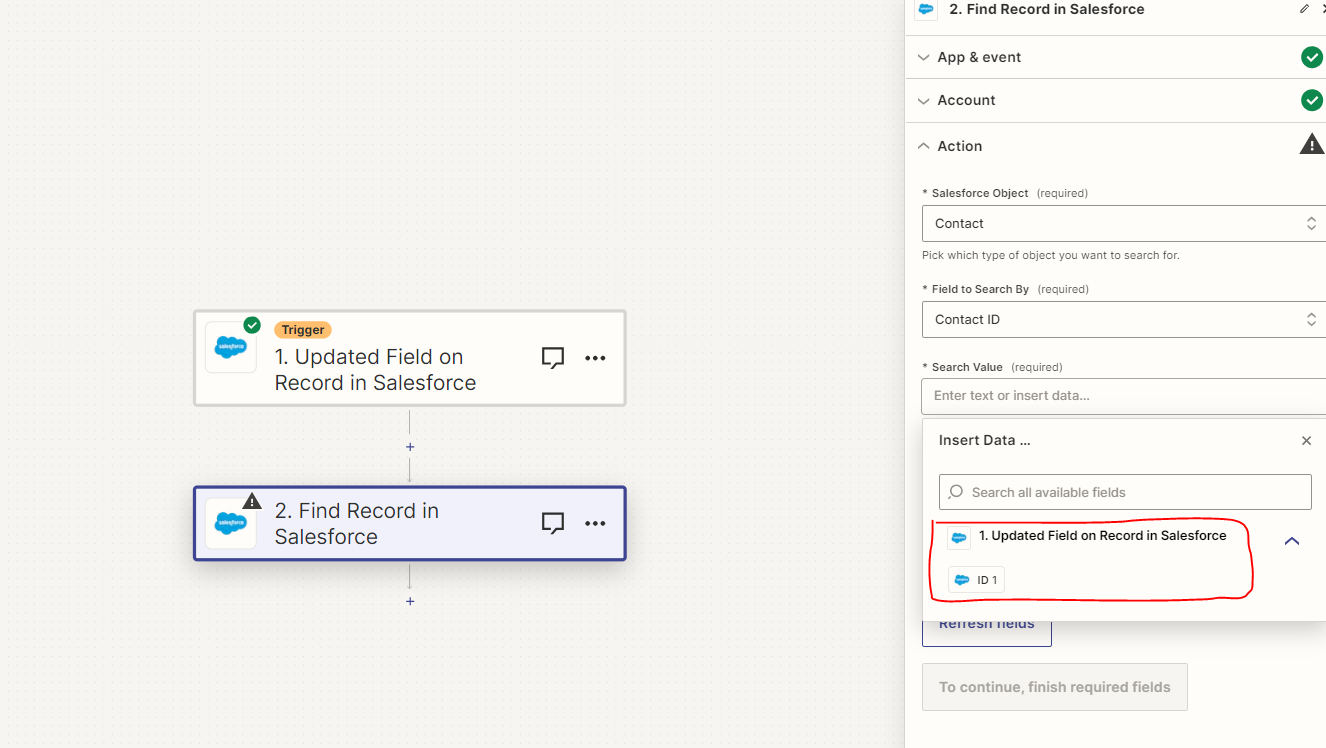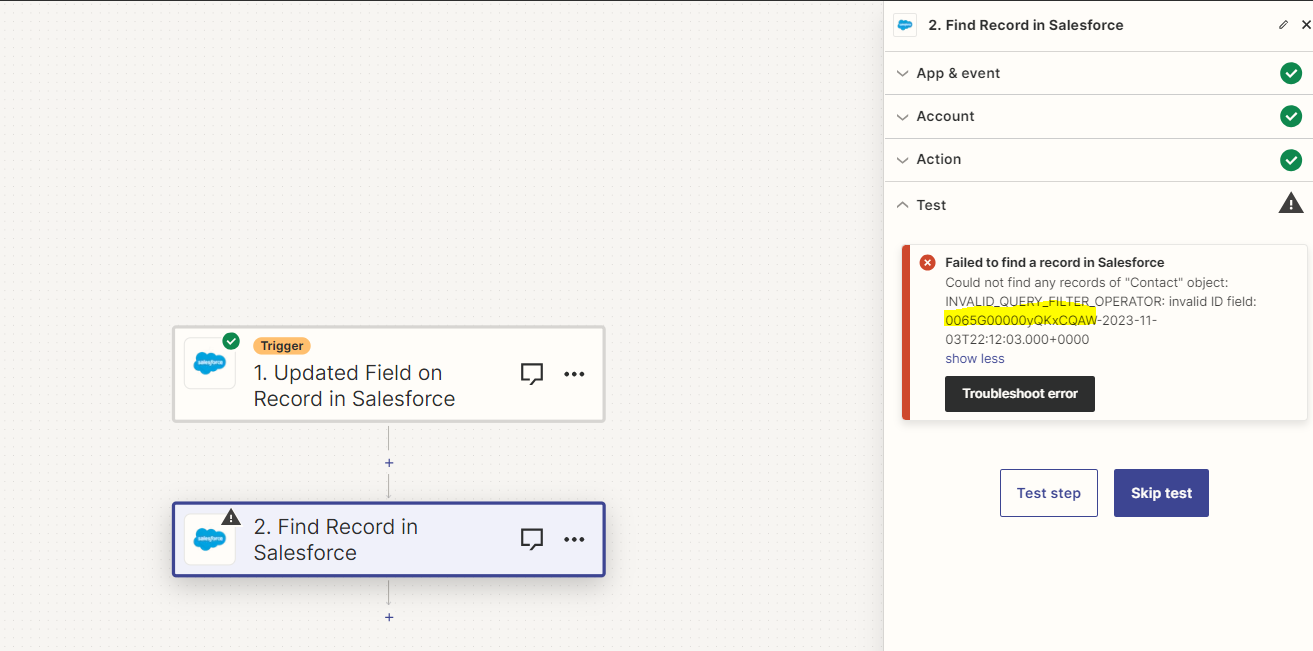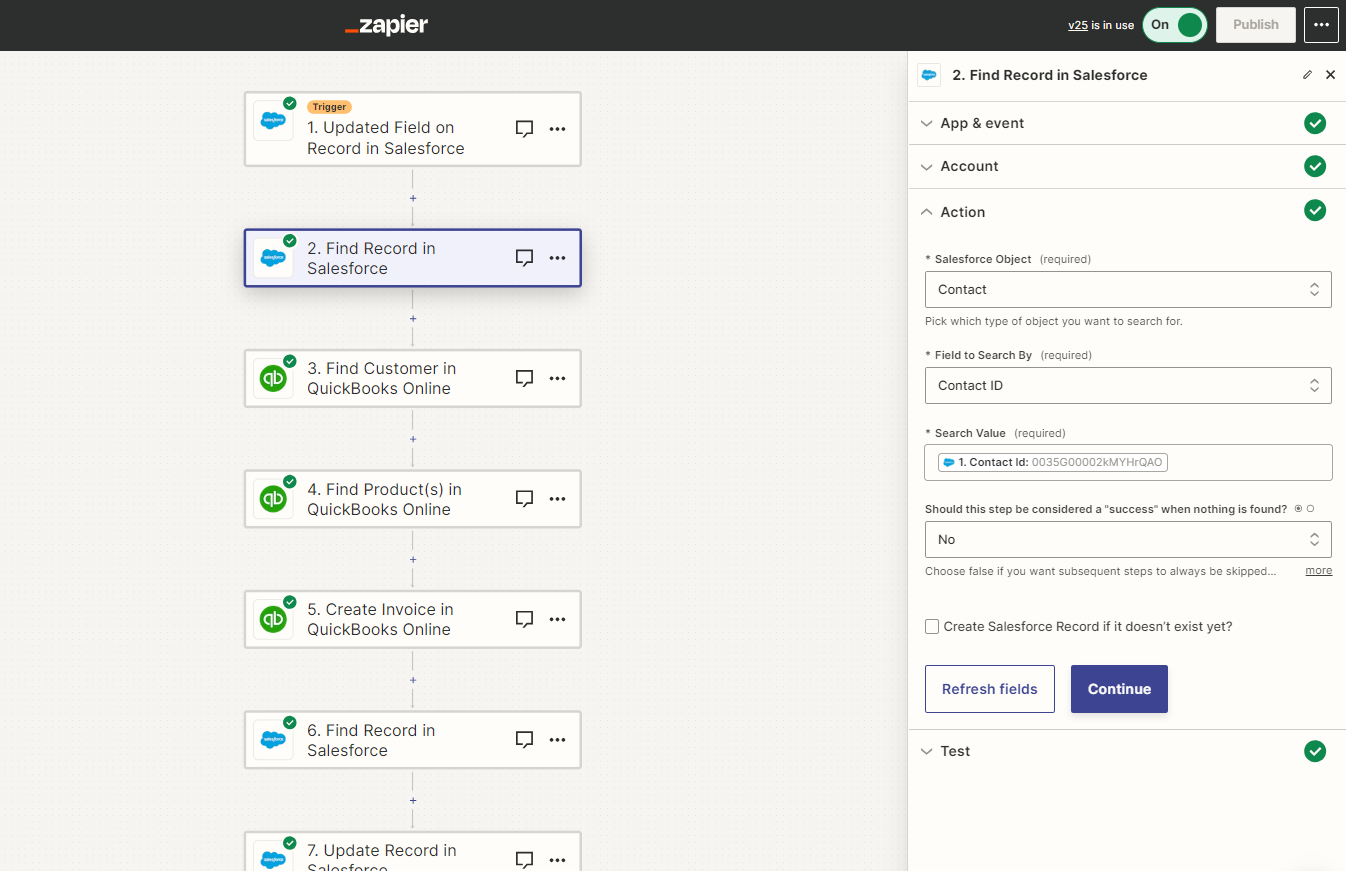HI. Creating a new Zap to connect Salesforce to Ship station to print ship labels and track shipping status, but i’m stuck at the very first step!!
When the SF opportunity stage is changed to Fulfilment I want to find the associated contact record.
1 - The trigger seems to work, but there is no record found. (Image #1)
2 - So when I go to step 2 (find a record) and I need to insert data, the field I need (Contact Id) is not listed. (Image #2)
3 - If I choose the ID field and run it I get an error (Image #3)
4 - I have this exact step in another zap and it works (Image #4) - I just cant find the Contact Id field in step 2
TIA for any help with this