Hello,
I’m unable to find any Chat IDs on a Telegram app that I’m trying to set up.
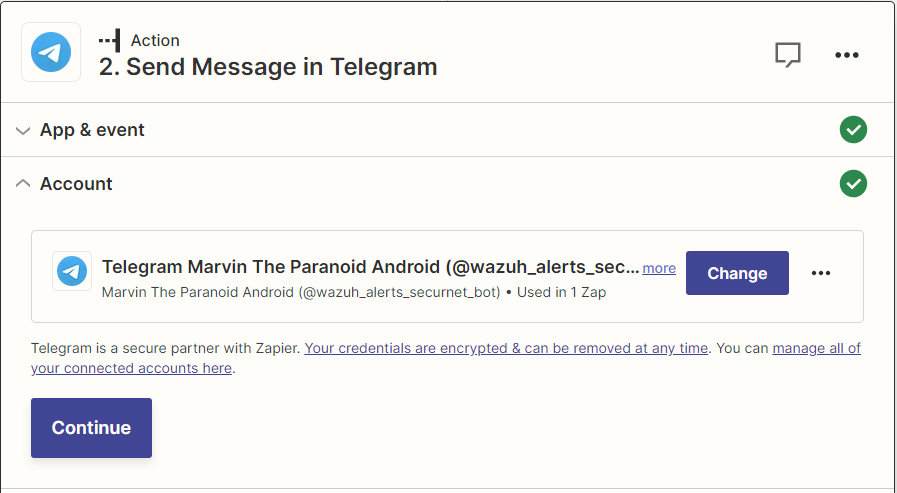
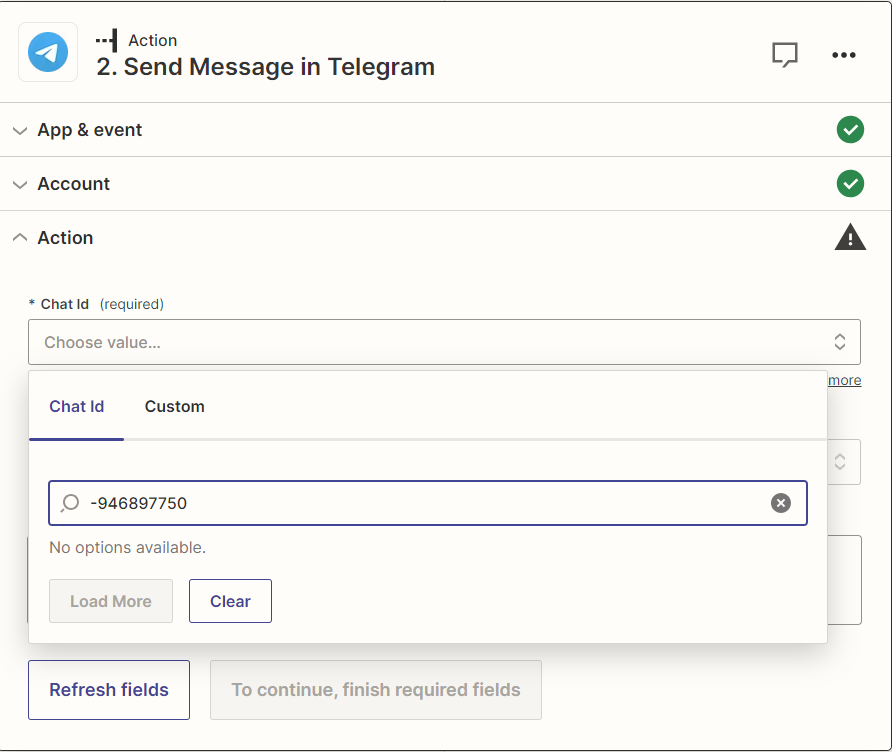
It finds no Chat ID. Please help!
Hello,
I’m unable to find any Chat IDs on a Telegram app that I’m trying to set up.
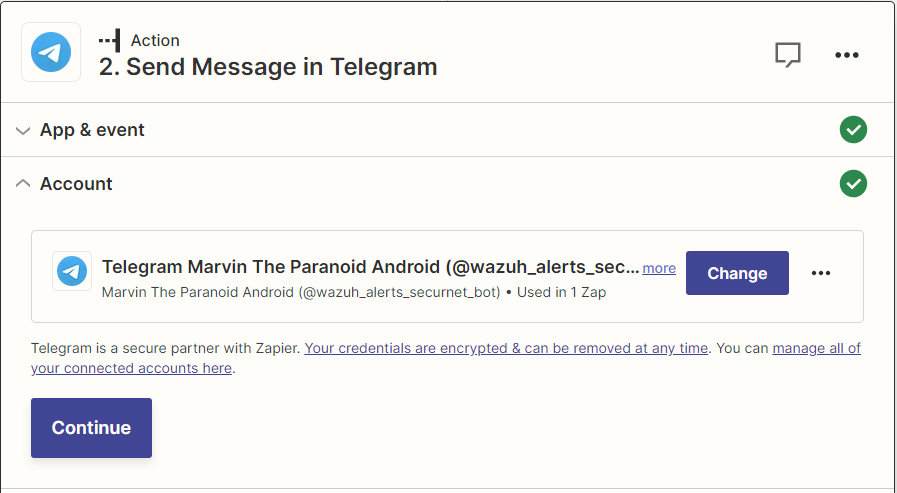
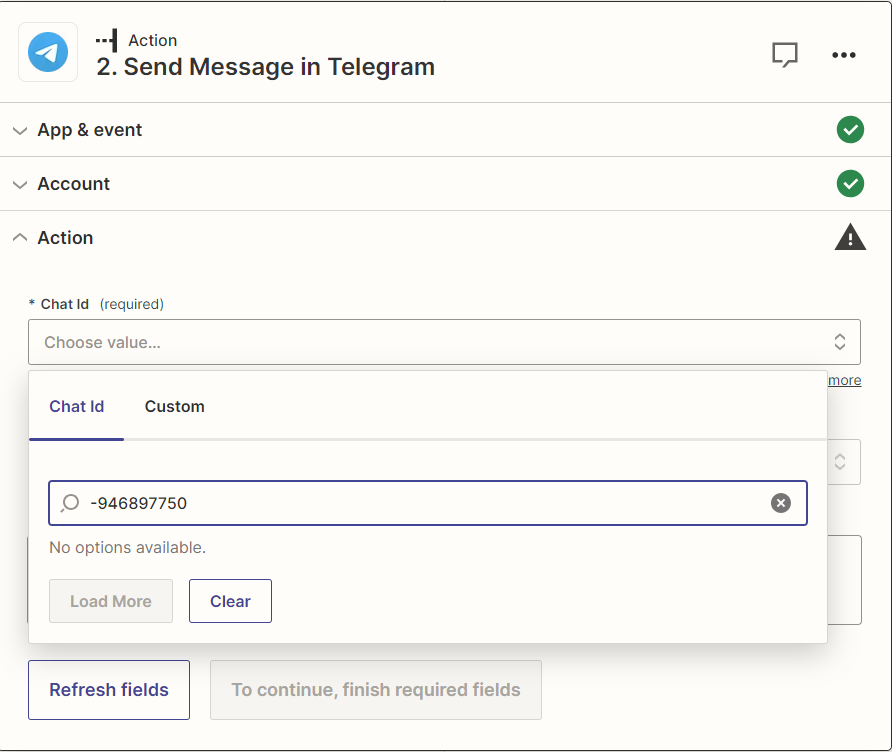
It finds no Chat ID. Please help!
Best answer by Joseraeiro
Hello
I was able to send using Telegram’s API with:
curl -X POST "https://api.telegram.org/botYOUR_BOT_TOKEN/sendMessage" -d "chat_id=my_channel_ID&text=Your Message"
It works now! Thank you very much!
Enter your E-mail address. We'll send you an e-mail with instructions to reset your password.