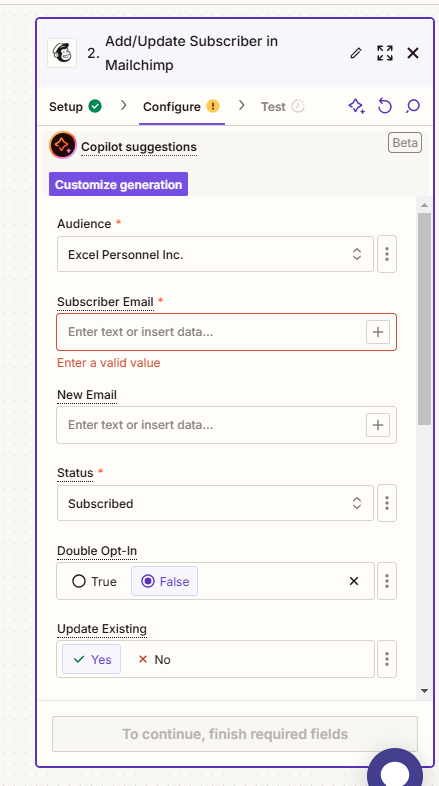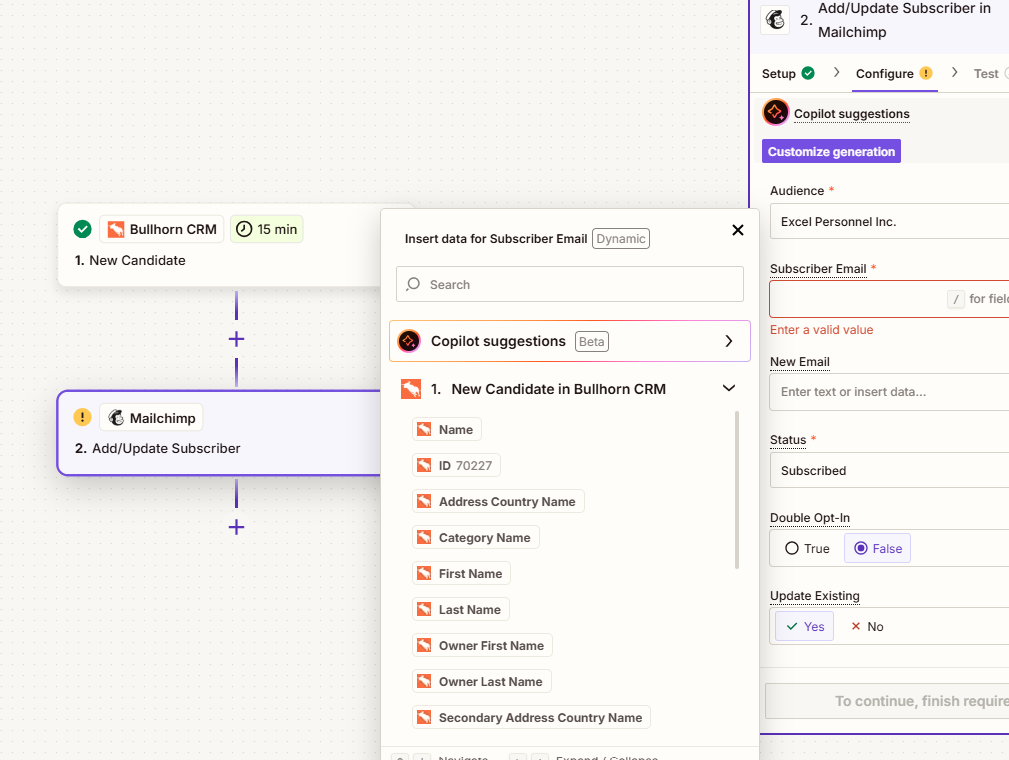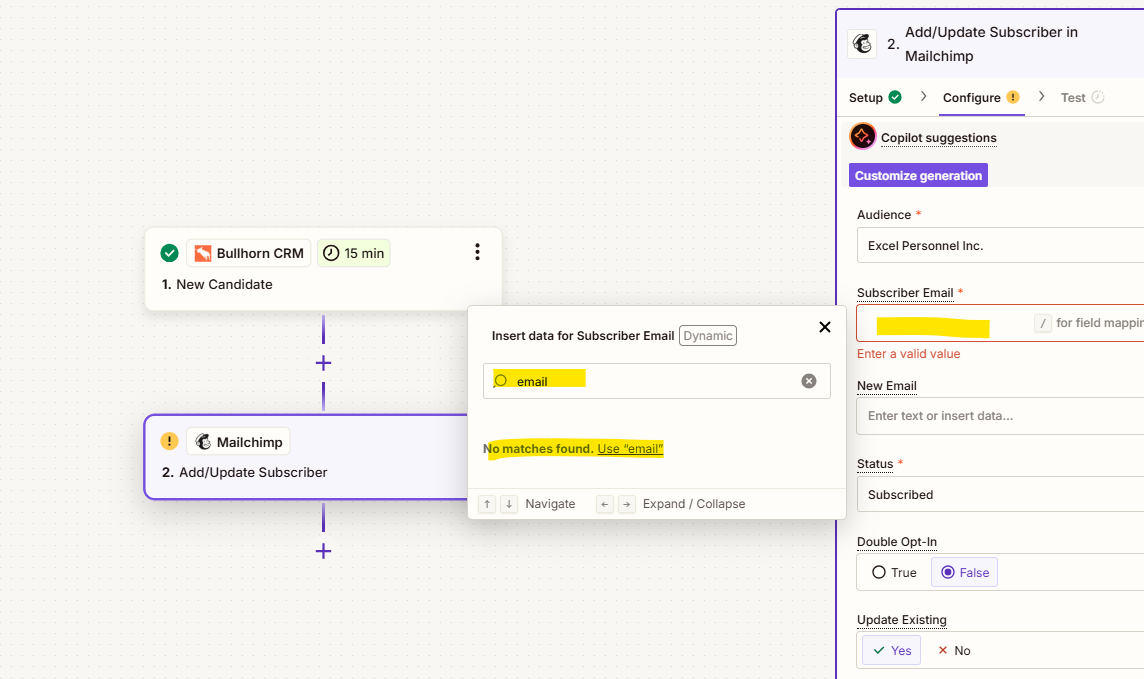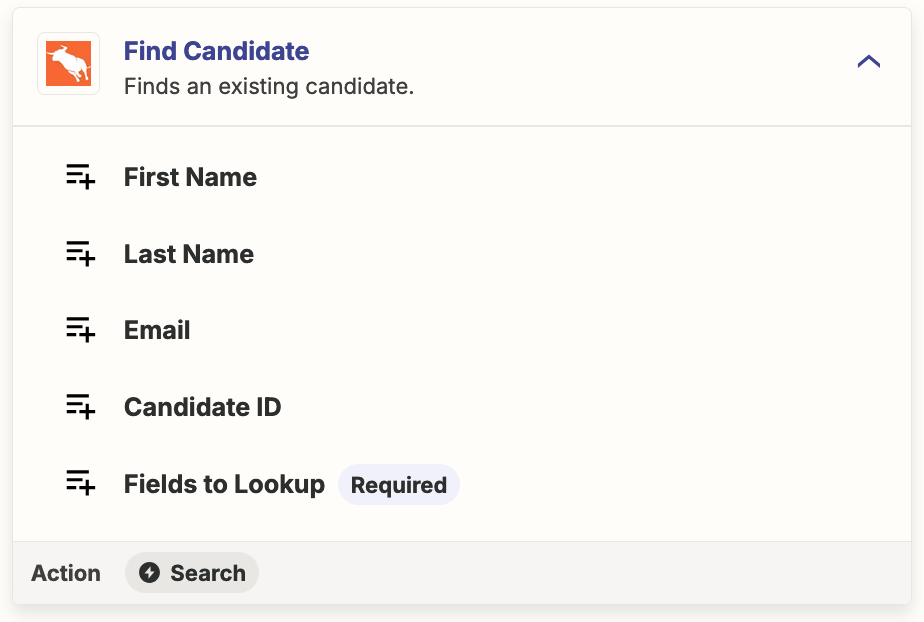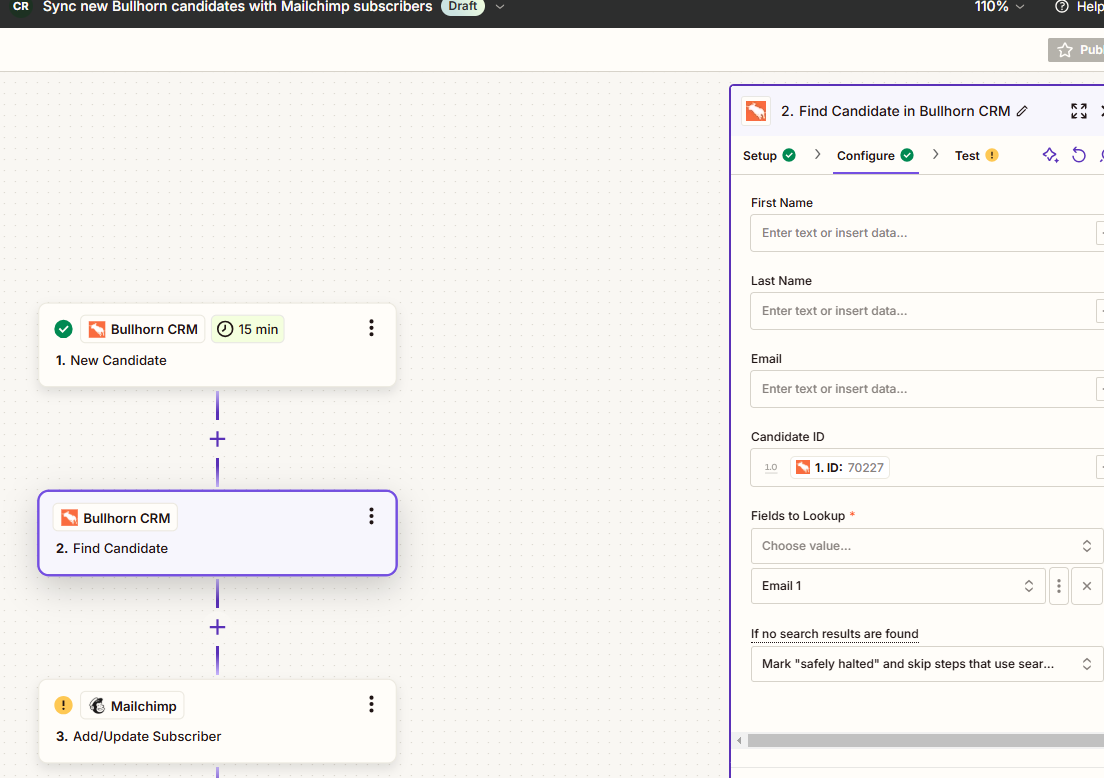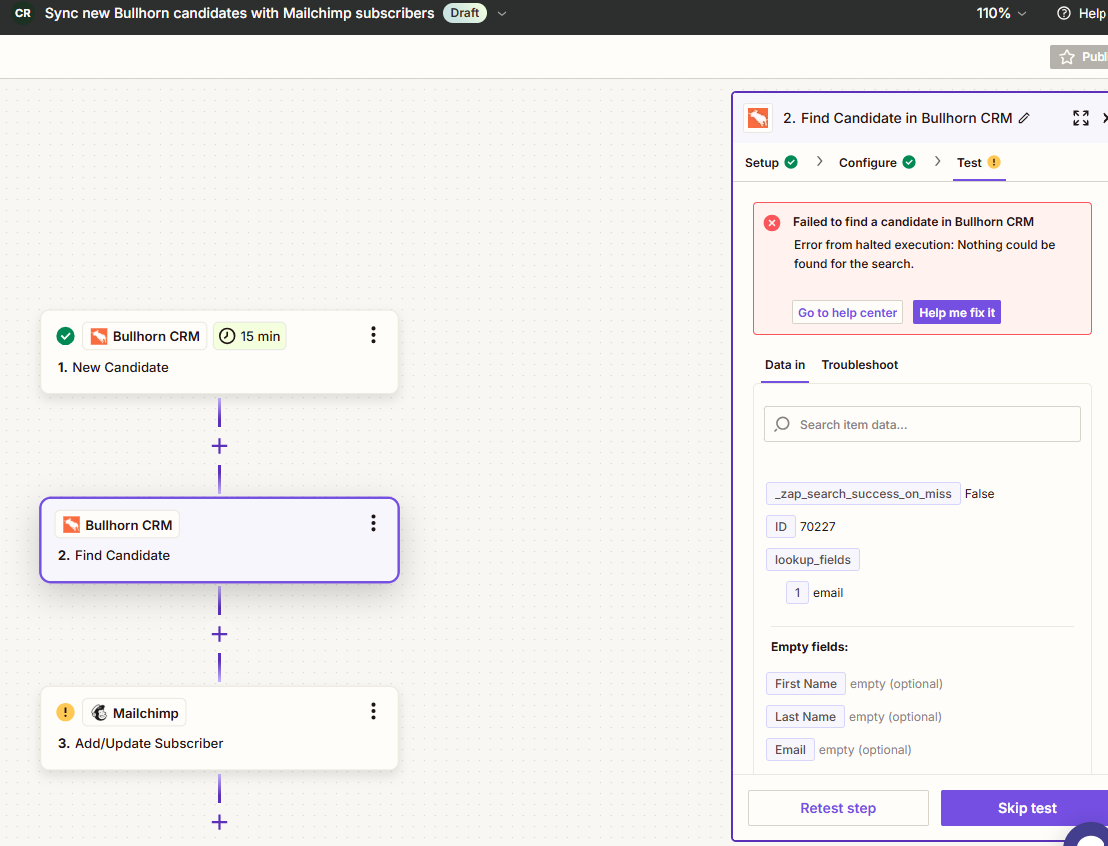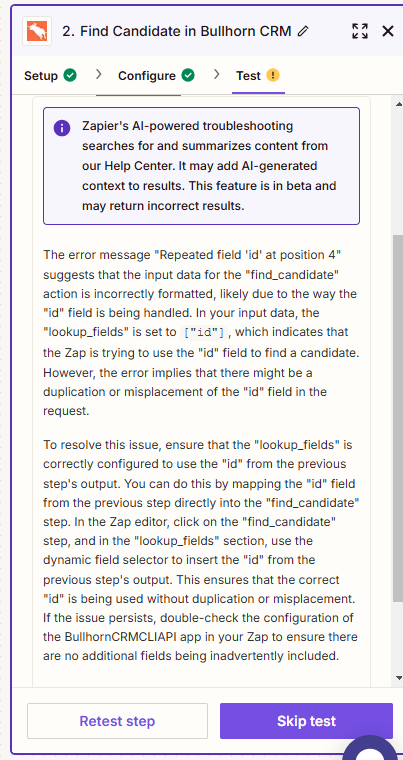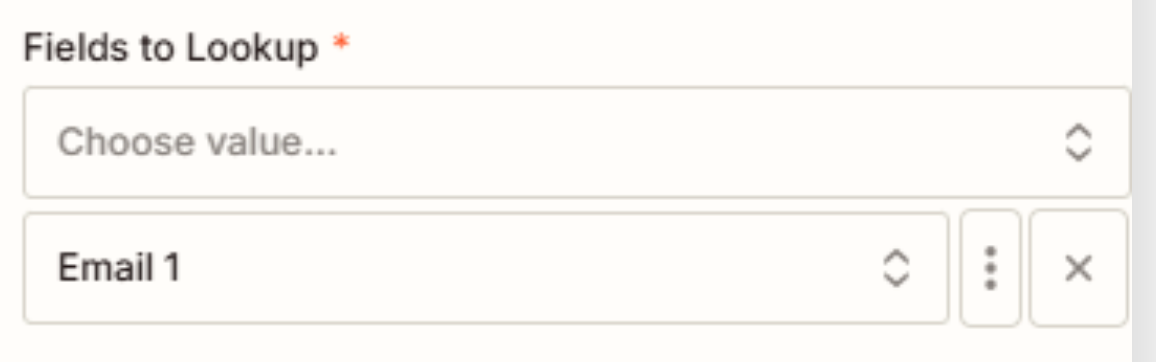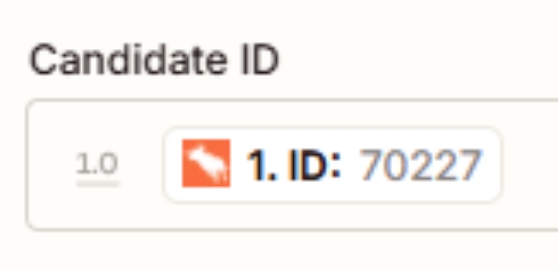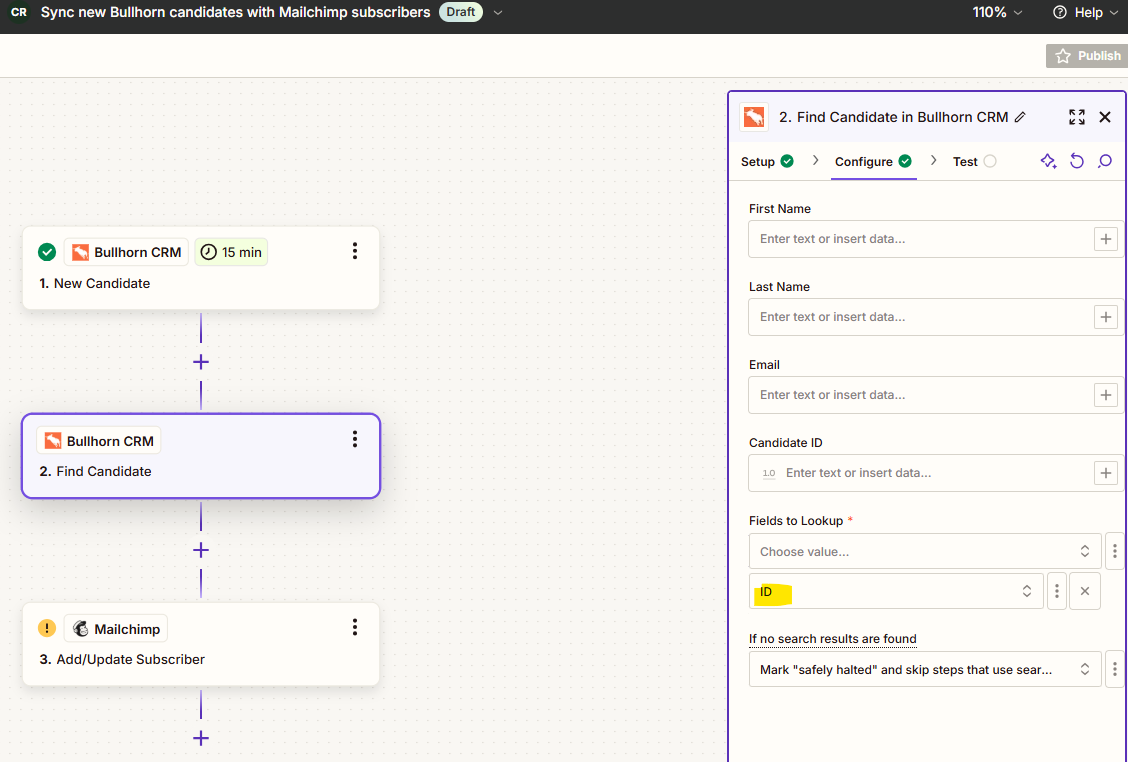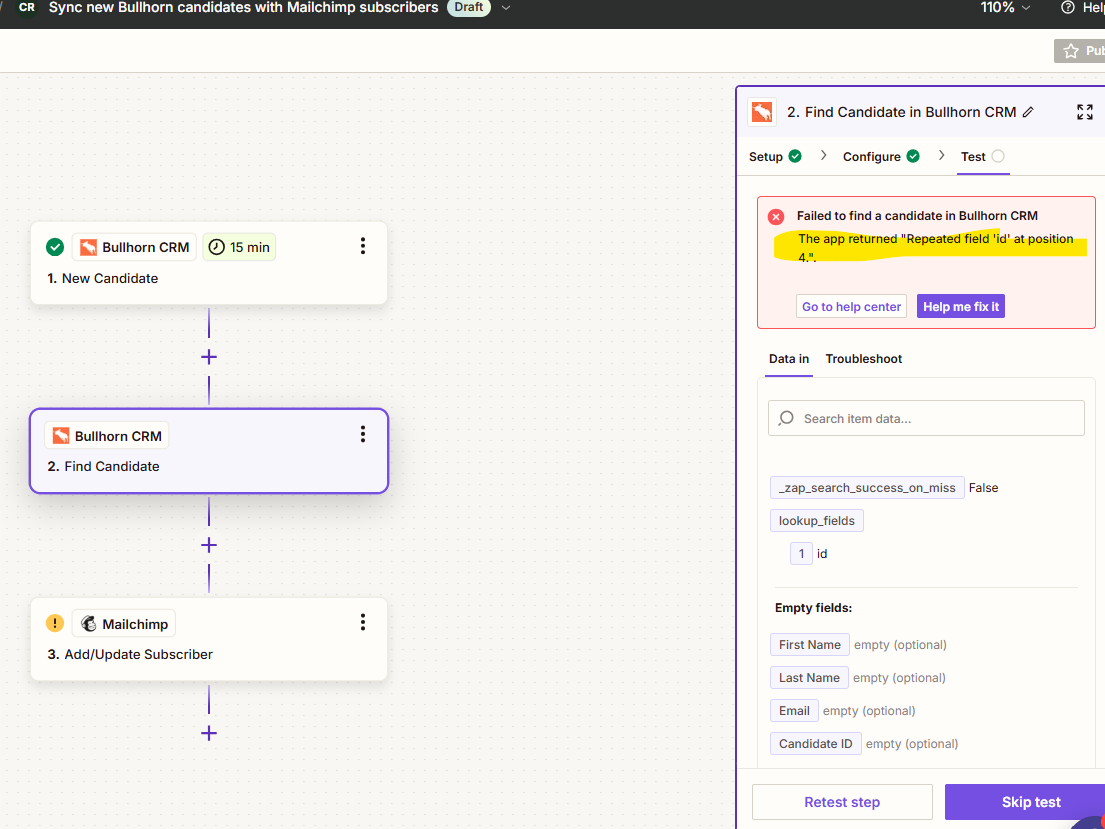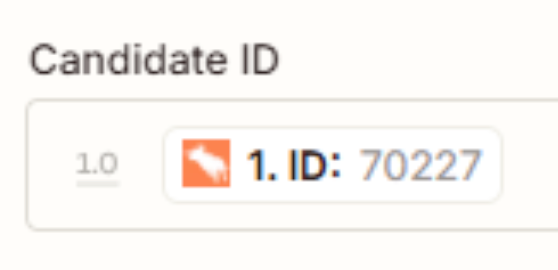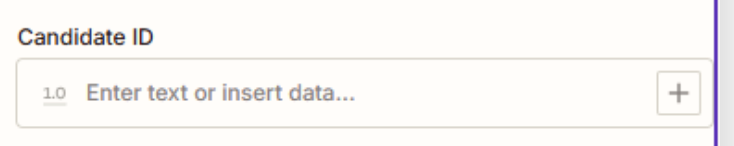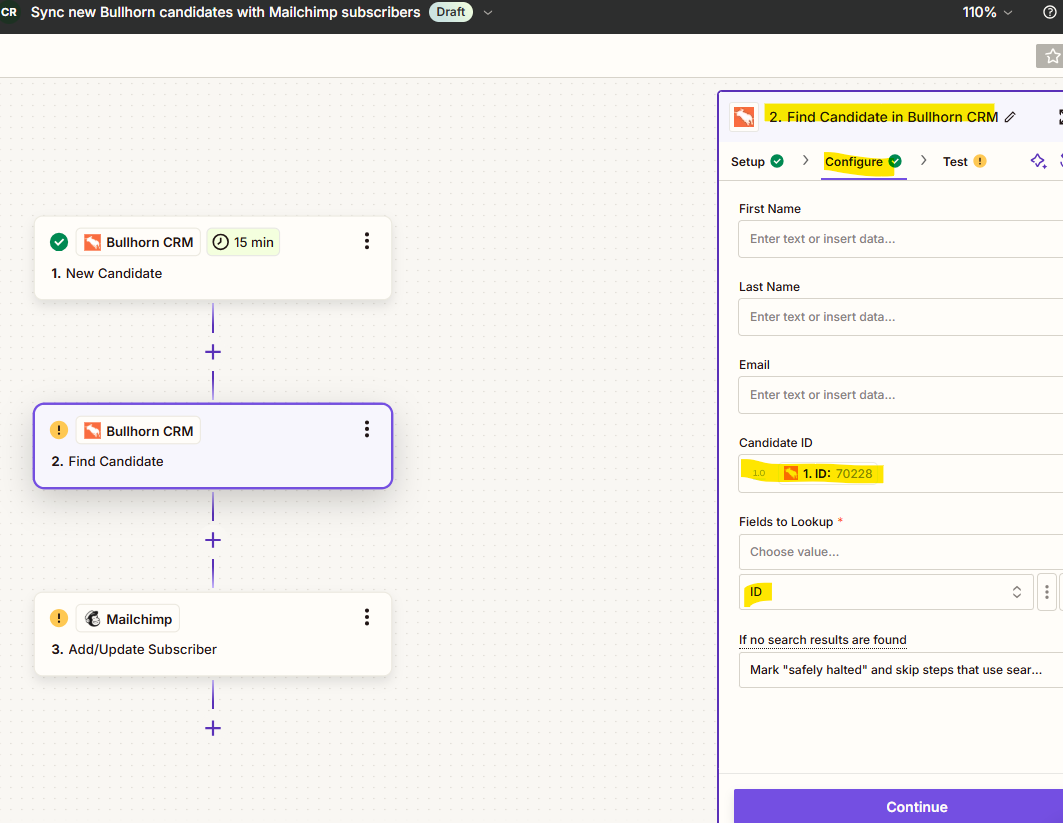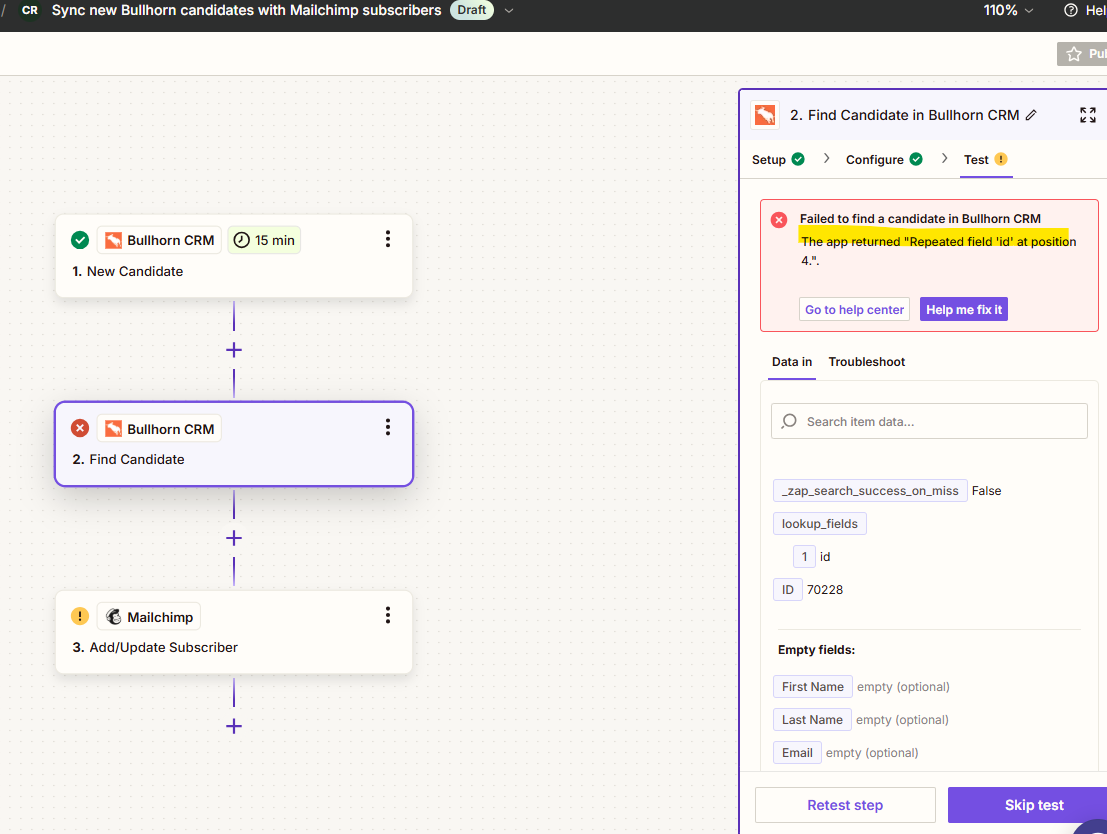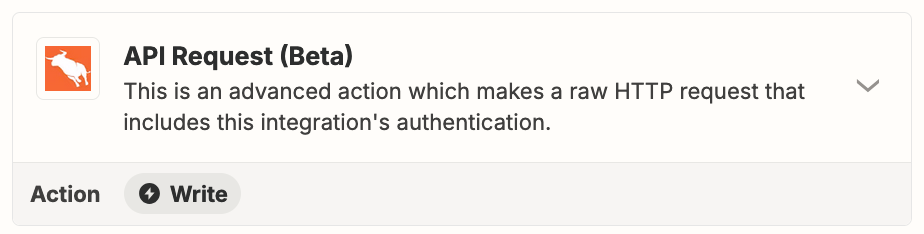Hi @cyrenadawn 👋
Looks like the Support team have added you to a bug report for the issue of New Candidate and Updated Candidate triggers only returning the ID and the score data for the candidate.
And I did some digging and found another bug relating to the Find Candidate action where it’s not able to find candidates, which appears to be what you’re also running into here. So I’ve added you to the list of users being impacted by this. We can’t give any estimate as to when Bullhorn’s developers will be able to get a fix in place for these issues, but we’ll be sure to drop you an email as soon as it’s fixed!
In the meantime, I’d recommend giving Troy’s suggestion of using an API Request action a try. If you’ve not used that type of action before check out our Set up an API request action guide.
If you run into any trouble with it just let us know and we’ll be happy to help out. 🙂