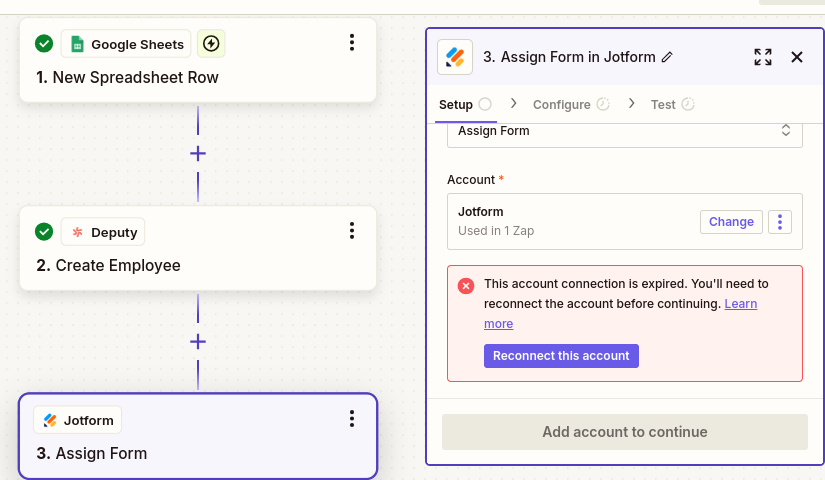Hi @JoeAvon
Try this tip:
Help links for using Jotforms in Zaps: https://zapier.com/apps/jotform/integrations#help
About the Jotform Integration
- Admin/owner permissions: Sub-user accounts can run into permissions errors with fetching data and it may be necessary to get access to the main account. European users will need to select "Yes" when asked "Do you use European Datacentres?" while connecting their accounts.
- Paid/versioned account: Free Jotform accounts are limited to 1,000 API requests per day. Paid JotForm accounts are limited to 10,000 API requests per day. For branded accounts (i.e. yourcompanyname.jotform.com), use the Jotform Enterprise app.
Setting up the Jotform Integration
The first thing you'll need to do to get started with hooking up Jotform with Zapier and hundreds of other services is to add your Jotform Account to Zapier. Click to add a Jotform account in your Zap.
Next you will give your new Account a name or label, which is just a handy name for you to recognize within Zapier. It doesn't matter what you name it.
You should then get a pop-up window from Jotform asking you to log-in and allow the connection between that Jotform account and Zapier.
After logging in and clicking the green button to allow the connection, you'll get sent back to your zap where you now have your Jotform account connected!