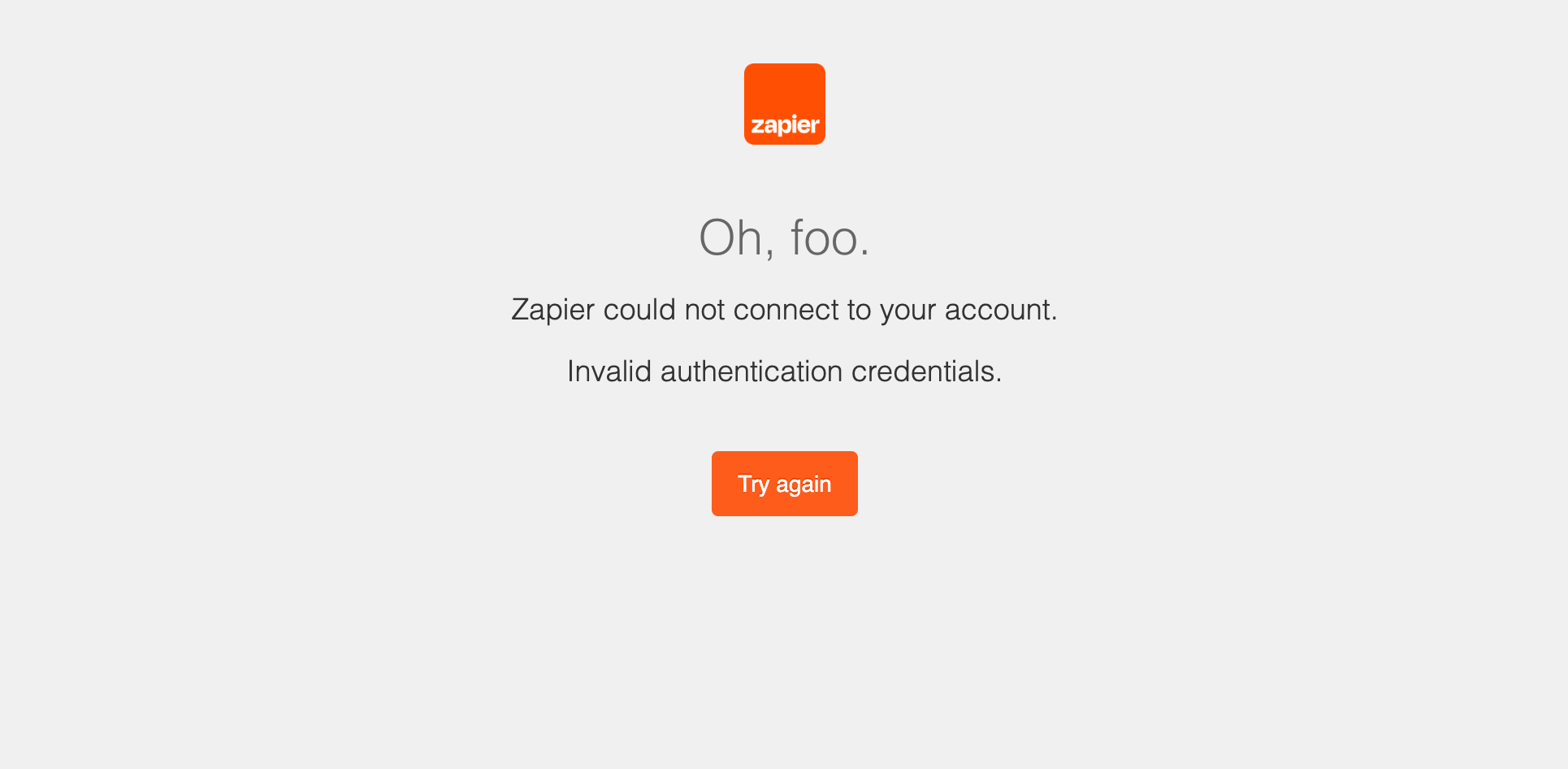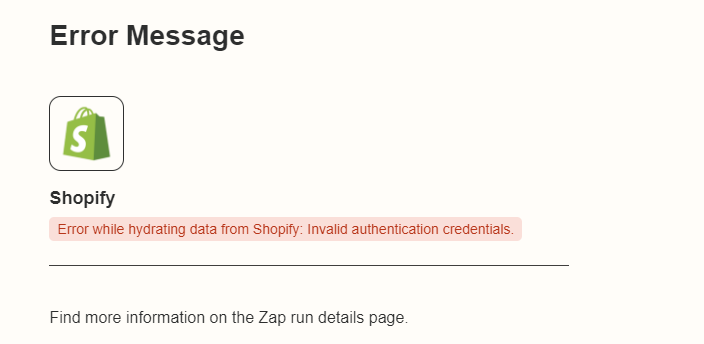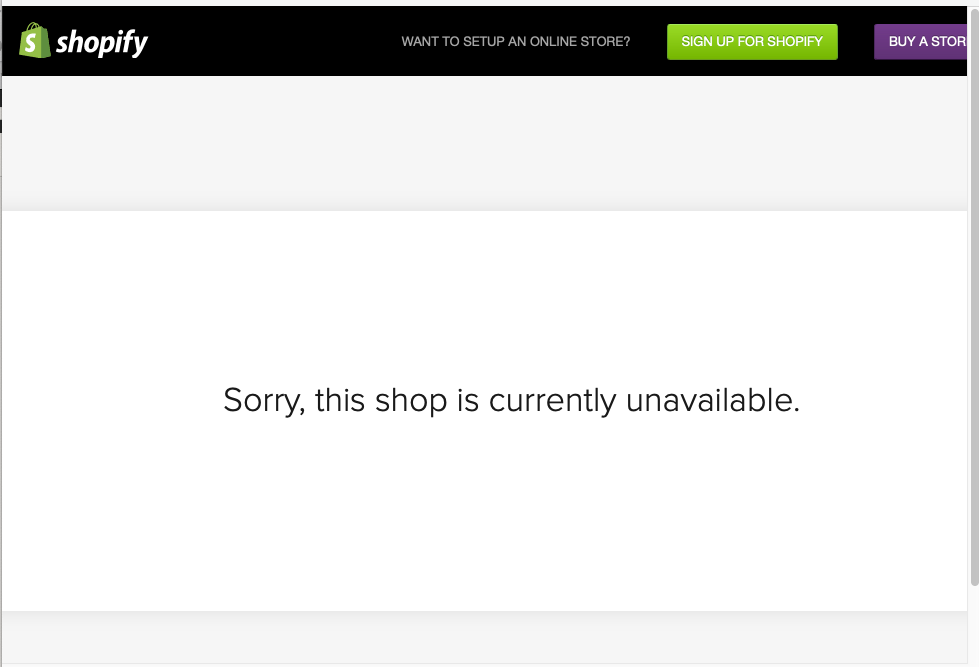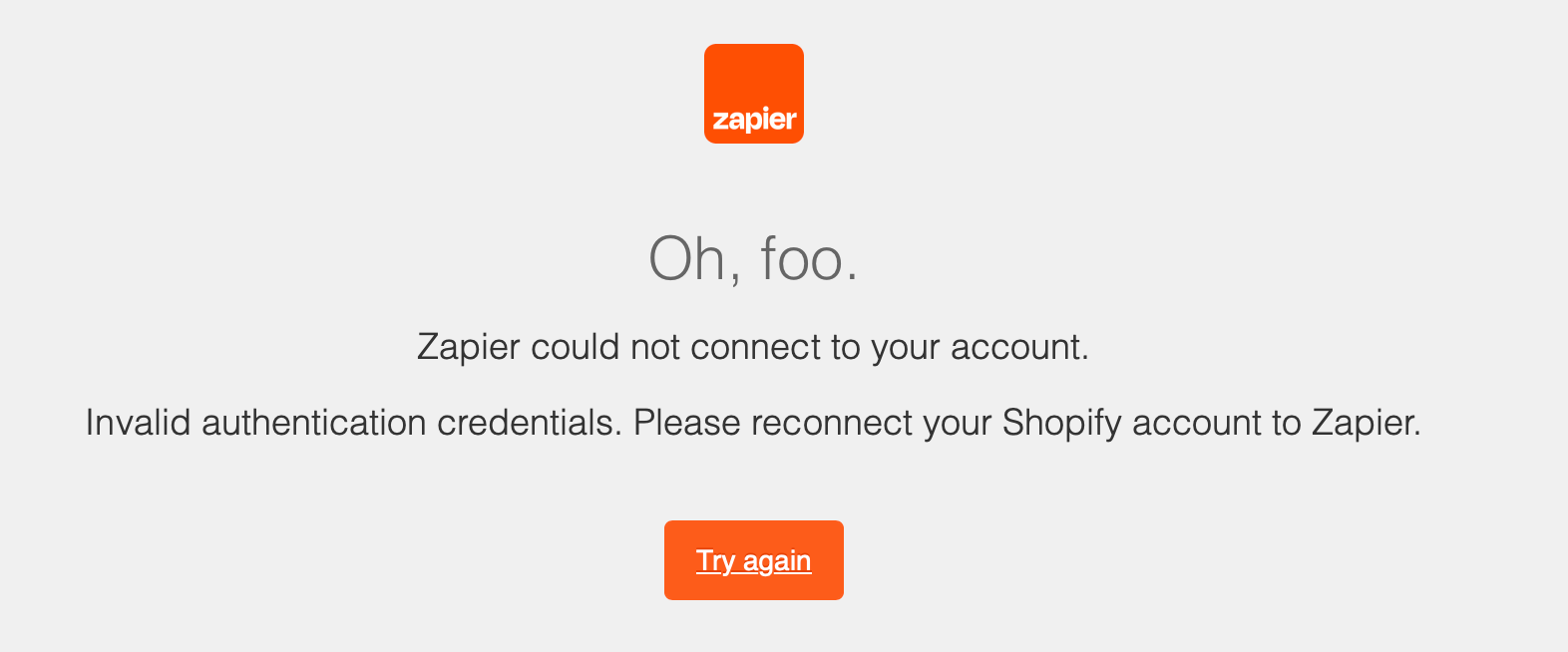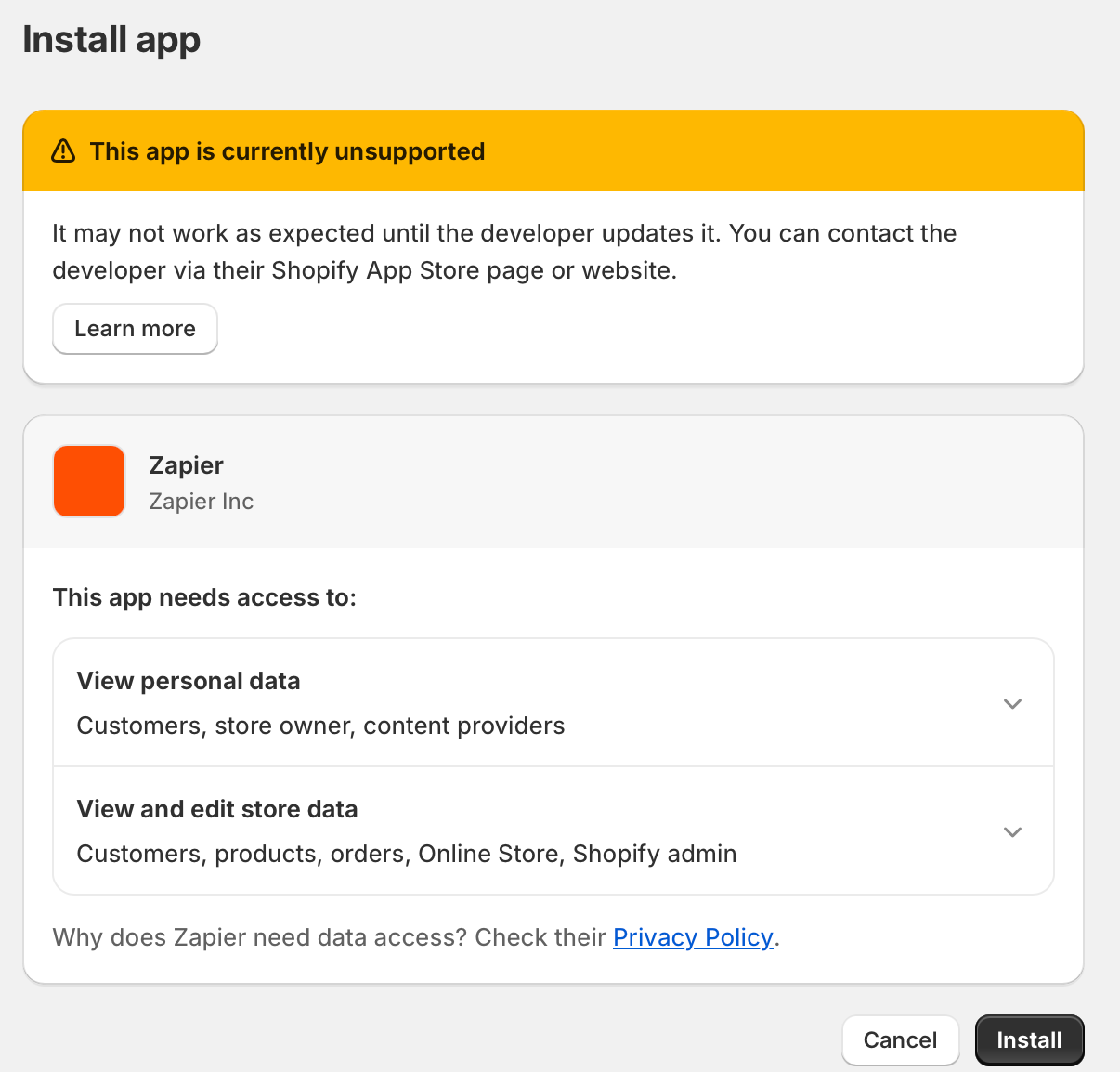This post was split from the topic:
I am experiencing the inability to reconnect Zapier to my Shopify store. In doing some research, it seems a large group of individuals are starting to experience the same problem. Zapier, we need this problem fixed.