When i try to connect mailerlite (new app version), it gives me this error. I’m logged into mailerlite on the same browser, but trying with a guest browser didn’t work either.
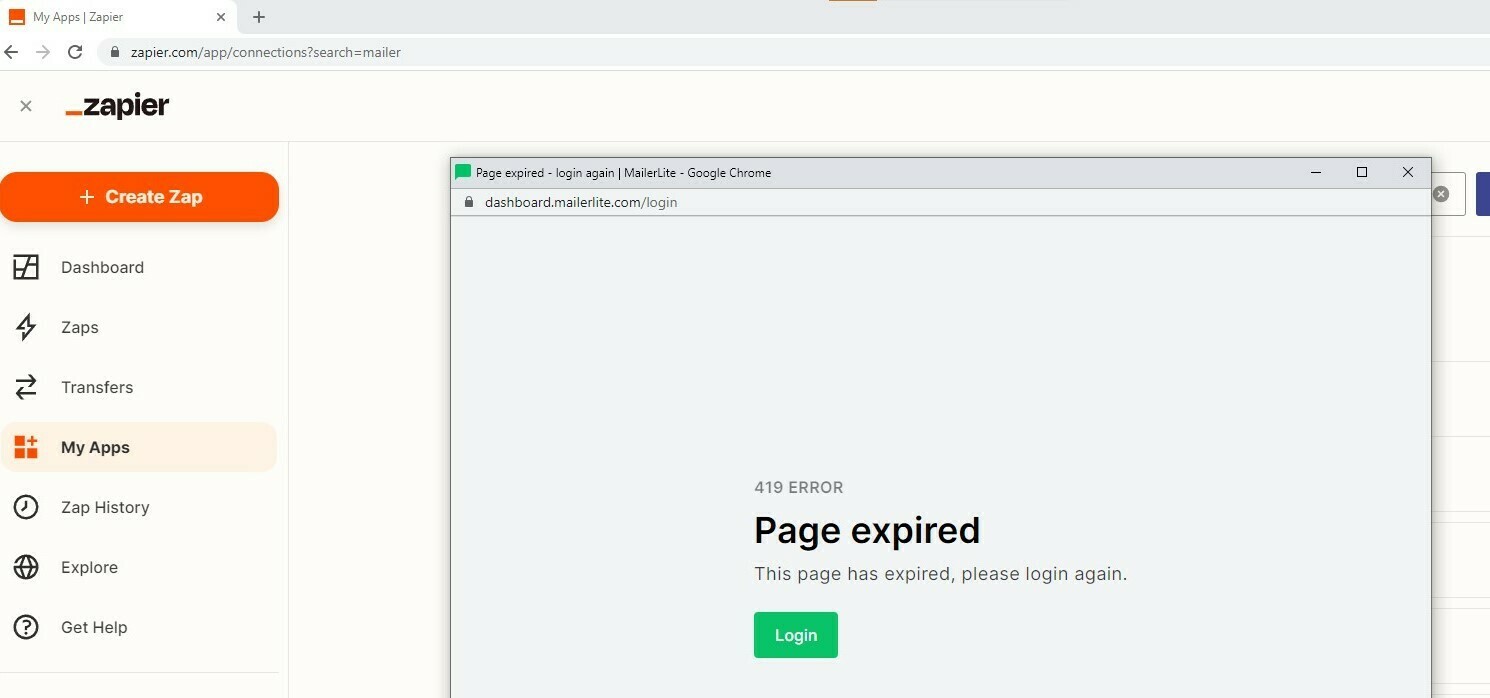
When i try to connect mailerlite (new app version), it gives me this error. I’m logged into mailerlite on the same browser, but trying with a guest browser didn’t work either.
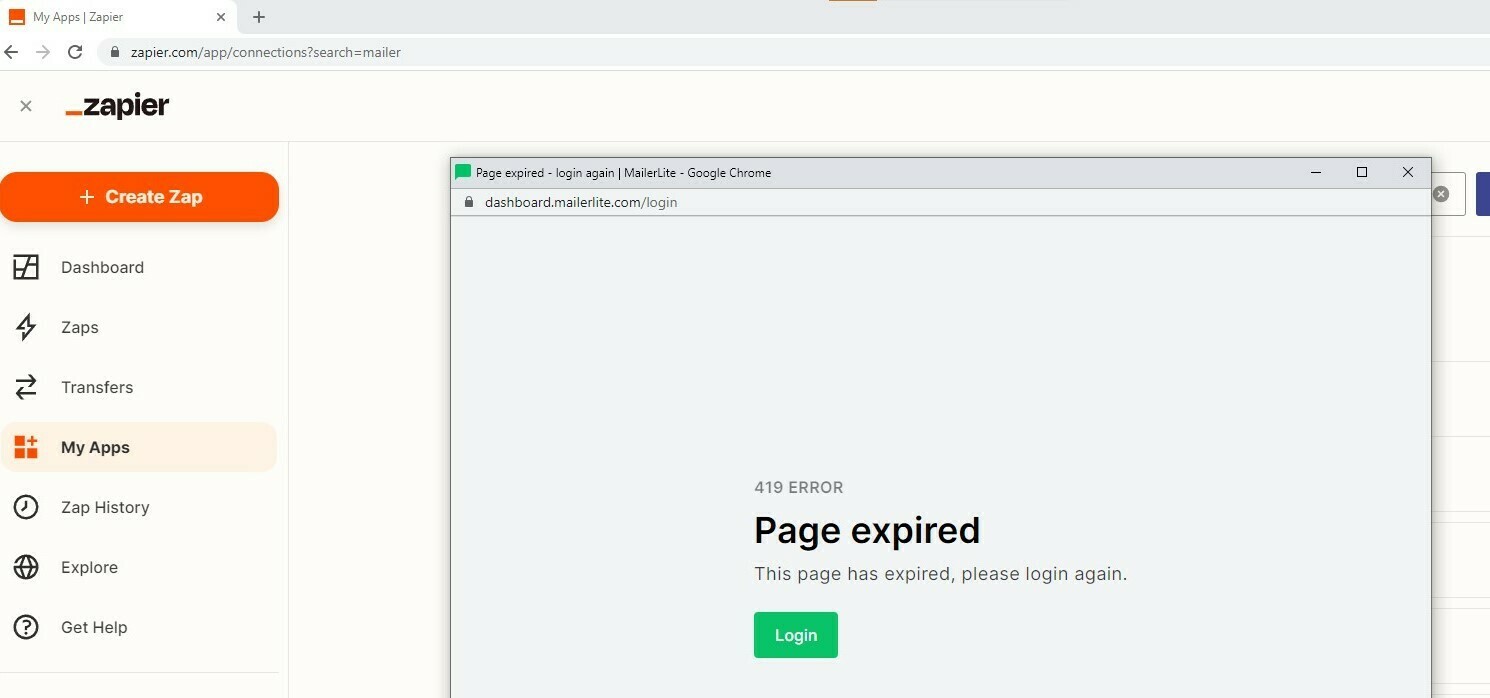
Enter your E-mail address. We'll send you an e-mail with instructions to reset your password.