Hi,
I’m trying to set an automation for a client for when they add new roles to their Bullhorn CRM, this role is also pushed to Webflow to create an item in the CMS and display this on the website.
The second part is easy, as I done this before with other tools, but Bullhorn seems to be different.
When I set what I think is the right Trigger (New Opportunity) it does not allow me to pick a list of roles or similar, instead it asks me to set different fields to look at, and from there it find opportunities.
However, these opportunities have fields that don’t correlate with what we need (job role, location, department, etc).
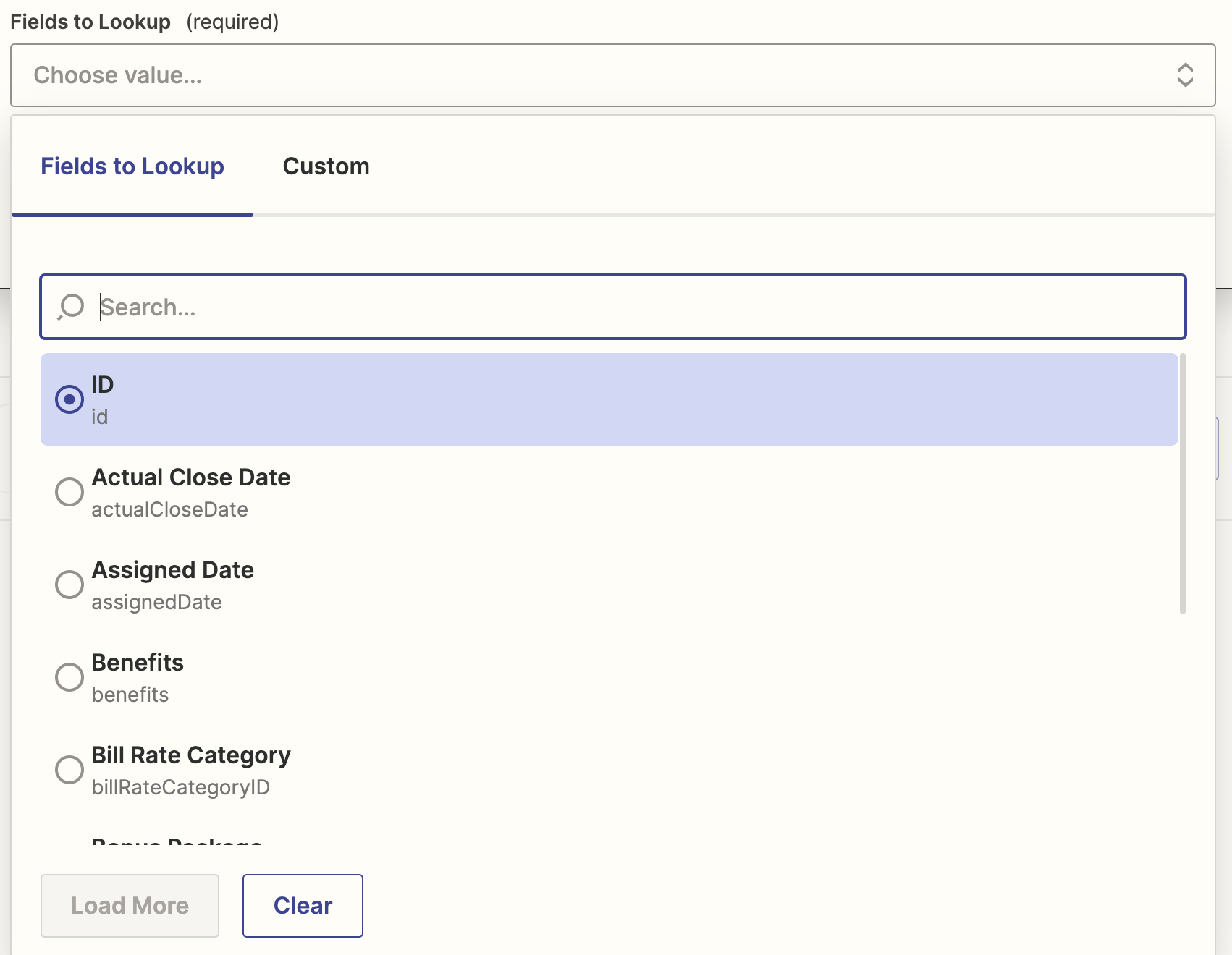
The automation we’re looking is very straightforward. If a role is added, grab the info from the role and paste it in the Webflow fields, but Bullhorn seems to work differently and I can’t find these roles.
If someone has ever done this, would appreciate the help.
Thanks





