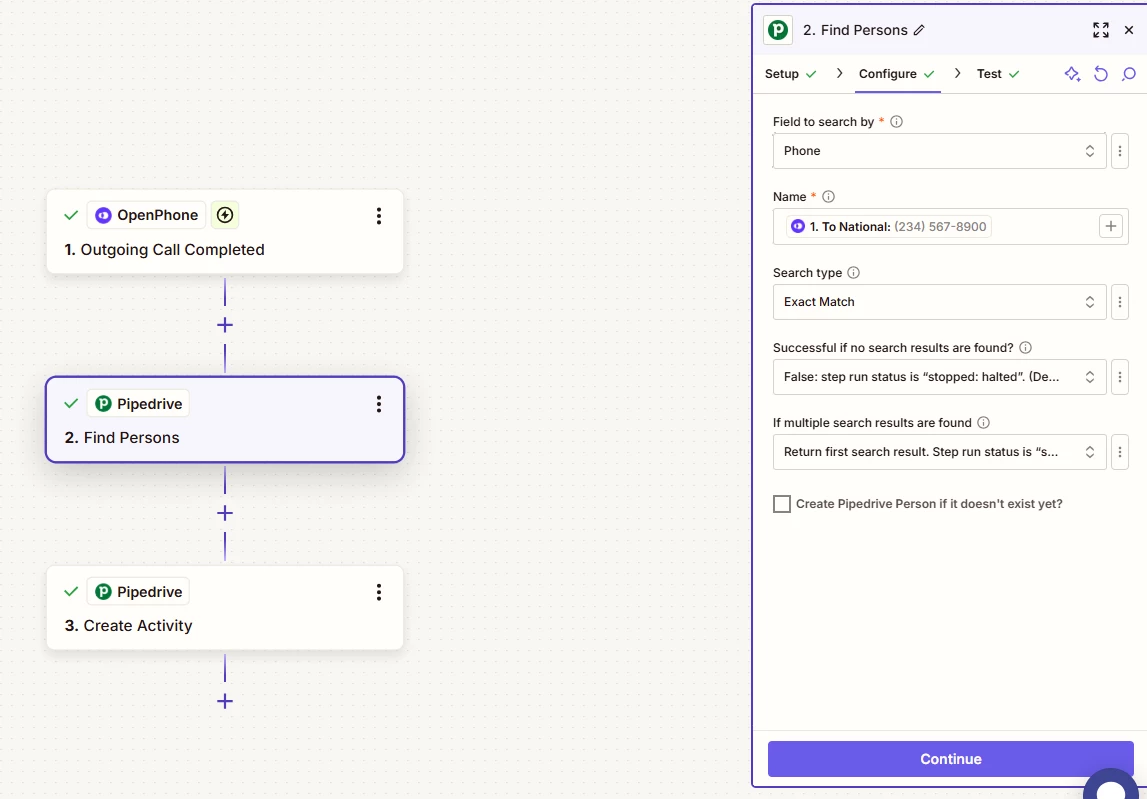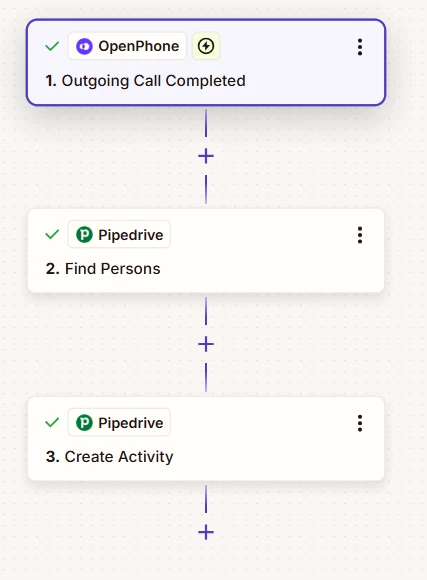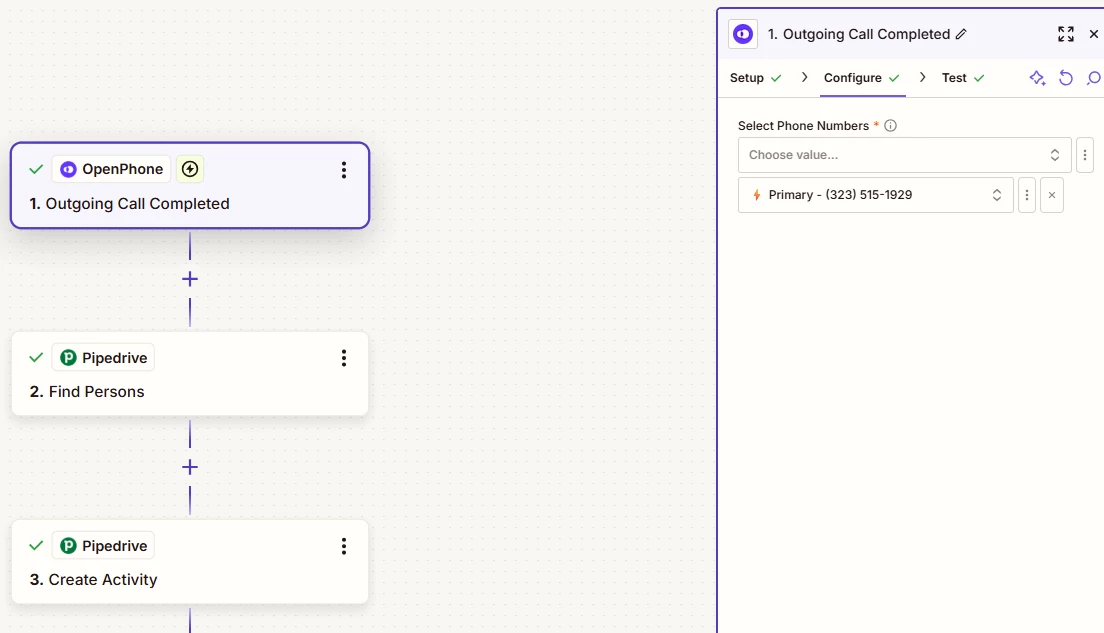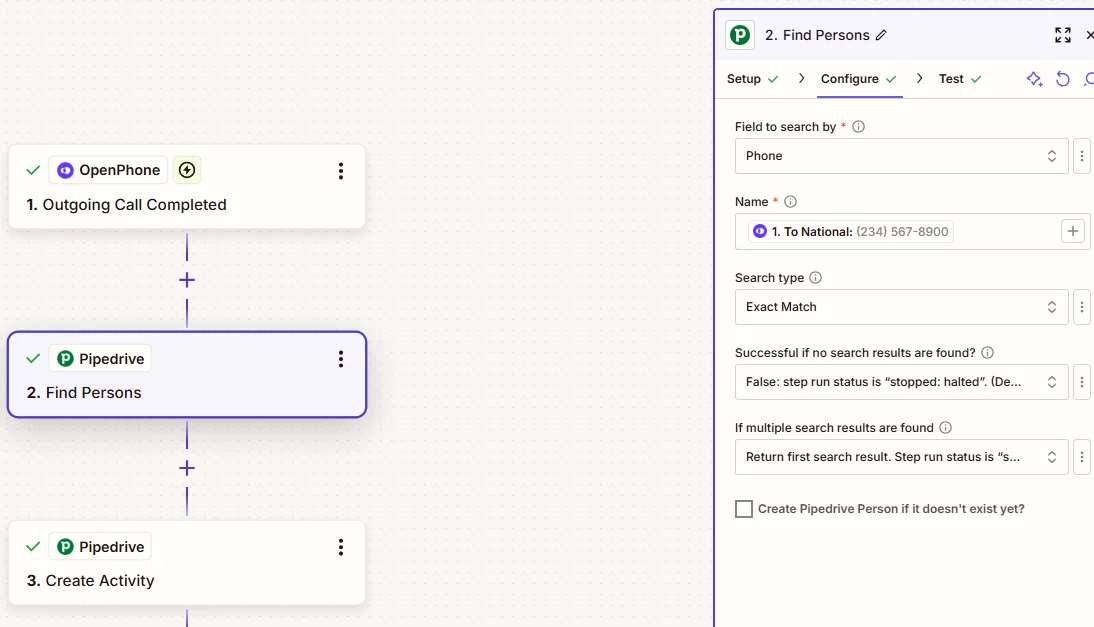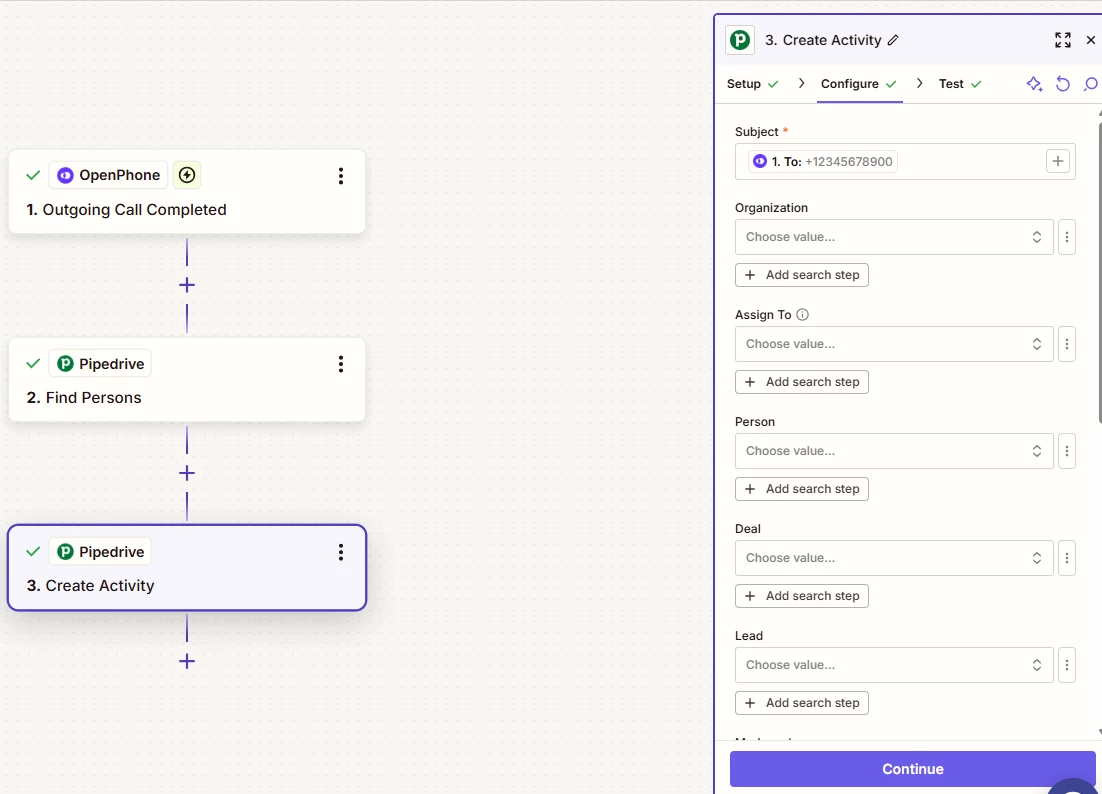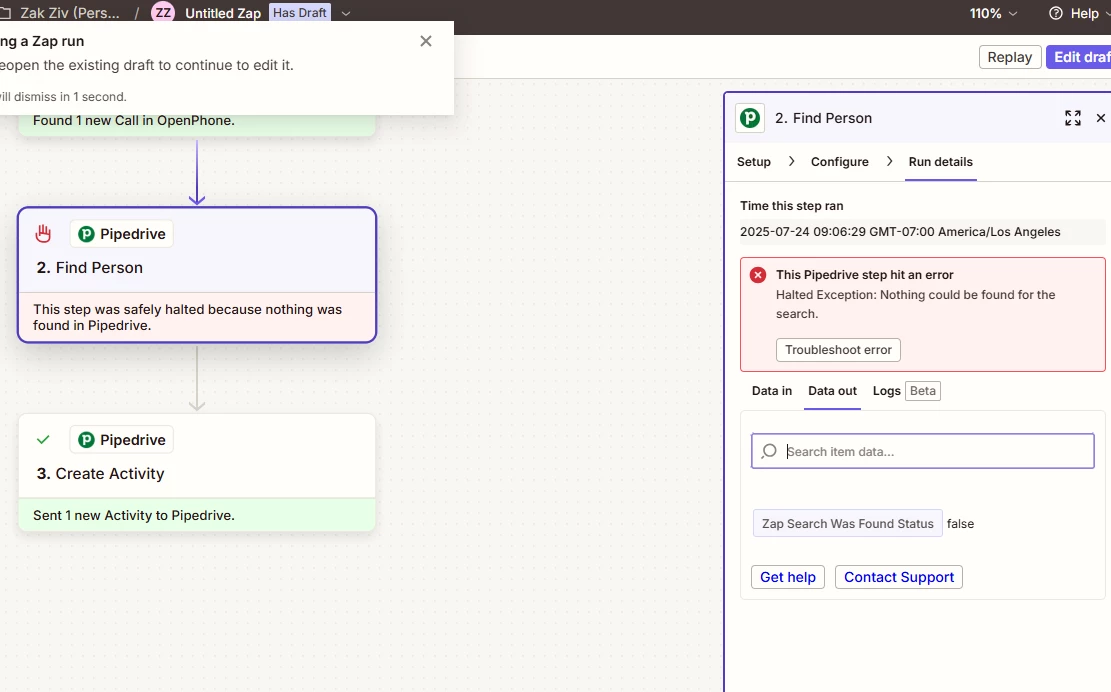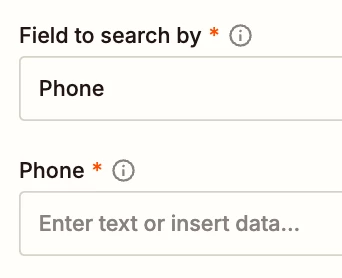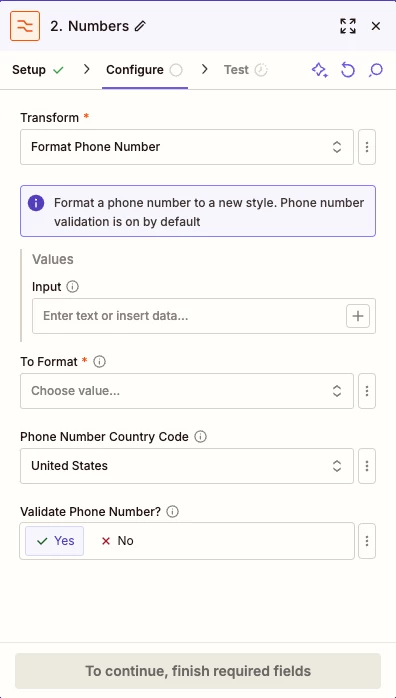I would like to link my OpenPhone calls to the contacts I have in Pipedrive but when I get to the Find Persons step in my zap, it inevitably fails. I have set up the steps to search for the contact by phone number.
I have tried this with a contacts that is identical on both platforms but it doesn’t work. Can someone help?
Maybe it has to do with how the phone number is formatted? Not sure...see below.