I’ve tried all the guide to remove Zapier connection from facebook lead connection, but to no avail. Here are the steps I’ve done (all failed)
- Deleted the Zap connection
- Deleted the Authorized connection in account setting
- Deleted connection from Facebook Business Integration
- Deleted connection form Business Lead Access
Still the connection to zapier persist, and we cannot change it to other CRM setup, please help
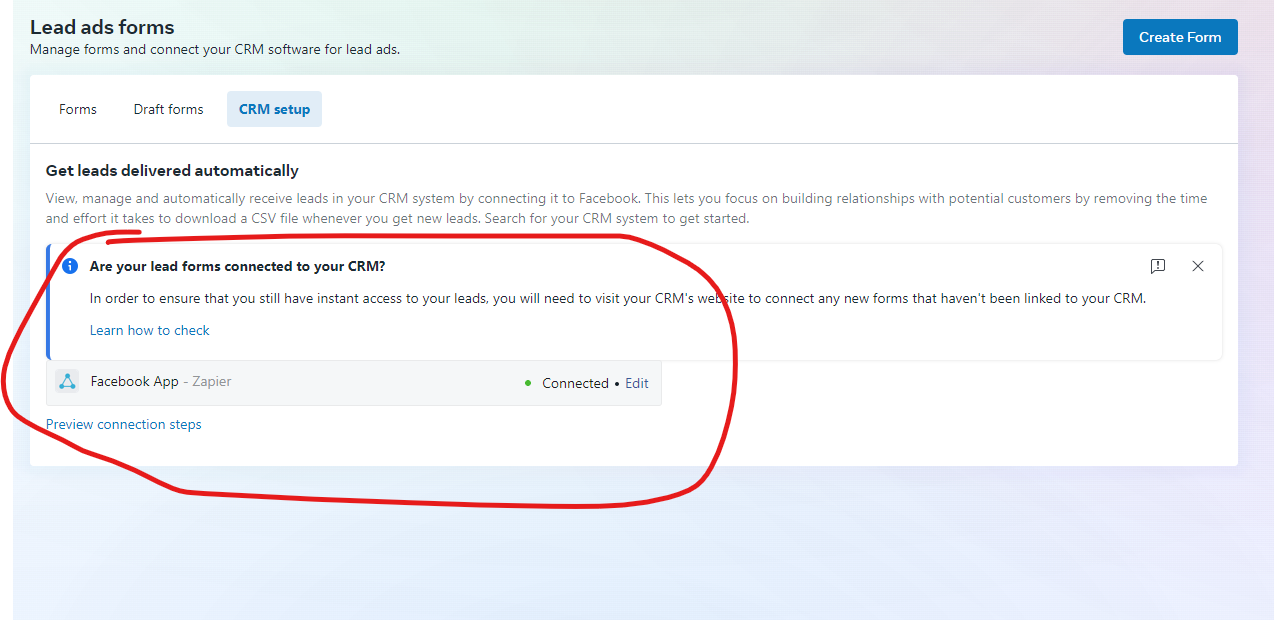


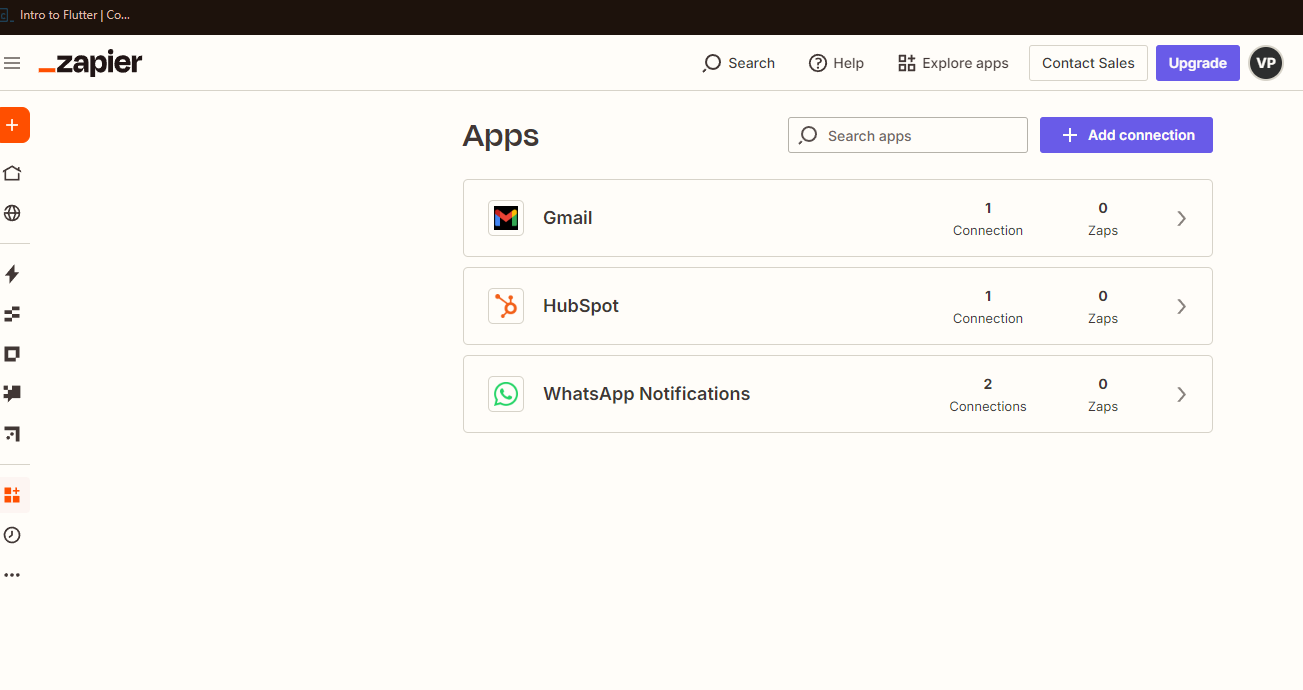

 To remove it fully you’d also need to remove it form the list of business integrations (see:
To remove it fully you’d also need to remove it form the list of business integrations (see: 