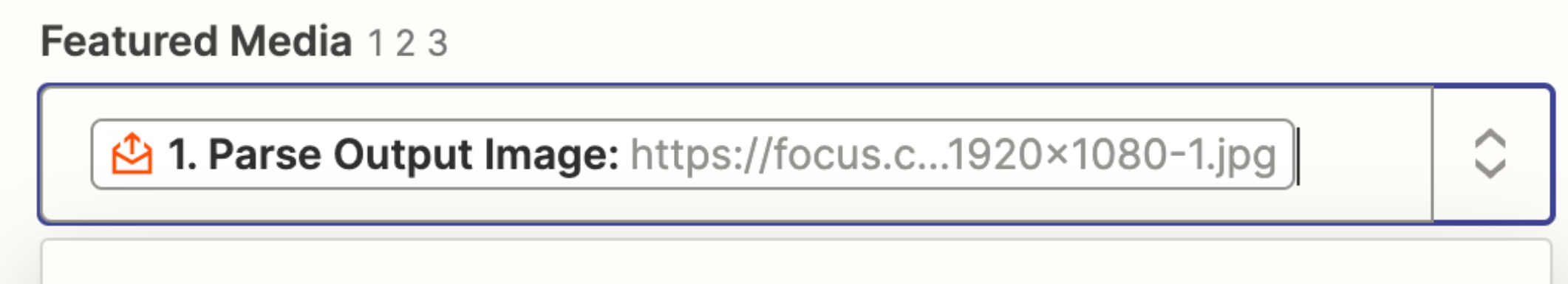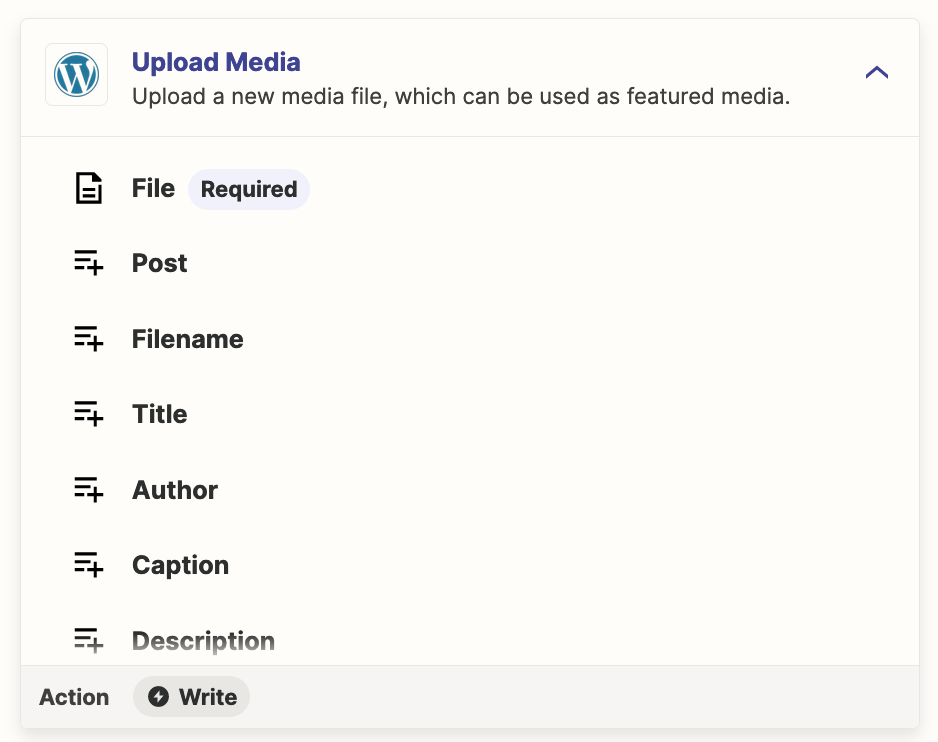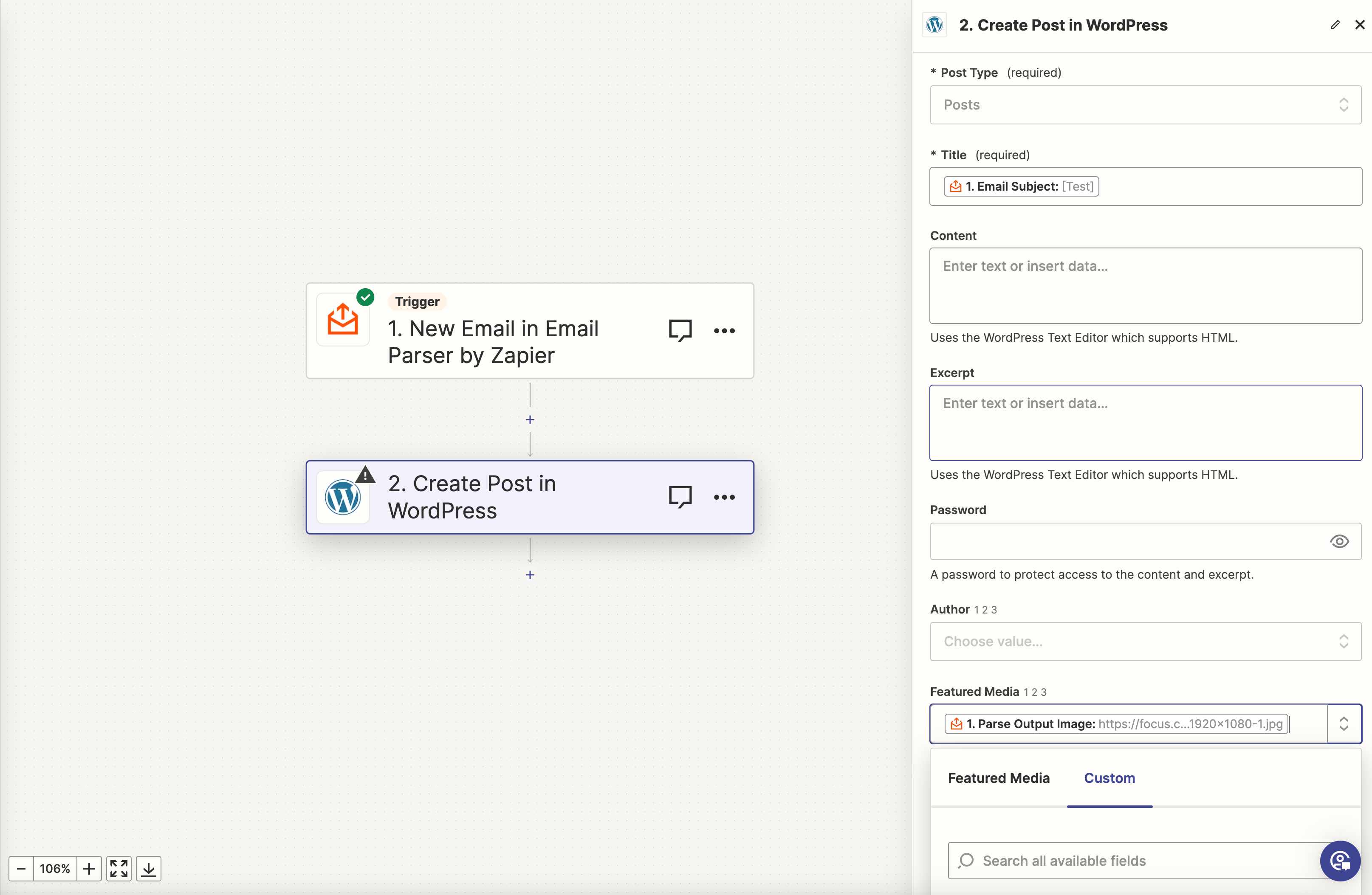Hi Community,
I am currently setting up a Zap to parse data and images from an HTML email from Campaign Monitor and then create a wordpress post. I cant for the life of me figure out how to get the featured image to set properly.
I have managed to get the data extracted from the HTML email which also includes a header image hosted on the website I am creating the post on, however in the wordpress create a post action, when I set the featured image field to the image link from the email (https://mywebsite.com/myimage.jpg) it doesn’t add it to the featured image of the post.
My idea is to create a news post when we send out a new product announcement email from campaign monitor with a featured image and body text. If anyone has any better ideas or ways to achieve this then I would be super grateful.
Thanks,
CMI Music