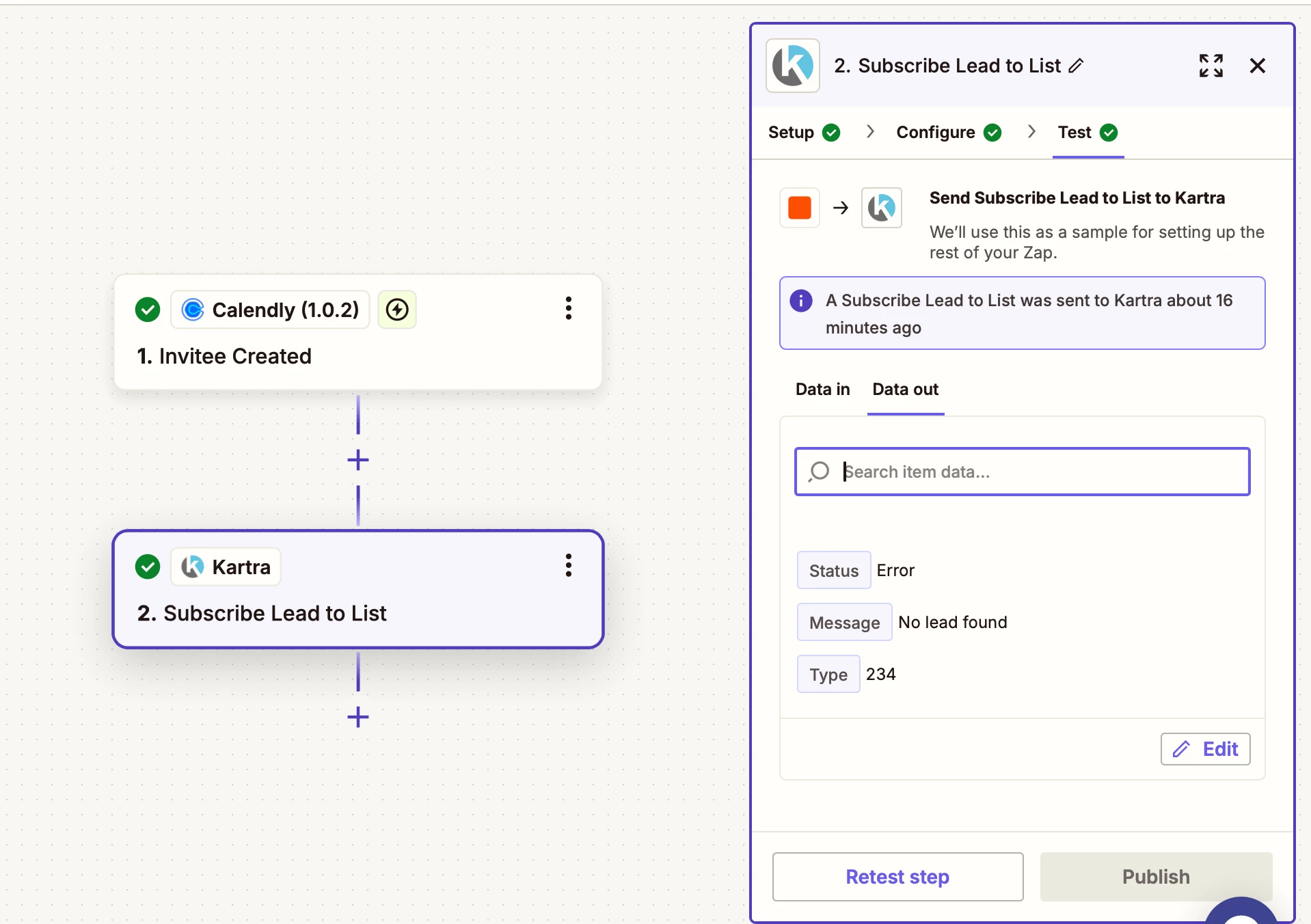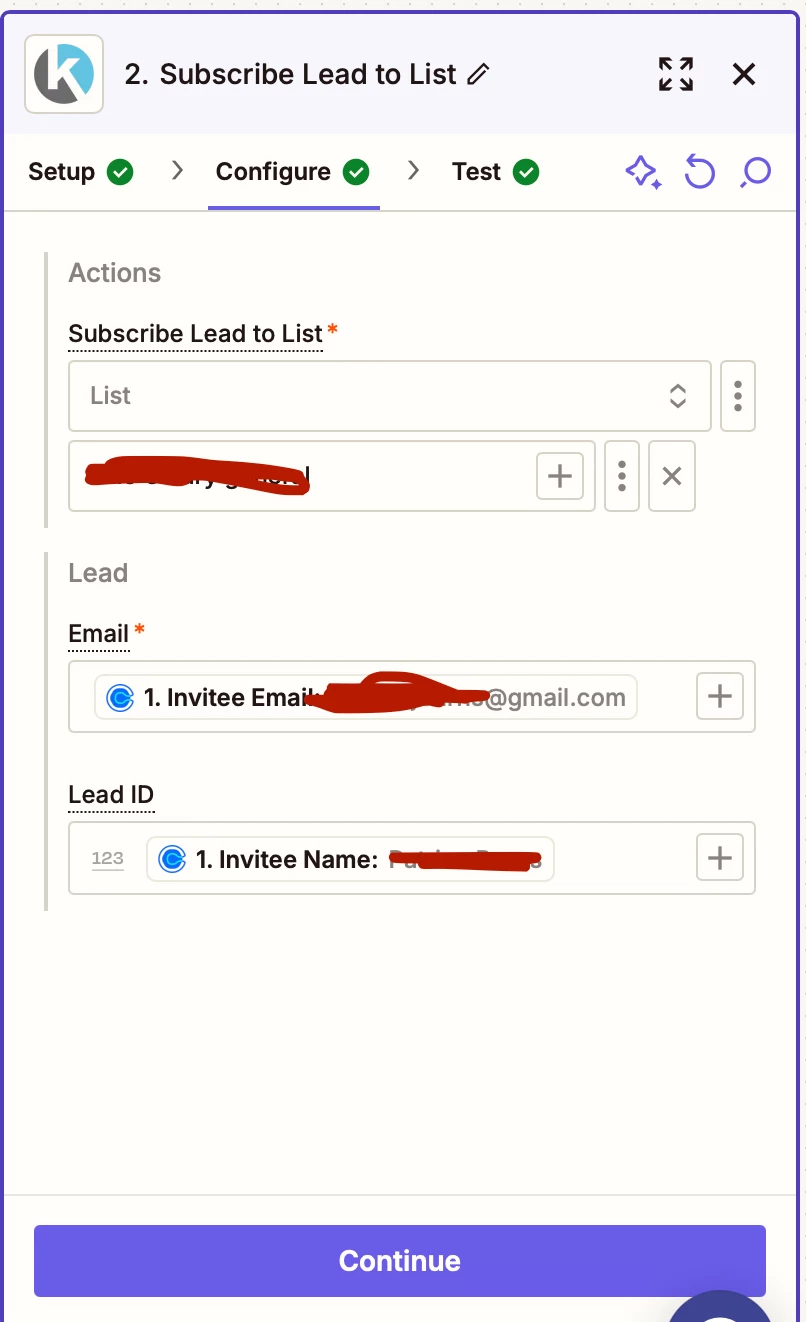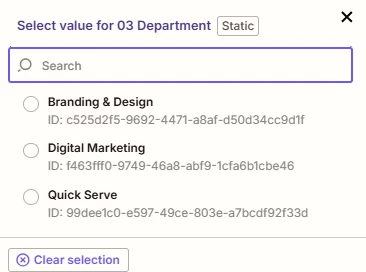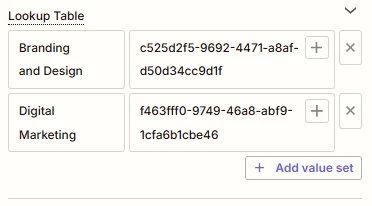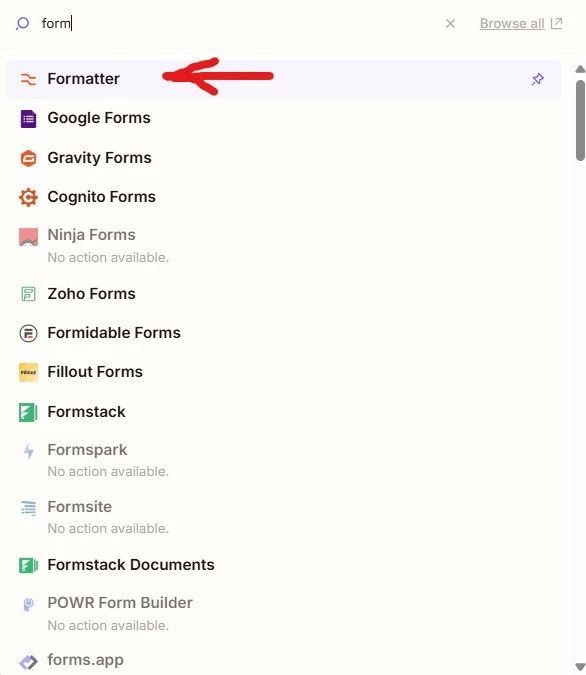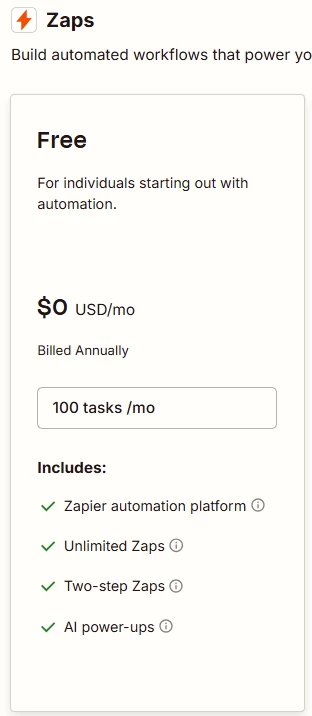Hi, I have a zap set up to add leads in Kartra when they schedule an event in my Calendly. Zapier is reporting that the Zap is running fine, and I can see the run history of the zap. Problem is, these contacts are not being added to my Kartra list which I have just figured out!
When I look at the zap, the only thing I can see is that the data out is blank.
Any suggestions for how to fix this for a non-techie?
TIA.