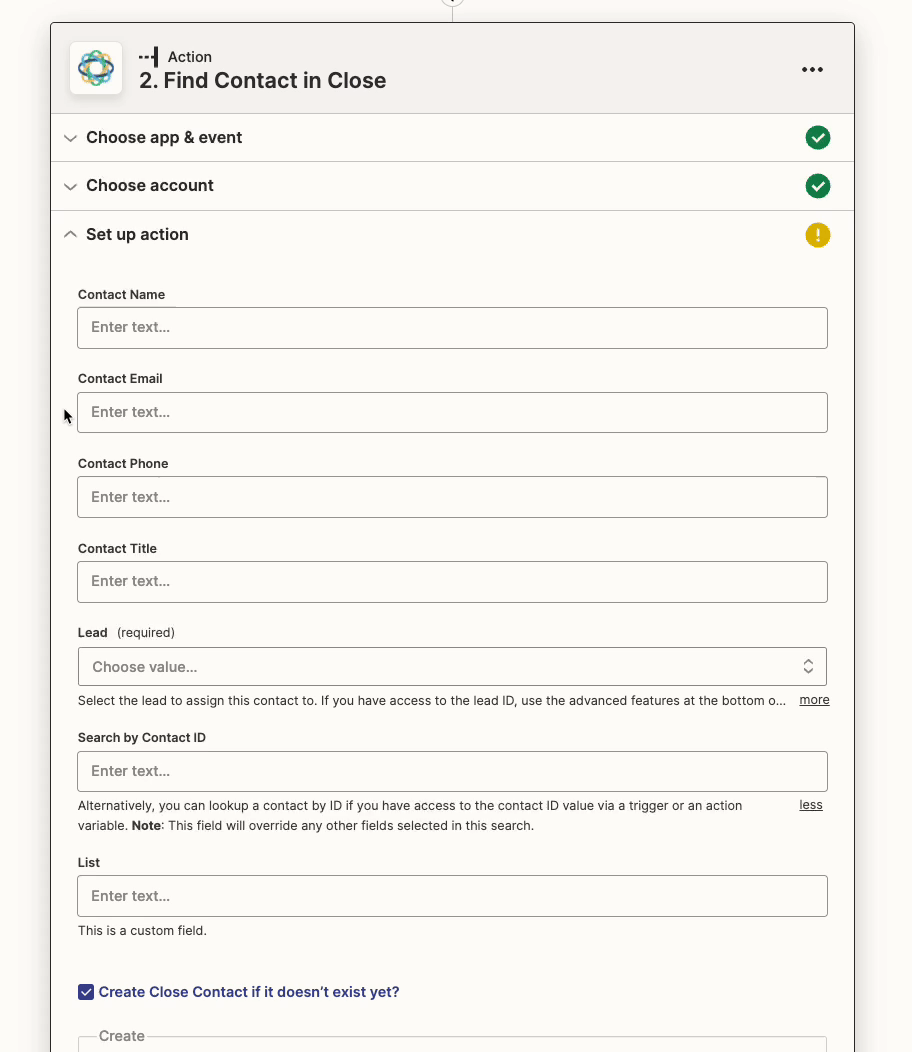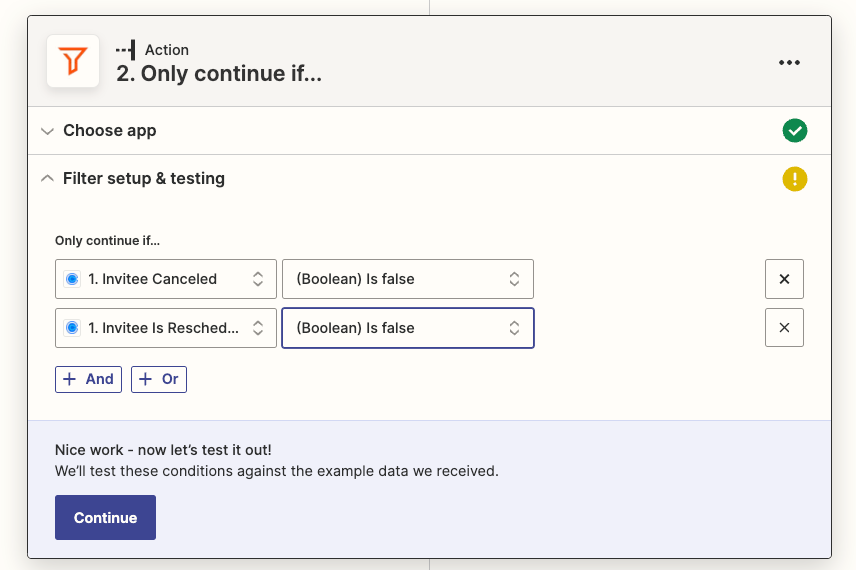Hi Community,
I’m having trouble integrating data from a “new invitee” event in Calendly to the Close CRM. I’m doing the following with no success.
New Invitee in Calendly triggers “create a new contact”. The zap is pulling the data I need into Close but its creating a duplicate contact every-time the Calendly invitee re-schedules or books a new event, ie books call one and then books call 2, a duplicate contact is created.
Instead, I selected “search for an existing contact, or create one in Close CRM”. The problem when selecting this option is that is does not pull the email and phone number from the Calendly invite into the contacts section and it requires a SOURCE ID from the CLOSE CRM.
I’ve tried the above tiggers with a “lead” instead of a “contact” with no avail. When I attempt to do a further setup it asked for the Close CRM Source ID for the Lead, which is problematic because then the rule that is set up pulls data from all new Calendly events to the one/specific Contact or Lead ID in Close.
Whereas I need Zappier to find a contact in CLOSE CRM by matching the email address from the Calendly Event Invitee, if one exists, nothing needs to happen. If one does exist I need it to be created. Zappier either cant find a source data ie email address (when it does exist in CLOSE) or it asks for a Close CRM source ID and assigns the new event to another lead, not the correct match.
Have spent 8 hours plus on this problem.. PLEASE HELP.