Currently, it appears Calendly only Zaps the primary contact but if there is a secondary email address entered (as the cc’d party), it appears that it does not Zap them into Bombbomb. Help?
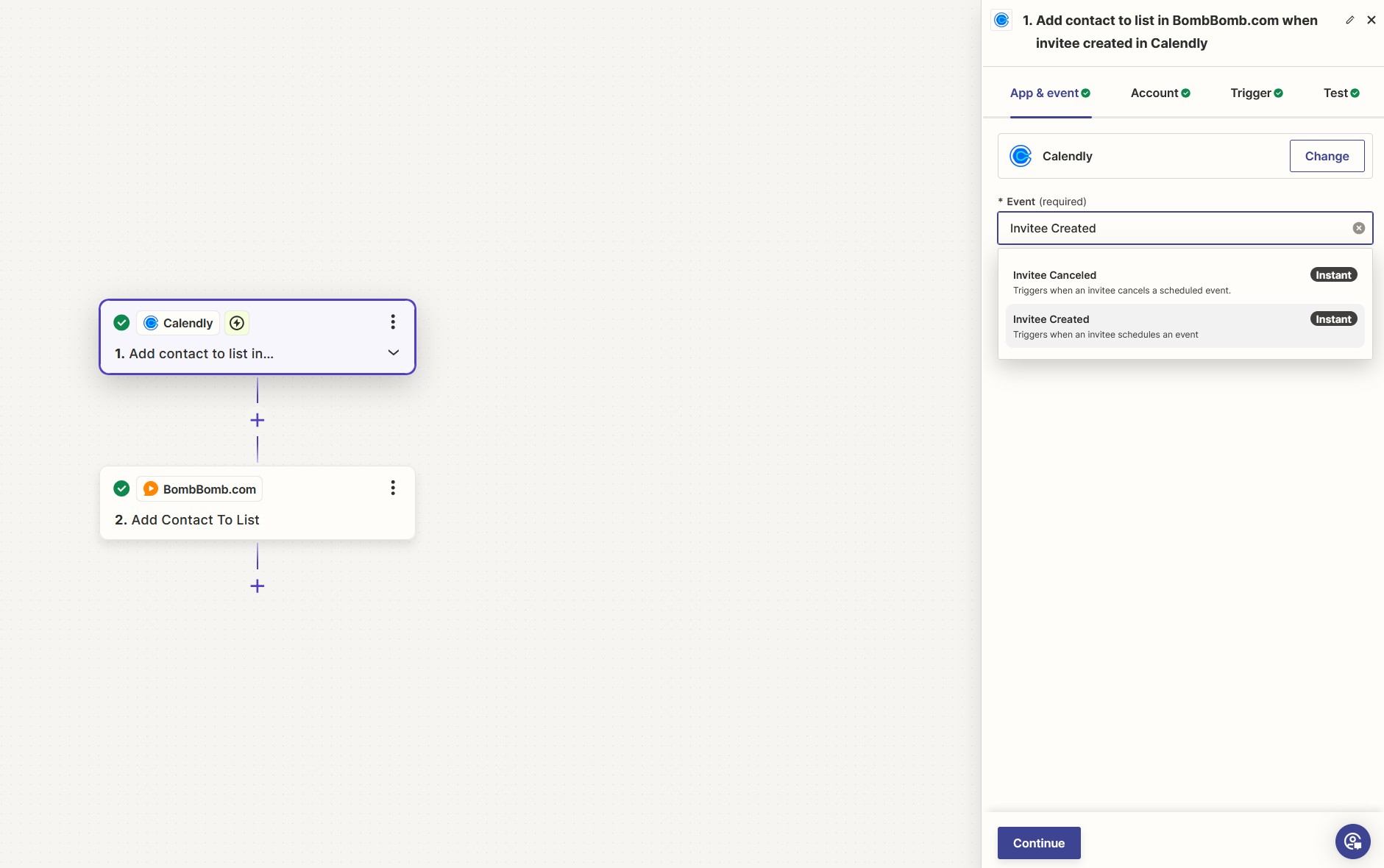
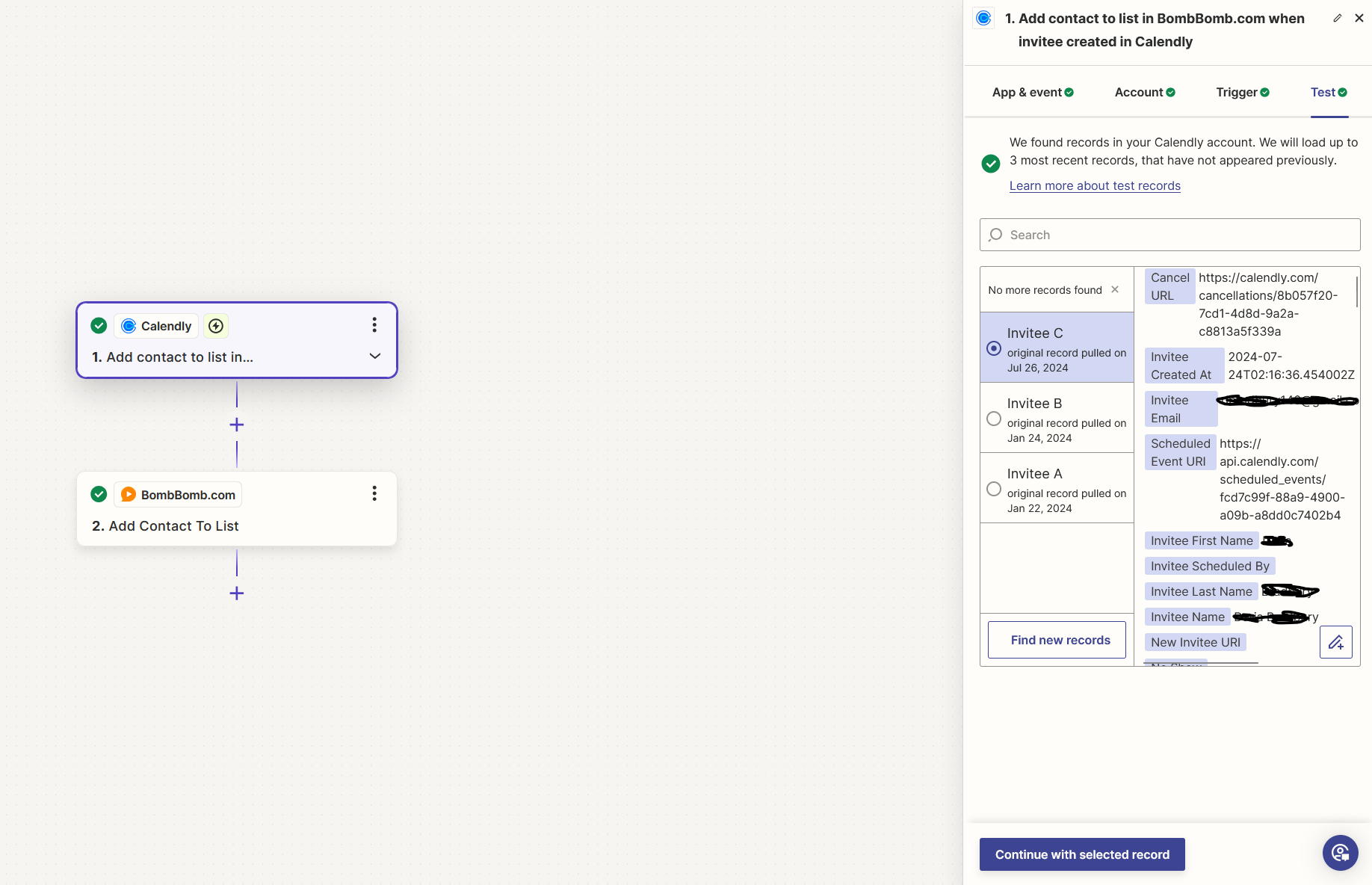
Currently, it appears Calendly only Zaps the primary contact but if there is a secondary email address entered (as the cc’d party), it appears that it does not Zap them into Bombbomb. Help?
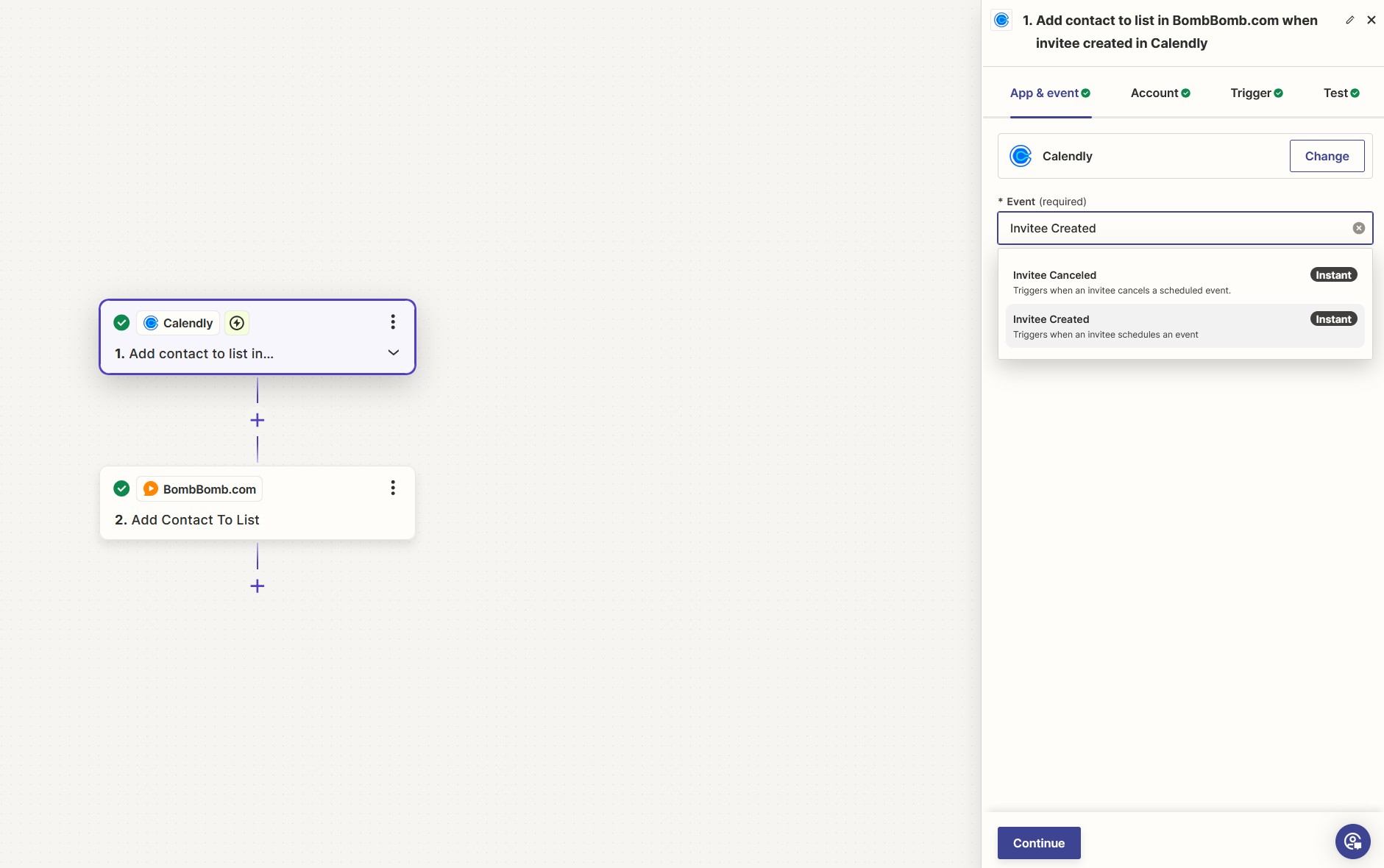
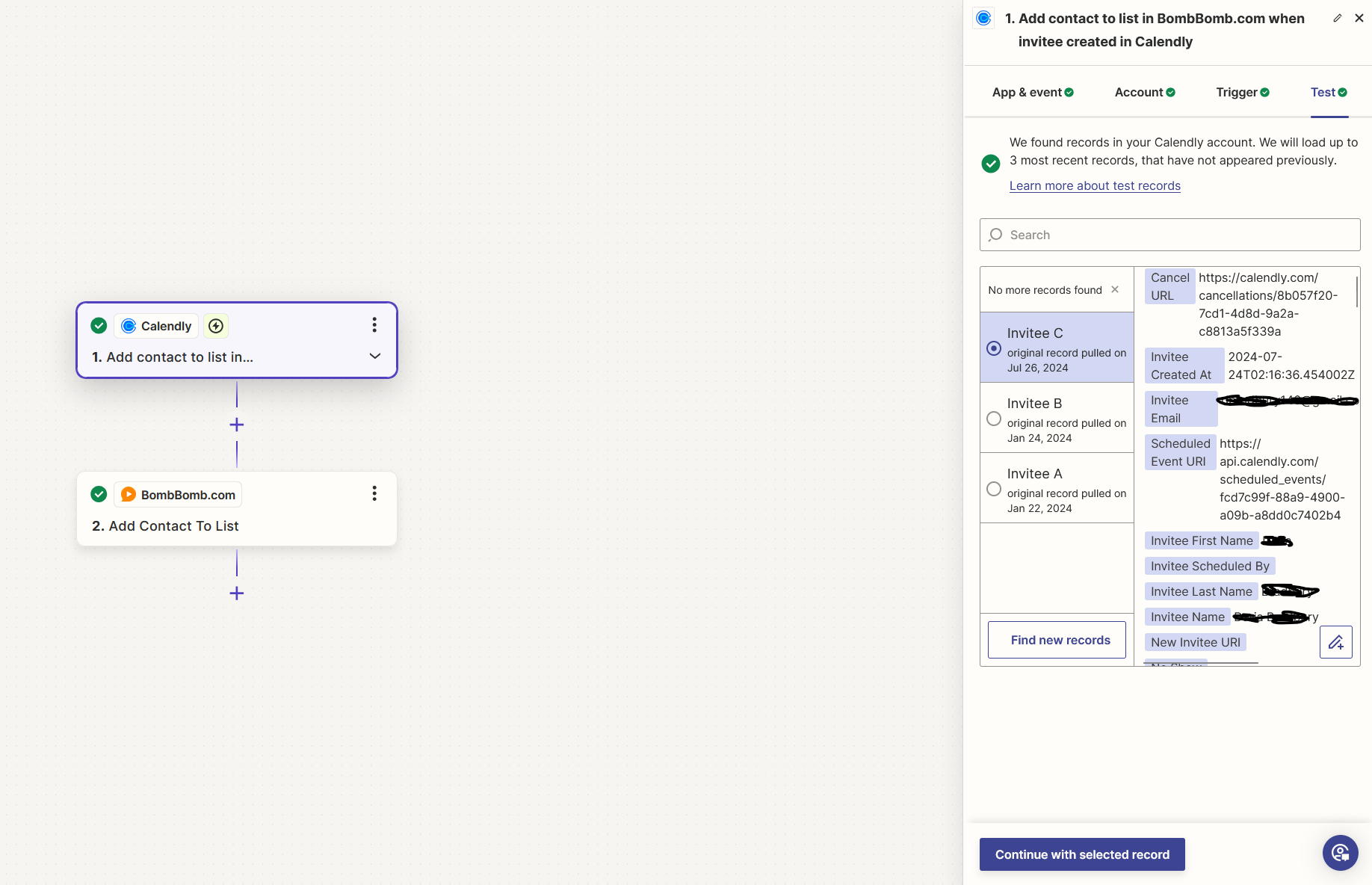
Enter your E-mail address. We'll send you an e-mail with instructions to reset your password.