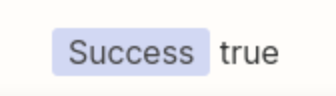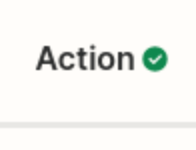Customer leads are no longer going from Calendly to SynkedUP and I can't figure out how to fix it. I am not seeing any error message on my end, but when customers fill out a form on Calendly, it is no longer populating in SynkedUP as it usually does.
I have tried contacting someone but there is no way to get support and this is detrimental to our business. I need this to be resolved ASAP.