Hi, I have set up calendly filters to only create hubspot deals if the event is of a specific name or the assignee are specific people. However, we keep seeing new hubspot leads being created and a completely different event type.
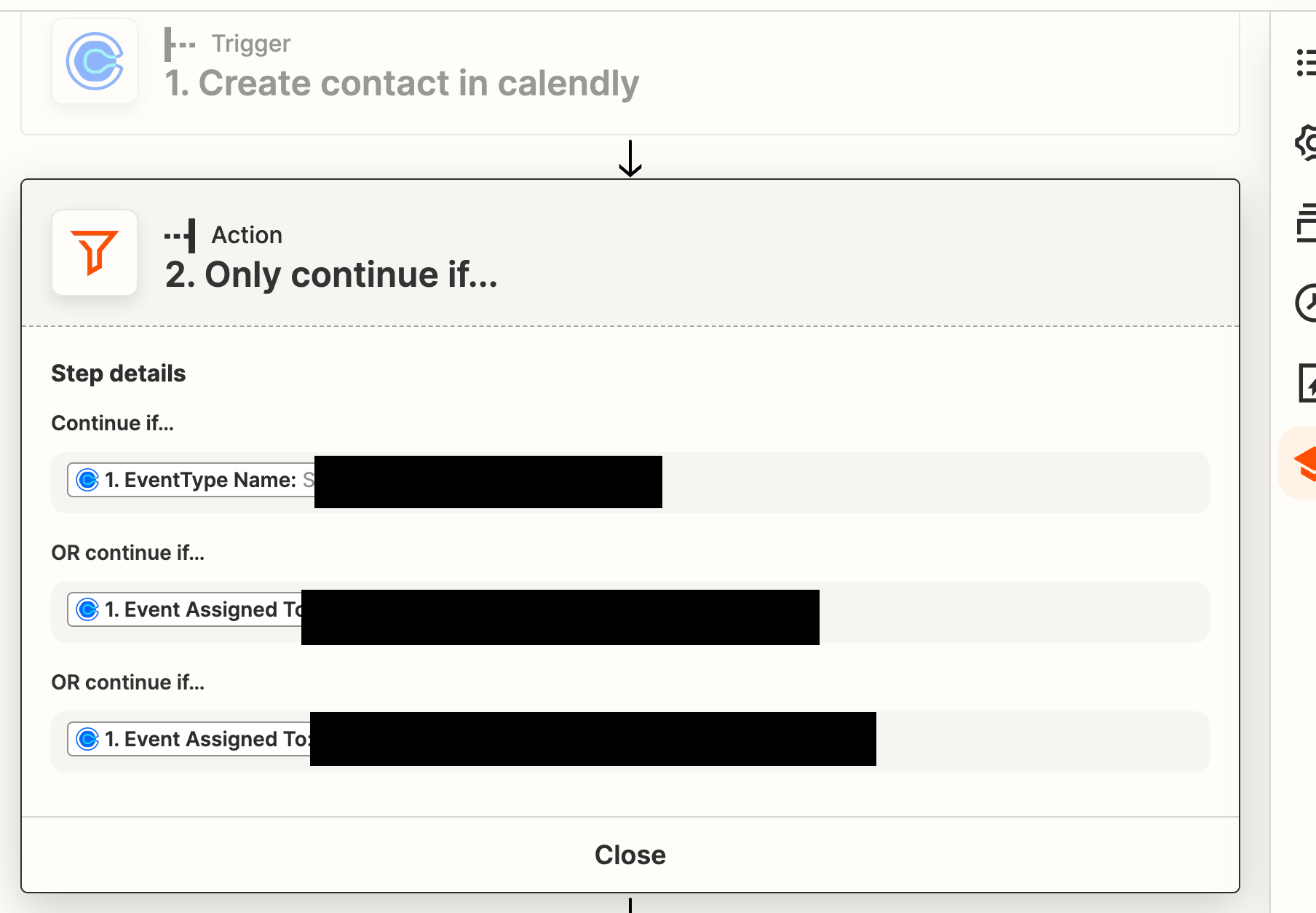
Hi, I have set up calendly filters to only create hubspot deals if the event is of a specific name or the assignee are specific people. However, we keep seeing new hubspot leads being created and a completely different event type.
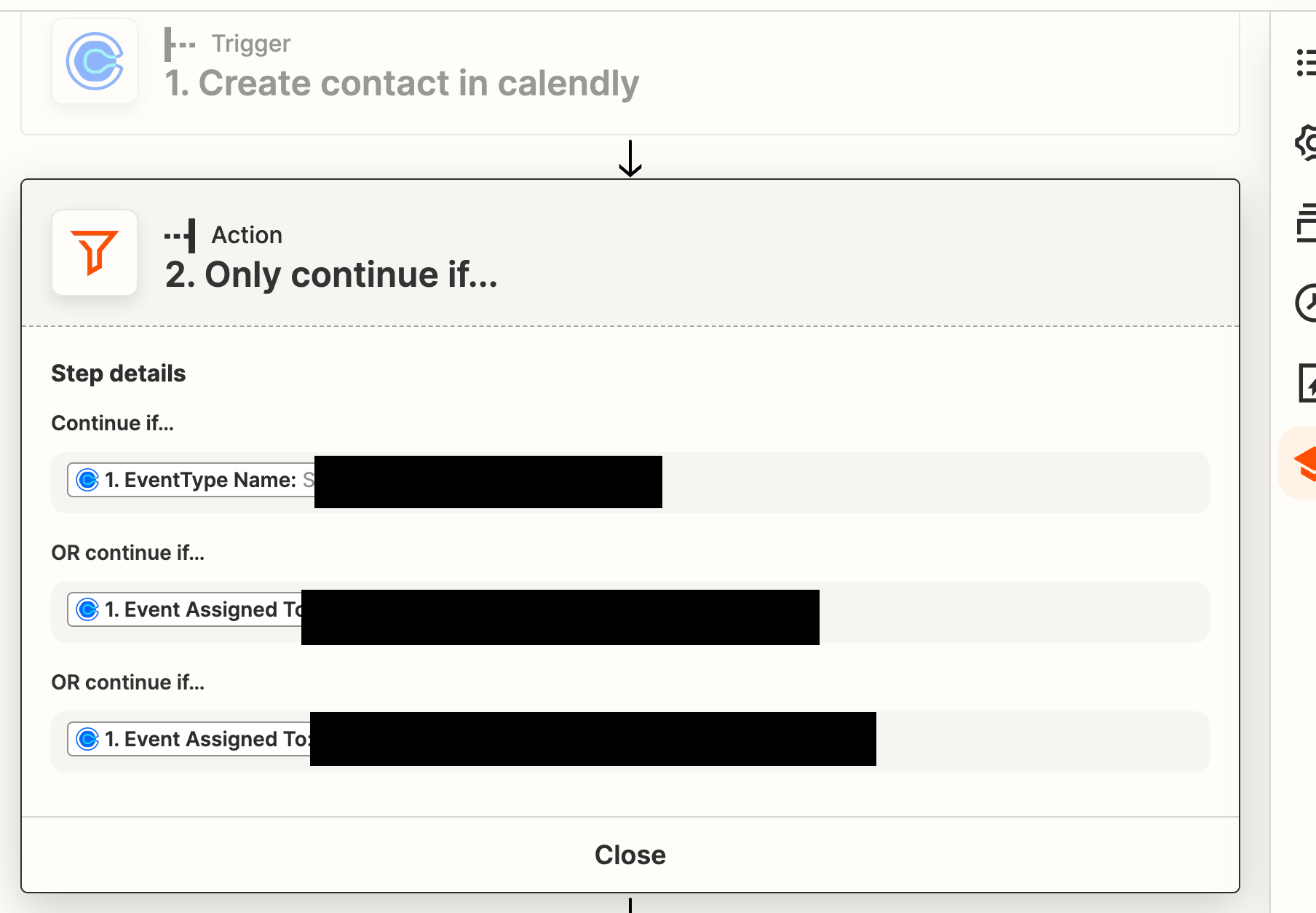
Enter your E-mail address. We'll send you an e-mail with instructions to reset your password.