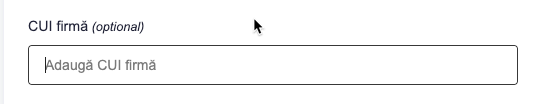Hi guys! I’m having a bit of trouble and hopefully someone can help me out.
The goal is to take some data from a new transaction in Teachable and put it into a Google Sheet. In between I added a filter and Convertkit as follows:
- New transaction in Teachable
- Filter: Continue if: searches for a specific product ID
- Adds tag in Converkit
- Create Spreadsheet Row
Everything works like a charm but there is one piece of info the zap is not pulling.
I need the Business Name to be added into my Google Sheet. This is important for invoicing. This is an option that the user can click on checkout page.
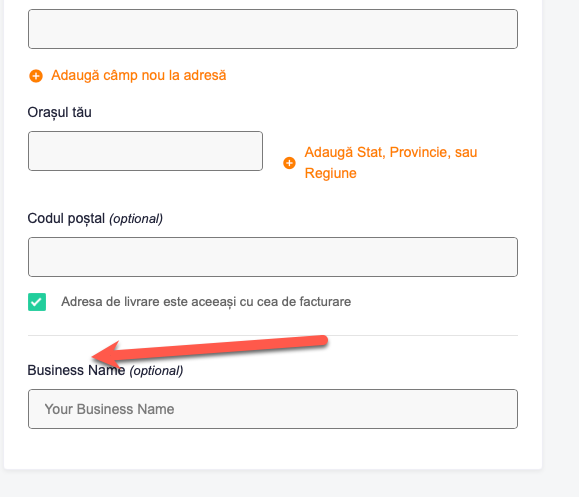
I tested and tested again and again. Here is how a transaction looks with the Business Name input filled (I used numbers instead of text). In Teachable it’s called Buyer Business Name (and that’s what I need)
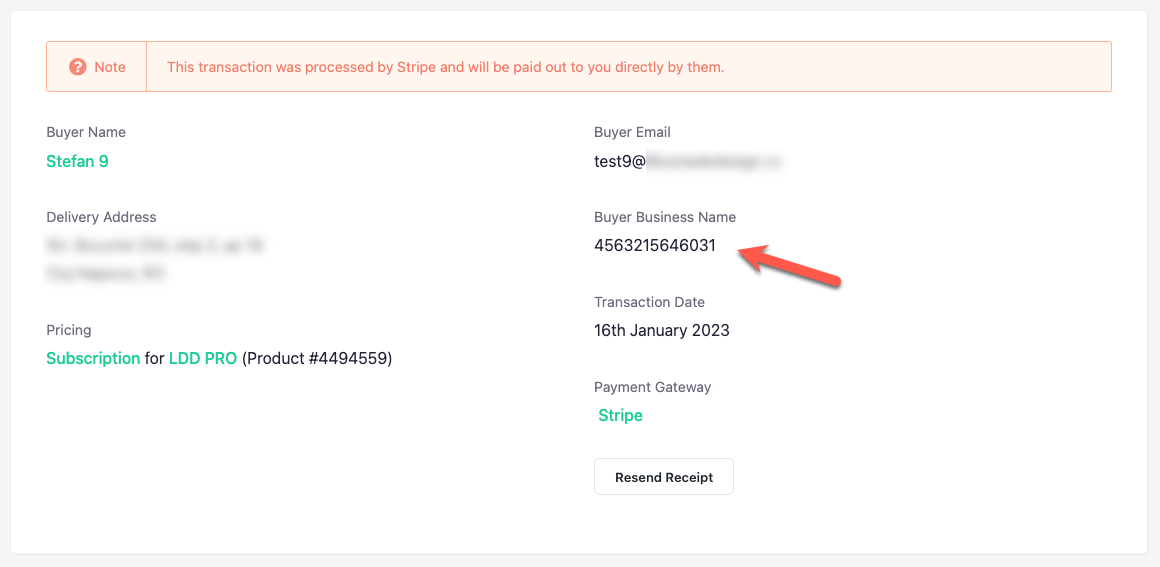
My zap looks like this on the Google Sheet step:
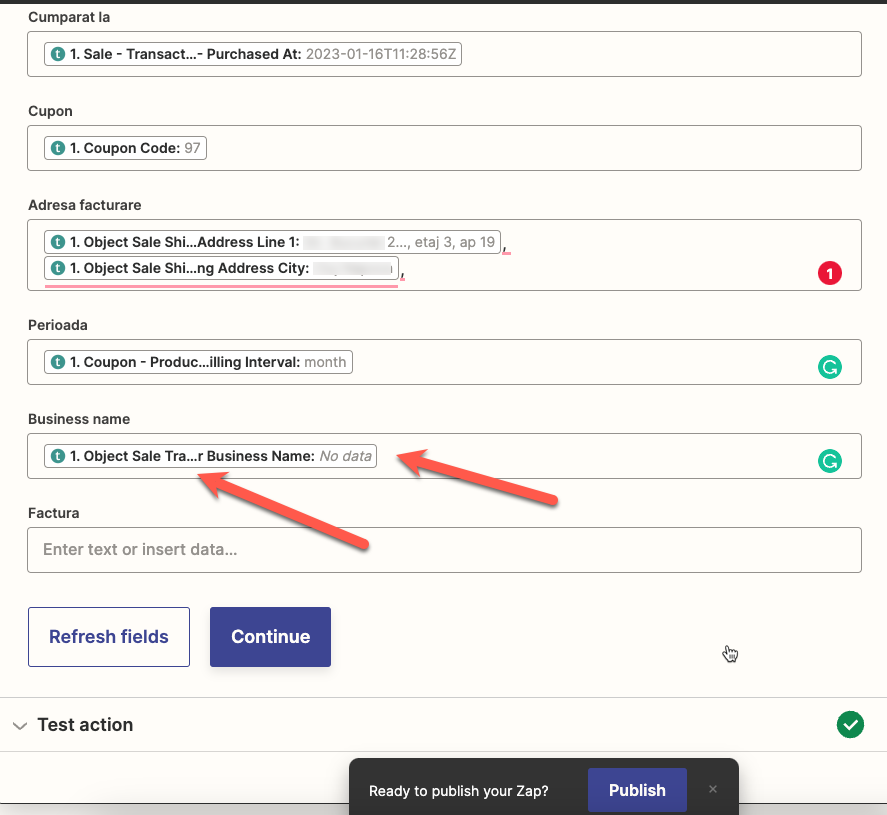
There is one field that is called Object Sale Transactions Purchaser Business Name (see below). Well, that kinda makes sense but it has no data attributed to it. (see above)
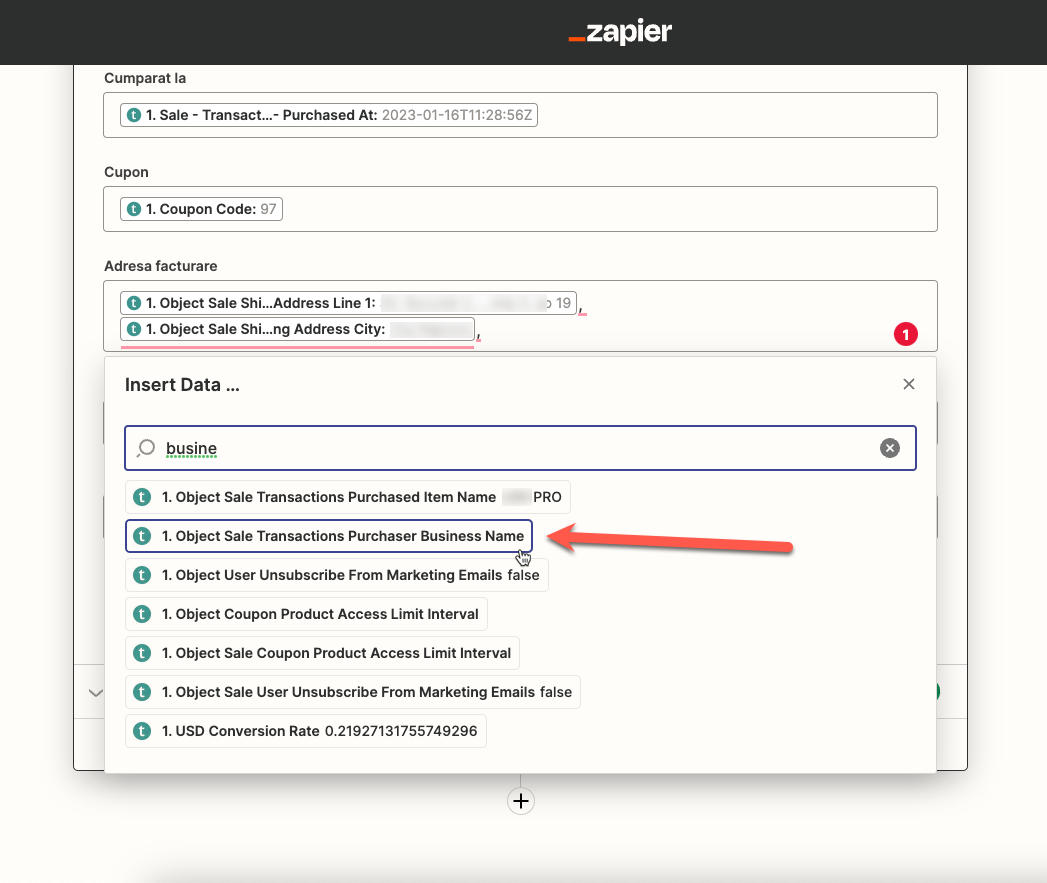
it’s null
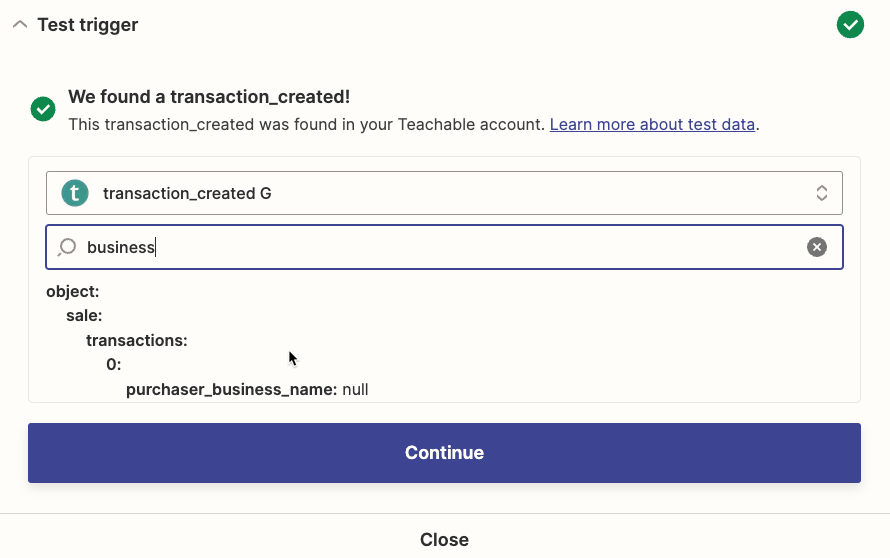
I should mention that the zap is pulling the right data (transaction) from Teachable.
What am I doing wrong here? What am I missing?
Thanks!