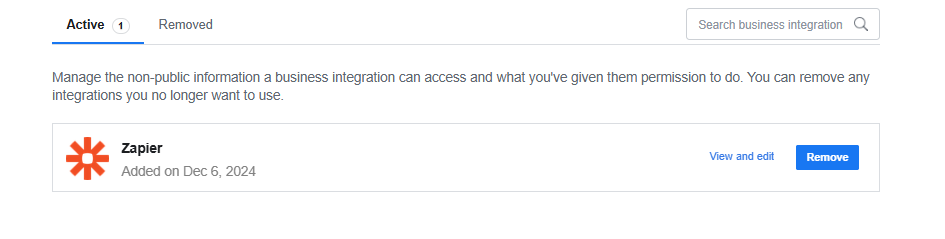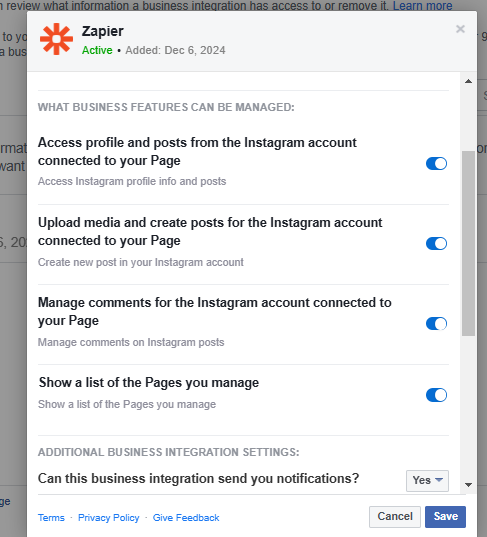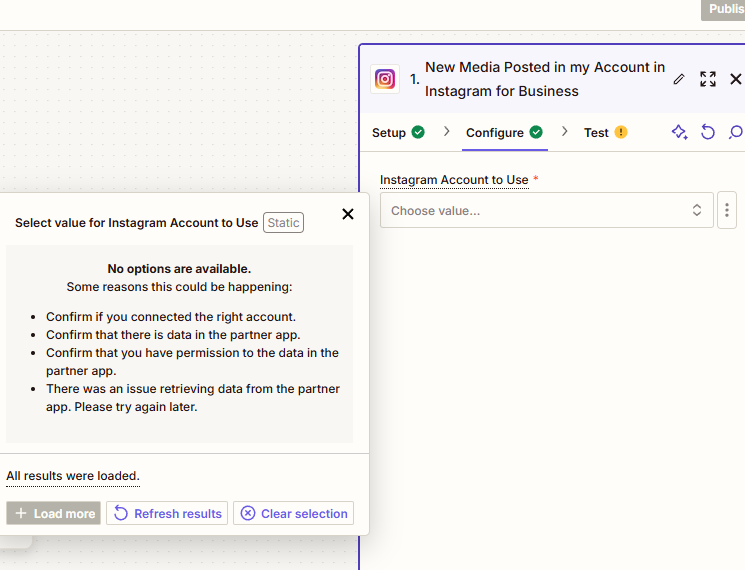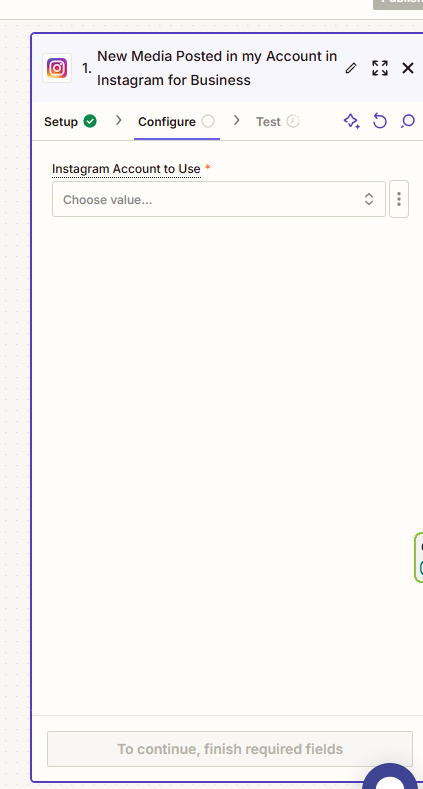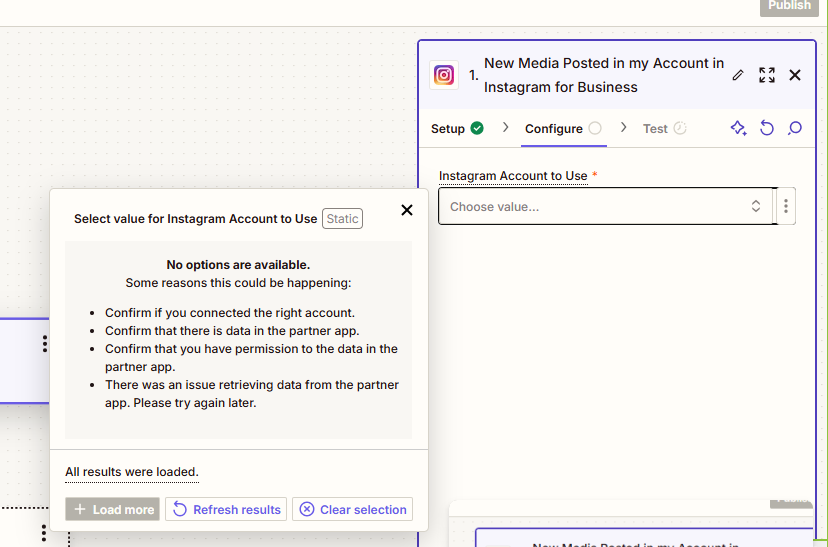Hello! Because of the Business Instagram/Meta Zap migration that is required, I am attempting to recreate a new zap that is triggered when a new IG post is published. I have a Business Instagram account (I have confirmed this) and I have the Meta Business Suite for Facebook. However, when I go to configure the zap, my Instagram account does not populate:
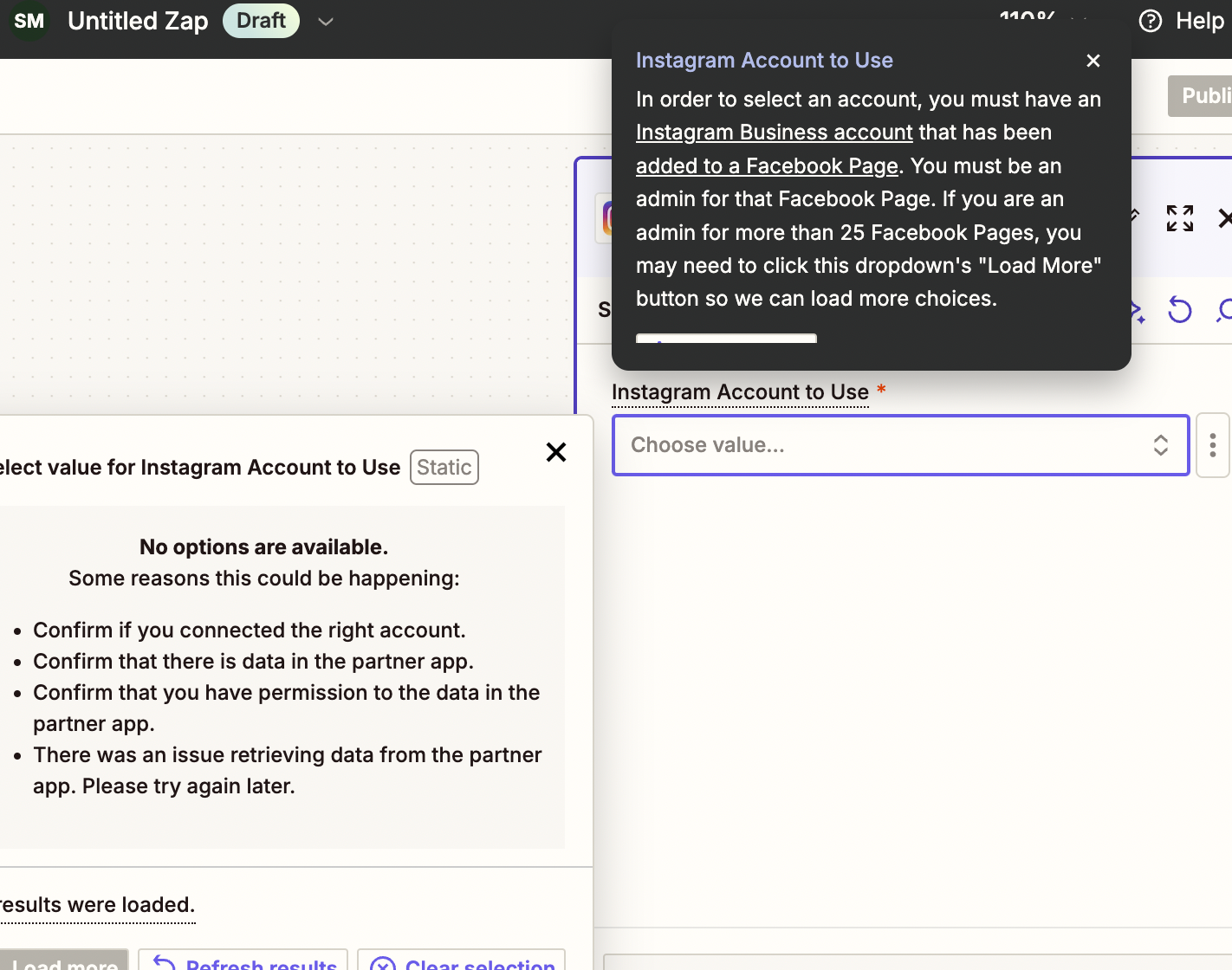
I found a different help thread that has since closed that recommended that I check Business Integrations under settings on my Facebook to ensure that I have allowed Zapier to integrate with my Business Facebook page. Interestingly enough, I don’t even have the Business Integrations button on my account? Instead, I had to go to my Meta Suite, find “Integrations” and then Zapier didn’t populate. Only an integrated platform called Gipper. There is no ability to add another Integration here or change any settings (beyond removing an integration:
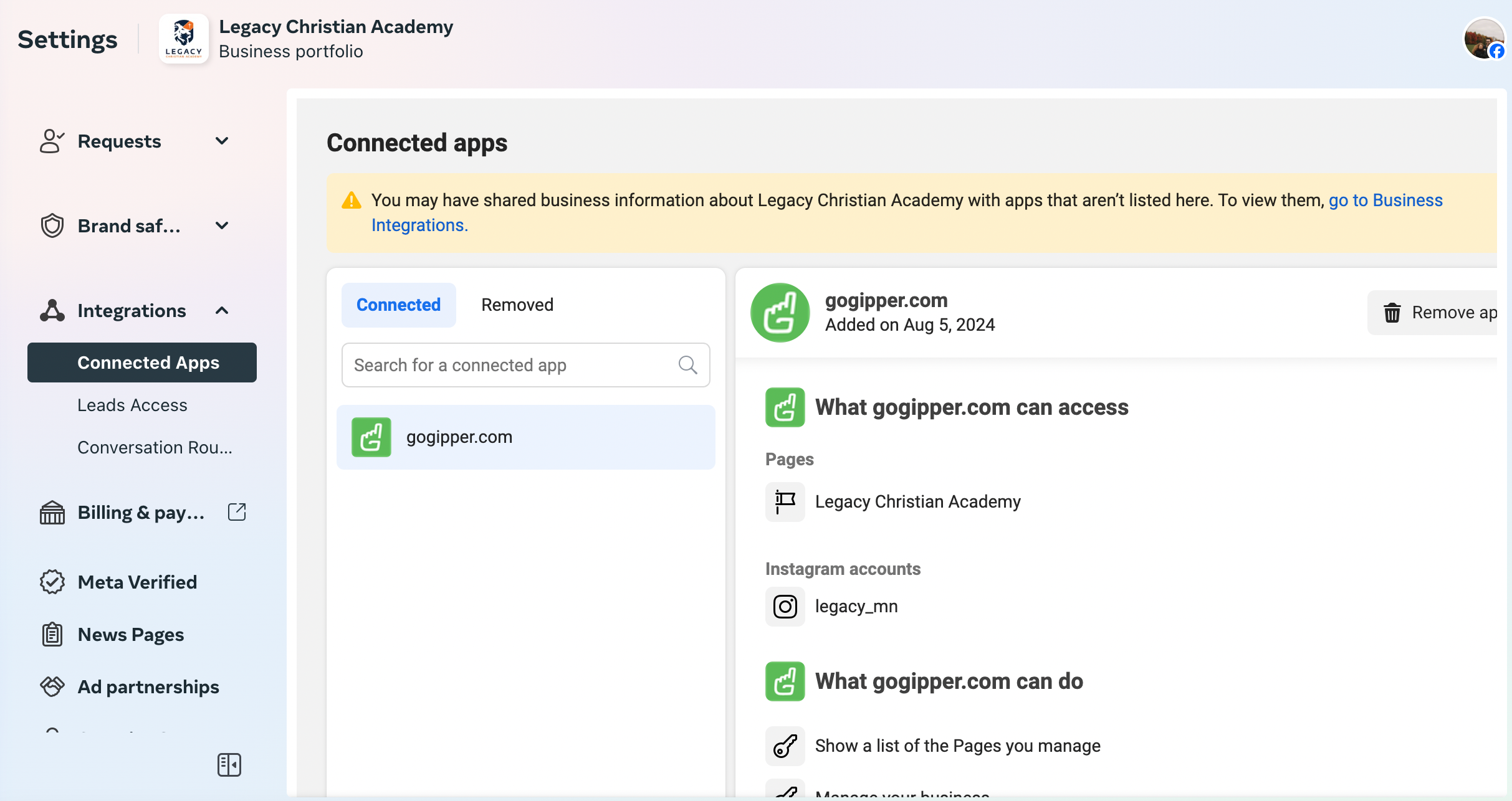
And based off of that alert at the top, it seems that Zapier is partially connected? But I’m not sure how to close the loop here. Please help!