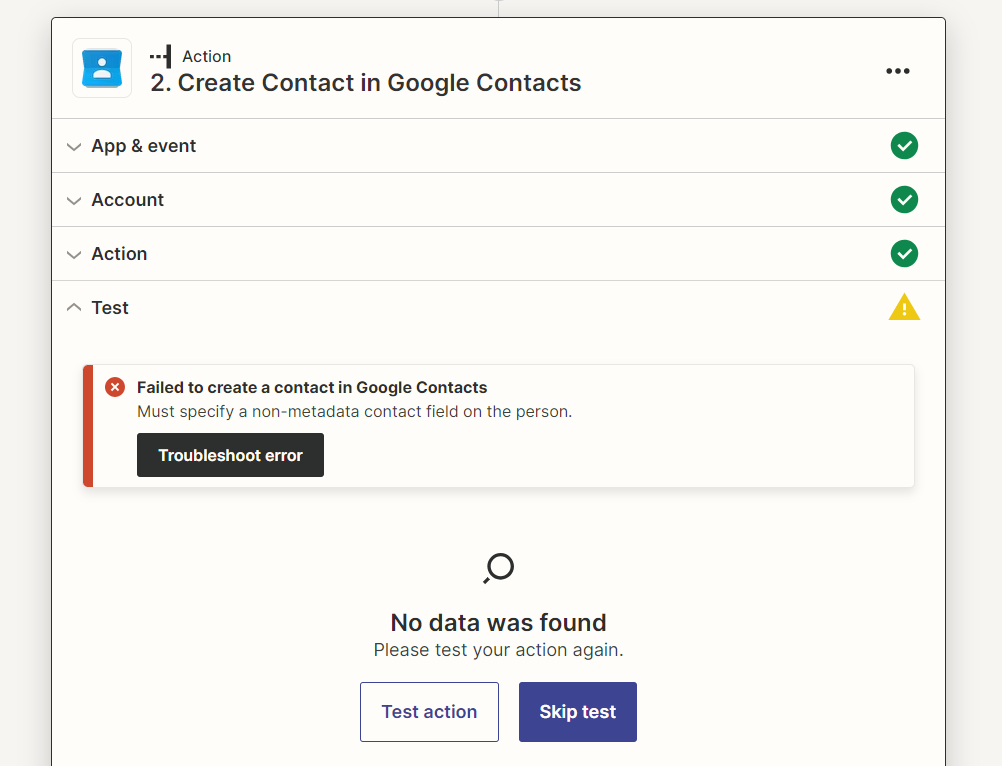Bullhorn doesn’t seem to be pulling through contact details for a candidate record. Example - I want to add a contact in Google Contacts when a new candidate is added to Bullhorn. The Zap seems to be possible, but in the action box, the phone number and email address merge tags don’t come up as an option. Does anyone know why this is? Am I doing something wrong?
Enter your E-mail address. We'll send you an e-mail with instructions to reset your password.