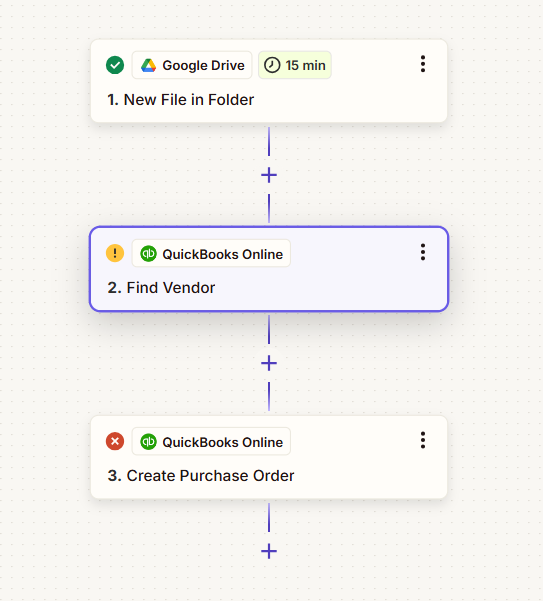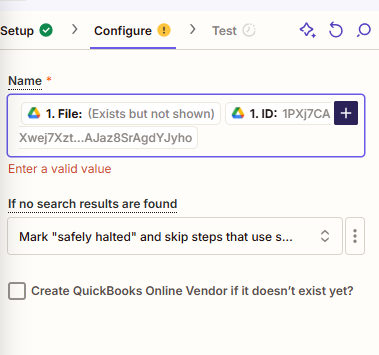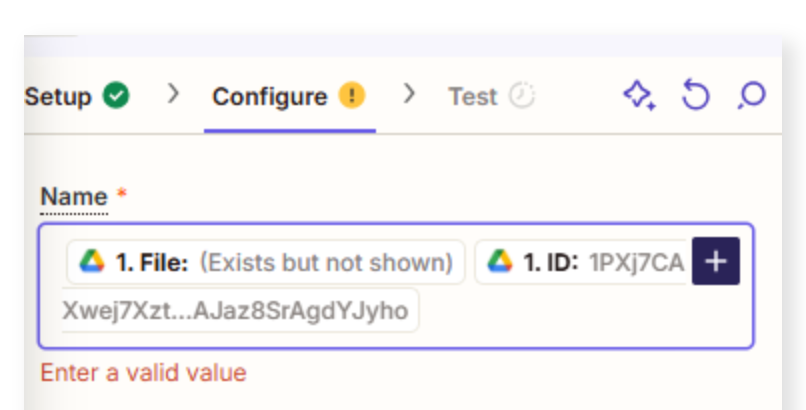I am trying to create a Zap that when I drop a PDF of a Purchase order from one of our applications into Google Drive, it detects the title of the PDF in the drive, and sends it to the appropriate customer in QuickBooks Online and creates a purchase order in QB.
The issue I am running into, is I am having to create a bunch of smaller batches for each customer when I just want it to read the file name, instead of individual folders. This is creating a lot of paths and creating a lot of bloat in the zap I feel.